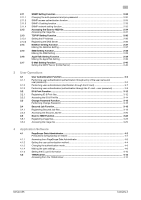bizhub C35
Contents-2
2.11
SNMP Setting Function
................................................................................................................
2-32
2.11.1
Changing the auth-password and priv-password
...........................................................................
2-32
2.11.2
SNMP access authentication function
.............................................................................................
2-33
2.11.3
SNMP v3 setting function
................................................................................................................
2-33
2.11.4
SNMP network setting function
.......................................................................................................
2-33
2.12
Accessing the Scan to HDD file
...................................................................................................
2-34
Accessing the image file
..................................................................................................................
2-34
2.13
TCP/IP Setting Function
...............................................................................................................
2-36
2.13.1
Setting the IP Address
.....................................................................................................................
2-36
2.13.2
Registering the DNS Server
.............................................................................................................
2-36
2.14
NetWare Setting Function
............................................................................................................
2-37
Making the NetWare Setting
............................................................................................................
2-37
2.15
SMB Setting Function
...................................................................................................................
2-38
Making the SMB Setting
..................................................................................................................
2-38
2.16
AppleTalk Setting Function
..........................................................................................................
2-39
Making the AppleTalk Setting
..........................................................................................................
2-39
2.17
E-Mail Setting Function
................................................................................................................
2-40
Setting the SMTP Server (E-Mail Server)
.........................................................................................
2-40
3
User Operations
3.1
User Authentication Function
........................................................................................................
3-2
3.1.1
Performing user authentication (authentication through entry of the user name and
user password)
....................................................................................................................................
3-3
3.1.2
Performing user authentication (identification through the IC card)
..................................................
3-7
3.1.3
Performing user authentication (authentication through the IC card + user password)
....................
3-8
3.2
ID & Print Function
........................................................................................................................
3-12
3.2.1
Registering ID & Print files
...............................................................................................................
3-12
3.2.2
Accessing the ID & Print file
.............................................................................................................
3-14
3.3
Change Password Function
.........................................................................................................
3-16
Performing Change Password
.........................................................................................................
3-16
3.4
Secured Job Function
...................................................................................................................
3-18
3.4.1
Registering Secured Job files
..........................................................................................................
3-18
3.4.2
Accessing the Secured Job file
.......................................................................................................
3-20
3.5
Scan to HDD Function
..................................................................................................................
3-23
3.5.1
Registering image files
.....................................................................................................................
3-23
3.5.2
Accessing the image file
..................................................................................................................
3-25
4
Application Software
4.1
PageScope Data Administrator
.....................................................................................................
4-2
Precautions during backup or restore
...............................................................................................
4-2
4.1.1
Accessing from PageScope Data Administrator
...............................................................................
4-2
4.1.2
Setting the user authentication method
.............................................................................................
4-4
4.1.3
Changing the authentication mode
....................................................................................................
4-6
4.1.4
Making the user settings
....................................................................................................................
4-9
4.1.5
Setting the IC card information
........................................................................................................
4-10
4.2
TWAIN driver
..................................................................................................................................
4-12
Accessing from the TWAIN driver
....................................................................................................
4-12