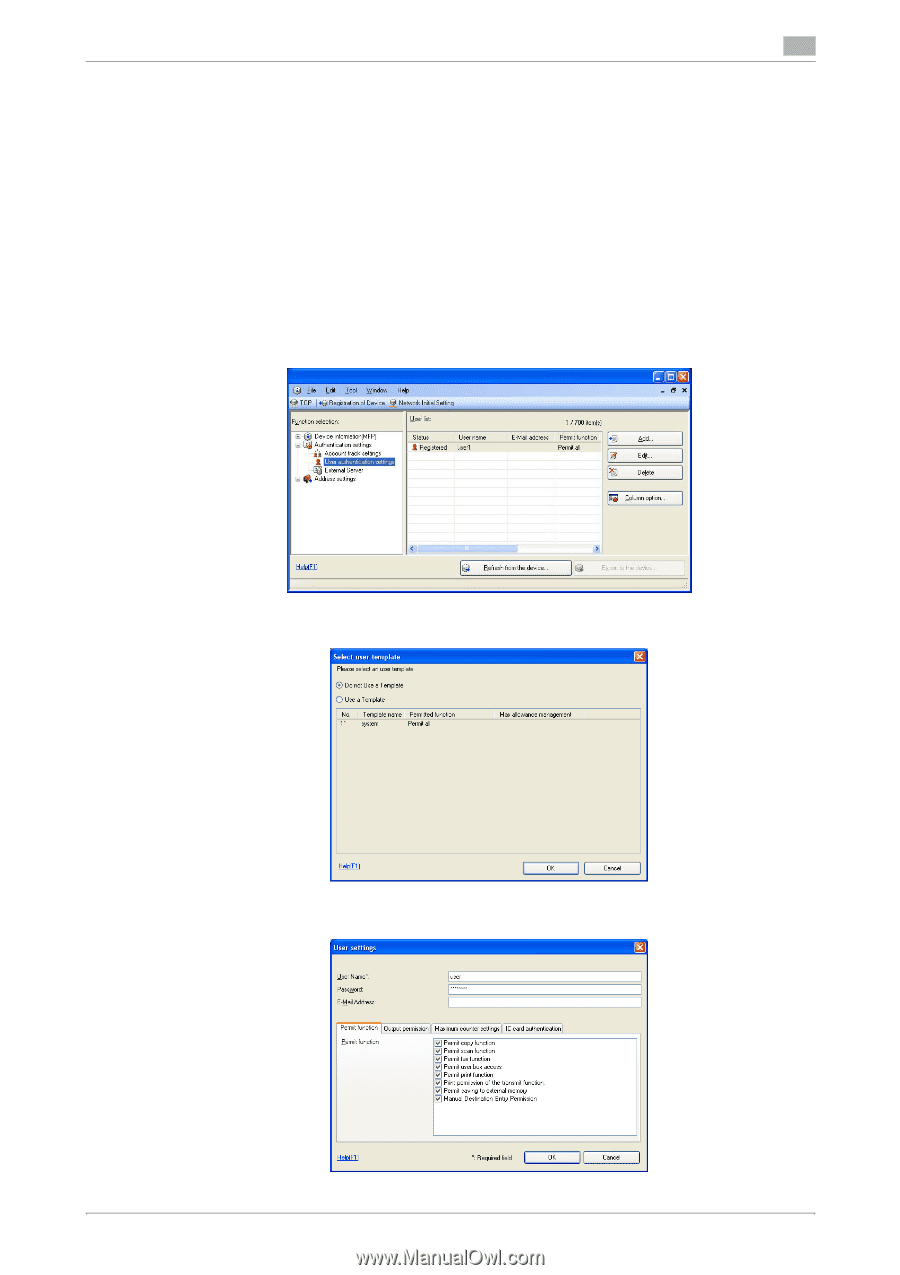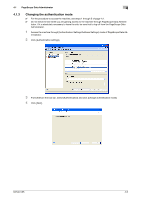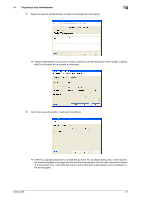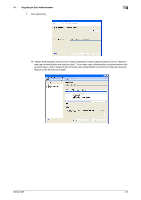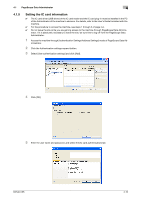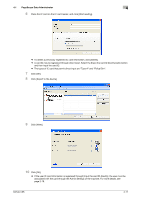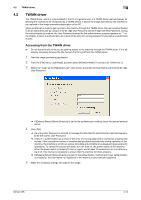Konica Minolta bizhub C35 bizhub C35 Security Operations User Guide - Page 91
Setting the IC card information
 |
View all Konica Minolta bizhub C35 manuals
Add to My Manuals
Save this manual to your list of manuals |
Page 91 highlights
4.1 PageScope Data Administrator 4 4.1.5 Setting the IC card information 0 The IC card driver (USB driver) of the IC card reader and the IC card plug-in must be installed in the PC of the Administrator of the machine in advance. For details, refer to the User's Guide furnished with the machine. 0 For the procedure to access the machine, see steps 1 through 5 of page 4-2. 0 Do not leave the site while you are gaining access to the machine through PageScope Data Adminis- trator. If it is absolutely necessary to leave the site, be sure first to log off from the PageScope Data Administrator. 1 Access the machine through [Authentication Settings/Address Settings] mode of PageScope Data Ad- ministrator. 2 Click the Authentication settings expand button. 3 Select [User authentication settings] and click [Add]. 4 Click [OK]. 5 Enter the user name and password, and select the [IC card authentication] tab. bizhub C35 4-10