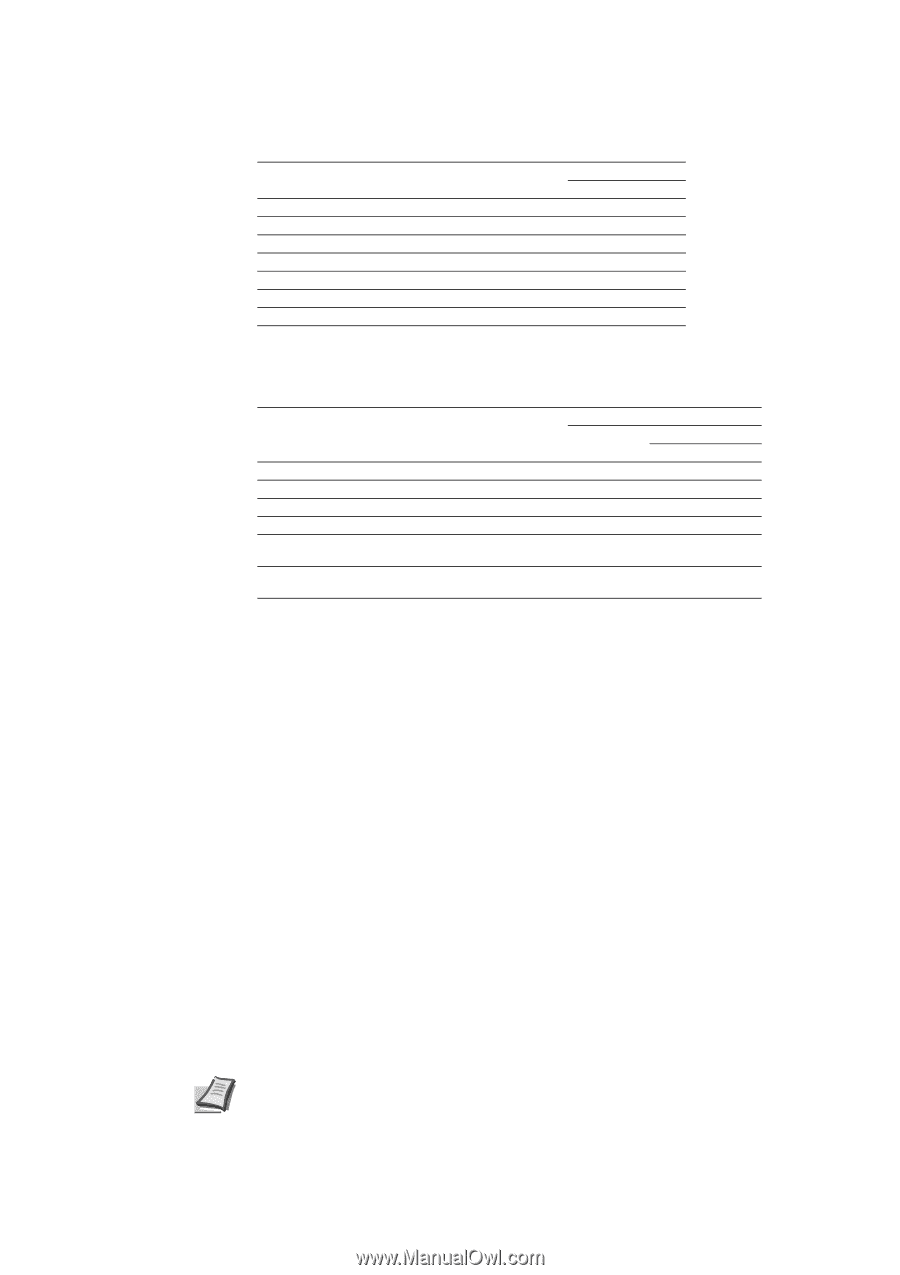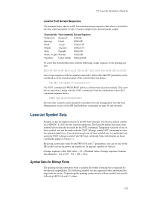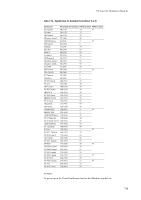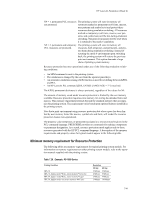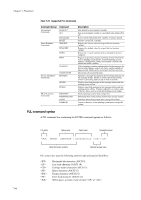Kyocera ECOSYS FS-4100DN PRESCRIBE Commands Technical Reference Manual - Rev. - Page 154
Switching the Print Resolution
 |
View all Kyocera ECOSYS FS-4100DN manuals
Add to My Manuals
Save this manual to your list of manuals |
Page 154 highlights
Chapter 7 Emulation Table 7.20. Example: FS-1000 Series Printing Condition Resolution 300 dpi 600 dpi HPLJ 4, duplex mode=on, raster memory=Legal 3 Mbytes 11 Mbytes HPLJ 4/KPDL, duplex mode=None, raster memory=A4/Letter 2 Mbytes 6 Mbytes HPLJ 4/KPDL, duplex mode=None, raster memory=Legal 2 Mbytes 7 Mbytes HPLJ 4/KPDL, duplex mode=on, raster memory=A4/Letter 3 Mbytes 10 Mbytes HPLJ 4/KPDL, duplex mode=on, raster memory=Legal 3 Mbytes 11 Mbytes HPLJ 4/KPDL, resource protection, duplex mode=None 10 Mbytes 10 Mbytes HPLJ 4/KPDL, resource protection, duplex mode=on 14 Mbytes 14 Mbytes Table 7.21. Example: FS-9500DN Printing Condition PCL 6, duplex mode=None PCL 6, duplex mode=On KPDL, duplex mode=None KPDL, duplex mode=On PCL 6/KPDL resource protection, duplex mode=None PCL 6/KPDL, resource protection, duplex mode=On Resolution 300 dpi 600 dpi 1200 dpi Fast mode Fine mode 8 MB 8 MB 8 MB 8 MB 8 MB 8 MB 8 MB 12 MB 8 MB 8 MB 8 MB 8 MB 8 MB 8 MB 12 MB 12 MB - 10 MB 10 MB 10 MB - 14 MB 14 MB 14 MB Switching the Print Resolution Because the printing systems with the 1200 dpi resolution support print at 300, 600, 1200 dpi, the printing system provides an FRPO command to establish a default at either level of resolution. For fine 1200 dpi resolution, command: !R! FRPO N8, 3; EXIT; For 600 dpi resolution, command: !R! FRPO N8, 1; EXIT; For 300 dpi resolution, command: !R! FRPO N8, 0; EXIT; When the printing resolution is changed between 1200 dpi, 600 dpi, and 300 dpi, the printing system loads the PJL current environment values. In addition to the FRPO N8 command as explained above, printing systems that permit the resolution to be set at either 300, 600, or 1200 are provided with the RESL (change RESoLution) command which switches the resolution on the fly. For details about this command, refer to PRESCRIBE Commands Command Reference. The amount of available printing system memory will determine whether the 600/1200 dpi default can be effective. If factors such as resource protection, duplexing, and raster memNote ory reduce memory too low, then the printing system will remain at 300 dpi resolution. 7-42