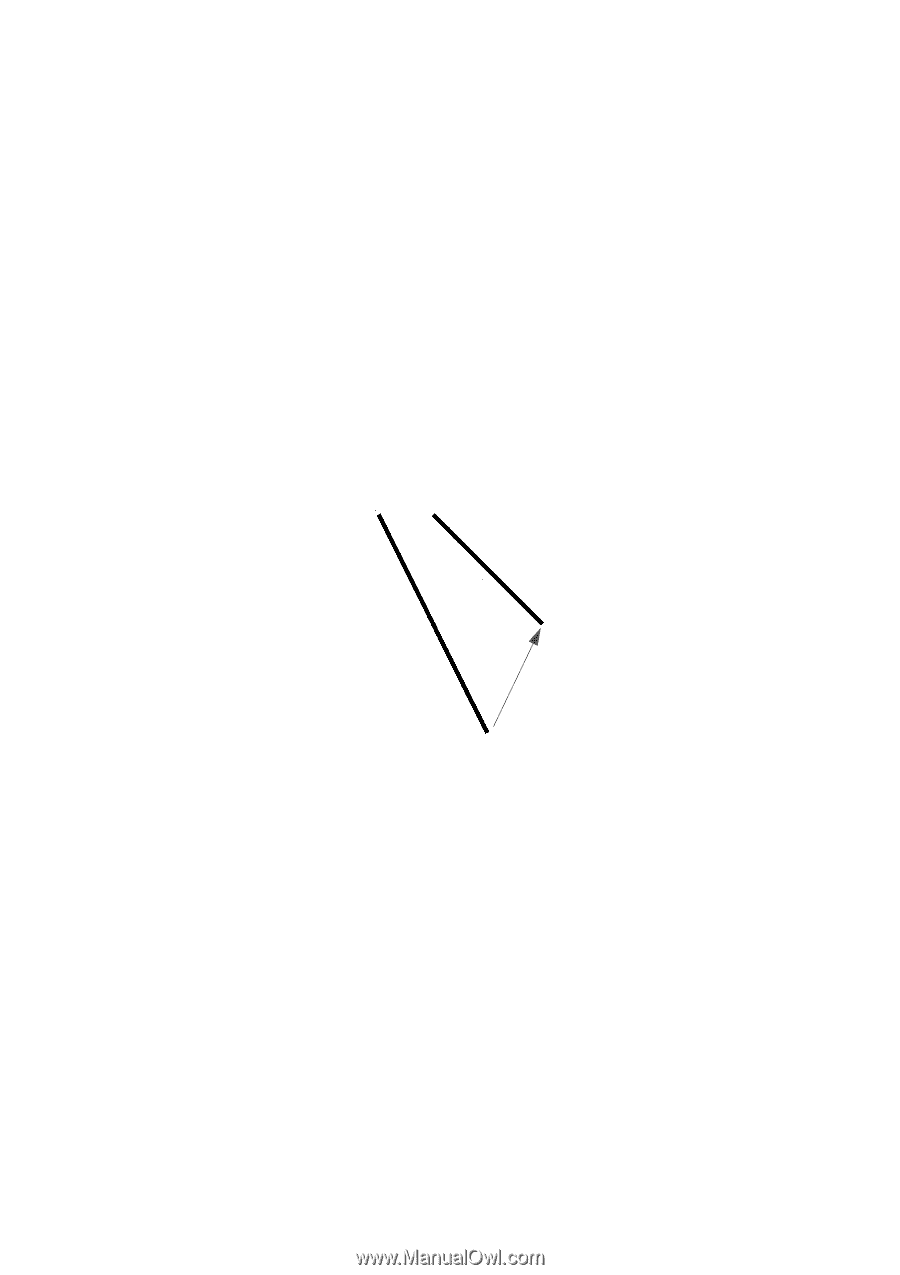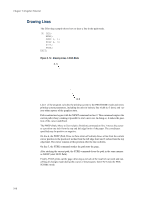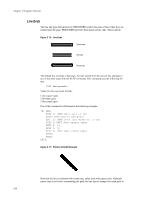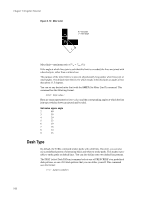Kyocera ECOSYS FS-4100DN PRESCRIBE Commands Technical Reference Manual - Rev. - Page 41
Two Lines, Drawing Two Lines
 |
View all Kyocera ECOSYS FS-4100DN manuals
Add to My Manuals
Save this manual to your list of manuals |
Page 41 highlights
Path Mode Graphics Two Lines The preceding example illustrated construction of a path between points specified in terms of absolute coordinates. The following program draws two lines, using both absolute coordinate specification and a new method: relative coordinate specification. !R! RES; NEWP; PMZP 1, 1; PDZP 2, 3; PMRP .5, -1; PDRP -1, -1; SPD 0.04; STRK; PAGE; EXIT; Figure 2. 15. Drawing Two Lines (1, 1) (-1, -1) (0.5, -1) (2, 3) The first four lines of this program are identical to the preceding example. Line 1 switches the printing system to the PRESCRIBE mode and resets printing system parameters, line 2 empties the current path, and lines 3 and 4 draw a line between two points that are specified in terms of absolute coordinates. On line 5, the PMRP (Path, Move to Relative Position) command moves the cursor to the point half an inch to the right and one inch above the current cursor position; that is, the point at which the first line ends. Then the PDRP (Path, Draw to Relative Position) command on line 6 draws a line to the point 1 inch to the left of the new position and 1 inch below it. The line thickness is changed to 0.04 inches by the SPD command on line 7. Finally, the STRK command on line 8 strokes the path onto the page, PAGE prints out the page, and EXIT ends the PRESCRIBE mode. 2-19