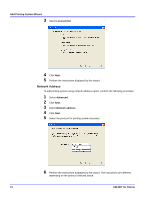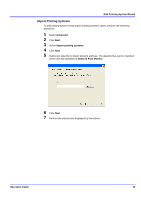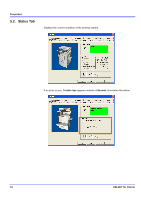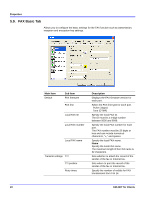Kyocera KM-3035 KM-NET for Clients Operation Guide Rev-3.7 - Page 21
Input Tab, Operation Guide, Properties
 |
View all Kyocera KM-3035 manuals
Add to My Manuals
Save this manual to your list of manuals |
Page 21 highlights
5.3. Input Tab Properties Displays information about the paper feeder attached with a printing system, such as the media size, the paper capacity and the maximum paper capacity. Depending on the printing system, the detailed setting of each media type can be configured in this tab. 5.4. Output Tab Specifies the destination which the print job is output to and configures the detailed settings of each output device. Operation Guide 17

Operation Guide
17
Properties
5.3.
Input Tab
Displays information about the paper feeder attached with a printing system, such as
the media size, the paper capacity and the maximum paper capacity.
Depending on the printing system, the detailed setting of each media type can be
configured in this tab.
5.4.
Output Tab
Specifies the destination which the print job is output to and configures the detailed
settings of each output device.