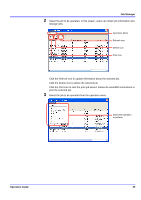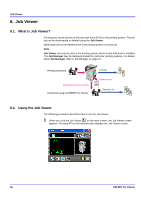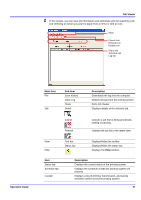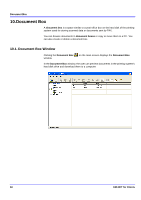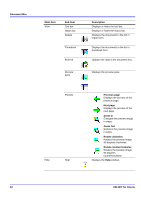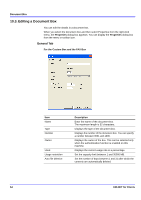Kyocera KM-3035 KM-NET for Clients Operation Guide Rev-3.7 - Page 53
FRPO Parameter Setting, Operation Guide, Broadcast, Value
 |
View all Kyocera KM-3035 manuals
Add to My Manuals
Save this manual to your list of manuals |
Page 53 highlights
The Broadcast dialog box appears. Broadcast 2 Browse the command file or enter the command in the Broadcast text box. The maximum length of command is 256 characters. 3 Click Send to send the command to the printing system. 9.2. FRPO Parameter Setting Perform the following procedure to change the FRPO parameter. 1 Click Broadcast to open the broadcast dialog box. The Broadcast dialog box appears. 2 Enter the parameter (for example R4) in FRPO. 3 Click Get. The current value is shown in Value. 4 Erase the current value and enter the new value. For example, to change the default paper source to the MP Tray in the above example, enter 0 instead of 1 in Value. 5 Click Set. The value is changed. Operation Guide 49

Operation Guide
49
Broadcast
The Broadcast dialog box appears.
2
Browse the command file or enter the command in the Broadcast text box. The
maximum length of command is 256 characters.
3
Click
Send
to send the command to the printing system.
9.2.
FRPO Parameter Setting
Perform the following procedure to change the FRPO parameter.
1
Click
Broadcast
to open the broadcast dialog box. The Broadcast dialog box
appears.
2
Enter the parameter (for example R4) in
FRPO
.
3
Click
Get
. The current value is shown in
Value
.
4
Erase the current value and enter the new value. For example, to change the
default paper source to the MP Tray in the above example, enter 0 instead of 1 in
Value
.
5
Click
Set
. The value is changed.