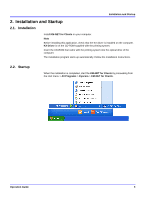1.
Features
.................................................................................................................
1
1.1.
What is KM-NET for Clients?
..........................................................................
1
1.2.
System Requirements
.....................................................................................
1
1.3.
Support Language
..........................................................................................
2
2.
Installation and Startup
........................................................................................
3
2.1.
Installation
.......................................................................................................
3
2.2.
Startup
............................................................................................................
3
3.
Main Screen
...........................................................................................................
4
3.1.
Views and Buttons
..........................................................................................
4
3.2.
Settings
...........................................................................................................
8
4.
Add Printing System Wizard
..............................................................................
10
4.1.
Adding the Printing Systems Using Standard Mode
.....................................
10
4.2.
Adding the Printing Systems Using Advanced Mode
....................................
11
4.3.
Adding the Printing Systems Using History Mode
........................................
14
5.
Properties
............................................................................................................
15
5.1.
Accessing the Properties Dialog Box
............................................................
15
5.2.
Status Tab
.....................................................................................................
16
5.3.
Input Tab
.......................................................................................................
17
5.4.
Output Tab
....................................................................................................
17
5.5.
Media Tab
.....................................................................................................
18
5.6.
Printer Tab
....................................................................................................
19
5.7.
Copy Tab
......................................................................................................
20
5.8.
Scan Tab
.......................................................................................................
21
5.9.
FAX Basic Tab
..............................................................................................
22
5.10. FAX Advanced Tab
.......................................................................................
25
5.11. Resources Tab
..............................................................................................
27
5.12. Consumable Tab
...........................................................................................
28
5.13. Counters Tab
................................................................................................
28
5.14. Management Tab
..........................................................................................
29
5.15. Interface Tab
.................................................................................................
31
6.
Address Book
......................................................................................................
32
6.1.
Address Book Window
..................................................................................
32
6.2.
Search and Filtering Functions
.....................................................................
34
6.3.
Edit Address Dialog Box
...............................................................................
35
6.4.
Edit Group Dialog Box
..................................................................................
41
6.5.
Adding Members
...........................................................................................
42
7.
Job Manager
........................................................................................................
44
7.1.
What is Job Manager?
..................................................................................
44
7.2.
Using the Job Manager
.................................................................................
44
8.
Job Viewer
...........................................................................................................
46
8.1.
What is Job Viewer?
.....................................................................................
46
8.2.
Using the Job Viewer
....................................................................................
46
9.
Broadcast
............................................................................................................
48
9.1.
Broadcast
......................................................................................................
48
9.2.
FRPO Parameter Setting
..............................................................................
49
10. Document Box
.....................................................................................................
50
10.1. Document Box Window
.................................................................................
50
10.2. Creating or Deleting a Document Box
..........................................................
53
10.3. Editing a Document Box
...............................................................................
54
11. Troubleshooting
..................................................................................................
56
Table of Contents