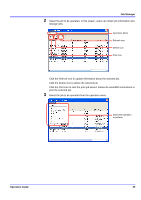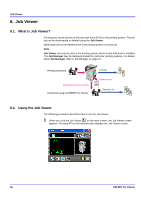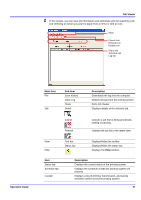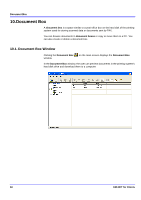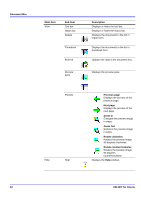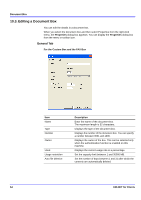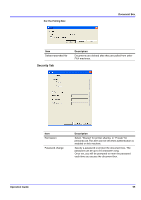Kyocera KM-3035 KM-NET for Clients Operation Guide Rev-3.7 - Page 54
Document Box, 10.1. Document Box Window - scan to pc
 |
View all Kyocera KM-3035 manuals
Add to My Manuals
Save this manual to your list of manuals |
Page 54 highlights
Document Box 10.Document Box A document box is a space similar to a post-office box on the hard disk of the printing system used for storing scanned data or documents sent by FAX. You can browse documents in document boxes or copy or move them to a PC. You can also create or delete a document box. 10.1. Document Box Window Clicking the Document Box window. on the main screen displays the Document Box In the Document Box window, the user can preview documents in the printing system's hard disk drive and download them to a computer. 50 KM-NET for Clients
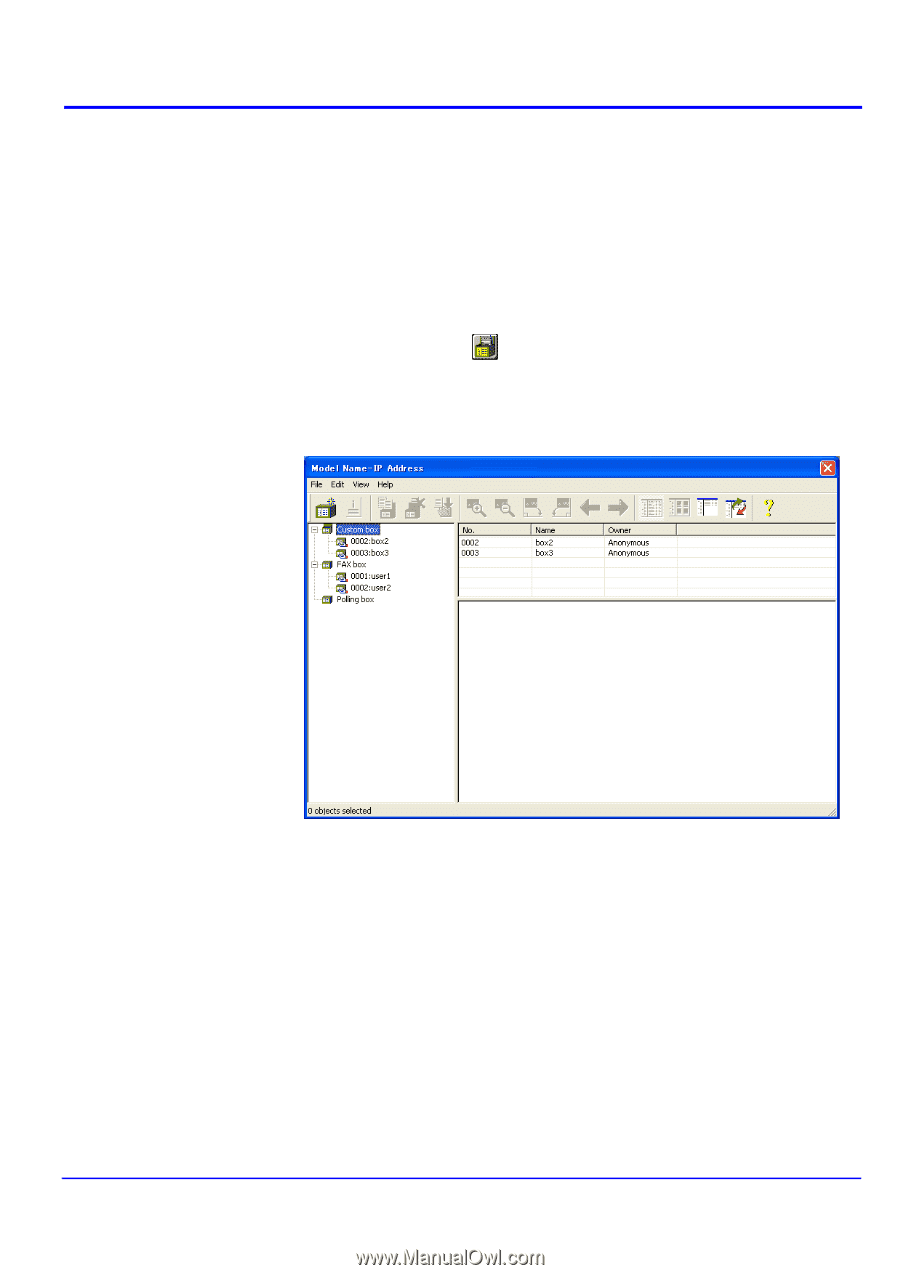
Document Box
50
KM-NET for Clients
10.Document Box
A
document box
is a space similar to a post-office box on the hard disk of the printing
system used for storing scanned data or documents sent by FAX.
You can browse documents in
document boxes
or copy or move them to a PC. You
can also create or delete a document box.
10.1. Document Box Window
Clicking the
Document Box
on the main screen displays the
Document Box
window.
In the
Document Box
window, the user can preview documents in the printing system's
hard disk drive and download them to a computer.