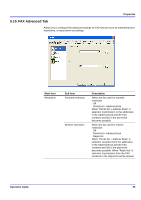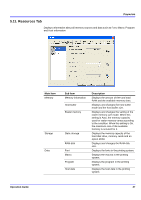Kyocera KM-3035 KM-NET for Clients Operation Guide Rev-3.7 - Page 34
Properties, KM-NET for Clients, Advanced, Asset number, Nickname, Description, Main Item, Sub Item
 |
View all Kyocera KM-3035 manuals
Add to My Manuals
Save this manual to your list of manuals |
Page 34 highlights
Properties Main Item Timer Sub Item Auto panel reset Form feed timeout Auto sleep Security Identification Panel lock Password Asset number The User defined settings Address Book Edit User login User list Description Specifies the time for auto panel reset. When this function is enabled, if no operation has been performed on the operator panel during a specified time, the display automatically returns to the default. Adjusts the form feed timeout time. If the printer receives no data for a certain period, it will time out and release the current interface. It prints whatever data it has in its buffer and feeds out the page. Specifies sleep timer setting value. If the printing system has not been used for a specified time, it will enter sleep mode. Click Advanced to enable or disable the Auto Sleep. Displays the setting of panel lock. Enter the password for locking the operation panel. Specifies the Asset number for the printing system. The maximum length of asset number is 15 characters. Specifies the Nickname and Description for the printing system. The maximum length of nickname and description is 64 characters. Click this button to open the Edit dialog box of the Address Book. For details, refer to Address Book on page 32. Confirms the users registered in the printing system. When a dialog appears prompting entry of a login user name and password, enter them and click OK. 30 KM-NET for Clients