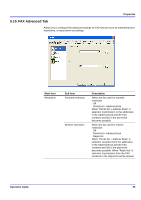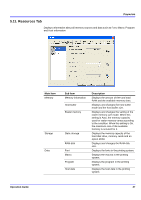Kyocera KM-3035 KM-NET for Clients Operation Guide Rev-3.7 - Page 32
Consumable Tab, 5.13. Counters Tab, by Function
 |
View all Kyocera KM-3035 manuals
Add to My Manuals
Save this manual to your list of manuals |
Page 32 highlights
Properties 5.12. Consumable Tab Displays the remaining level of toner amount and each consumable unit life. Grayed out and not displayed correctly if any unauthorized toner containeris installed. 5.13. Counters Tab Displays the count information of the printing system. Main Item Print Scan by Function by Paper size by Color mode Sub Item Printed pages Scanned pages - Description Displays the total number of printed pages. Displays the total number of scanned pages. Displays the page counter per function. Displays the page per paper size. Displays the page counter per color. 28 KM-NET for Clients

Properties
28
KM-NET for Clients
5.12. Consumable Tab
Displays the remaining level of toner amount and each consumable unit life. Grayed out
and not displayed correctly if any unauthorized toner containeris installed.
5.13. Counters Tab
Displays the count information of the printing system.
Main Item
Sub Item
Description
Print
Printed pages
Displays the total number of printed pages.
Scan
Scanned pages
Displays the total number of scanned pages.
by Function
-
Displays the page counter per function.
by Paper size
-
Displays the page per paper size.
by Color mode
-
Displays the page counter per color.