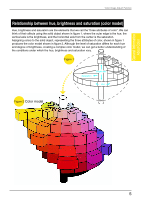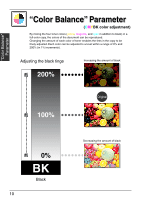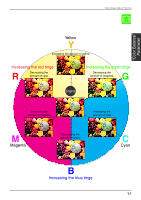Kyocera KM-C2030 KM-C3130/C2030 Operation Guide Advanced Operations - Page 15
Color Balance Parameter
 |
View all Kyocera KM-C2030 manuals
Add to My Manuals
Save this manual to your list of manuals |
Page 15 highlights
"Color Balance" Parameter "Color Balance" Parameter (CMYBK color adjustment) By mixing the four toner colors (yellow, magenta, and cyan in addition to black) in a full-color copy, the colors of the document can be reproduced. Changing the amount of each color of toner enables the tints in the copy to be finely adjusted. Each color can be adjusted to a level within a range of 0% and 200% (in 1% increments). Adjusting the black tinge 200% Increasing the amount of black 100% Original 0% BK Black 10 Decreasing the amount of black
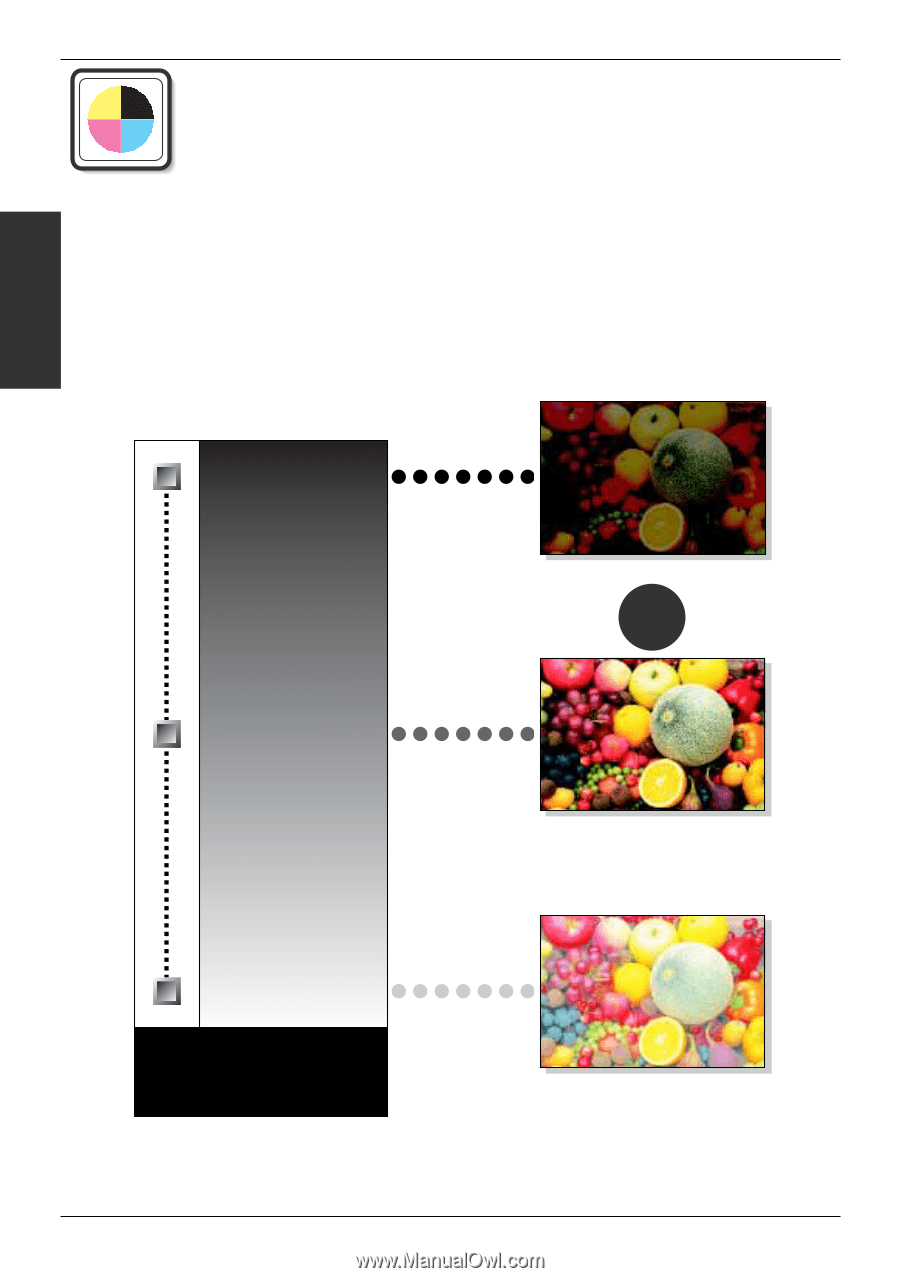
10
(
C
M
Y
BK color adjustment)
“Color Balance”
Parameter
BK
200%
100%
0%
By mixing the four toner colors (
yellow
,
magenta
, and
cyan
in addition to black) in a
full-color copy, the colors of the document can be reproduced.
Changing the amount of each color of toner enables the tints in the copy to be
finely adjusted. Each color can be adjusted to a level within a range of 0% and
200% (in 1% increments).
Adjusting the black tinge
“Color Balance” Parameter
“Color Balance” Parameter
Increasing the amount of black
Original
Black
Decreasing the amount of black