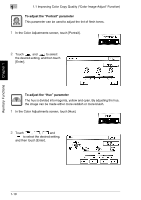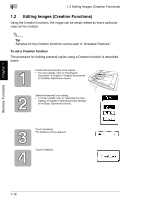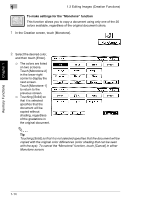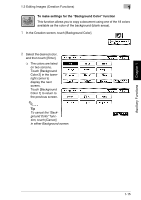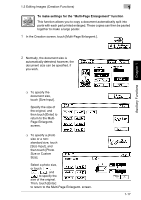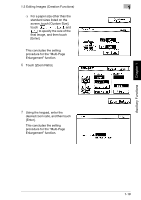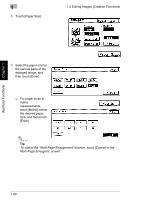Kyocera KM-C2030 KM-C3130/C2030 Operation Guide Advanced Operations - Page 43
To make settings for the, Background Color, function
 |
View all Kyocera KM-C2030 manuals
Add to My Manuals
Save this manual to your list of manuals |
Page 43 highlights
Auxiliary Functions Chapter 1 1.2 Editing Images (Creation Functions) 1 To make settings for the "Background Color" function This function allows you to copy a document using one of the 18 colors available as the color of the background (blank areas). 1 In the Creation screen, touch [Background Color]. 2 Select the desired color, and then touch [Enter]. ❍ The colors are listed on two screens. Touch [Background Color 2] in the lowerright corner to display the next screen. Touch [Background Color 1] to return to the previous screen. ✎ Tip To cancel the "Background Color" function, touch [Cancel] in either Background screen. 1-15
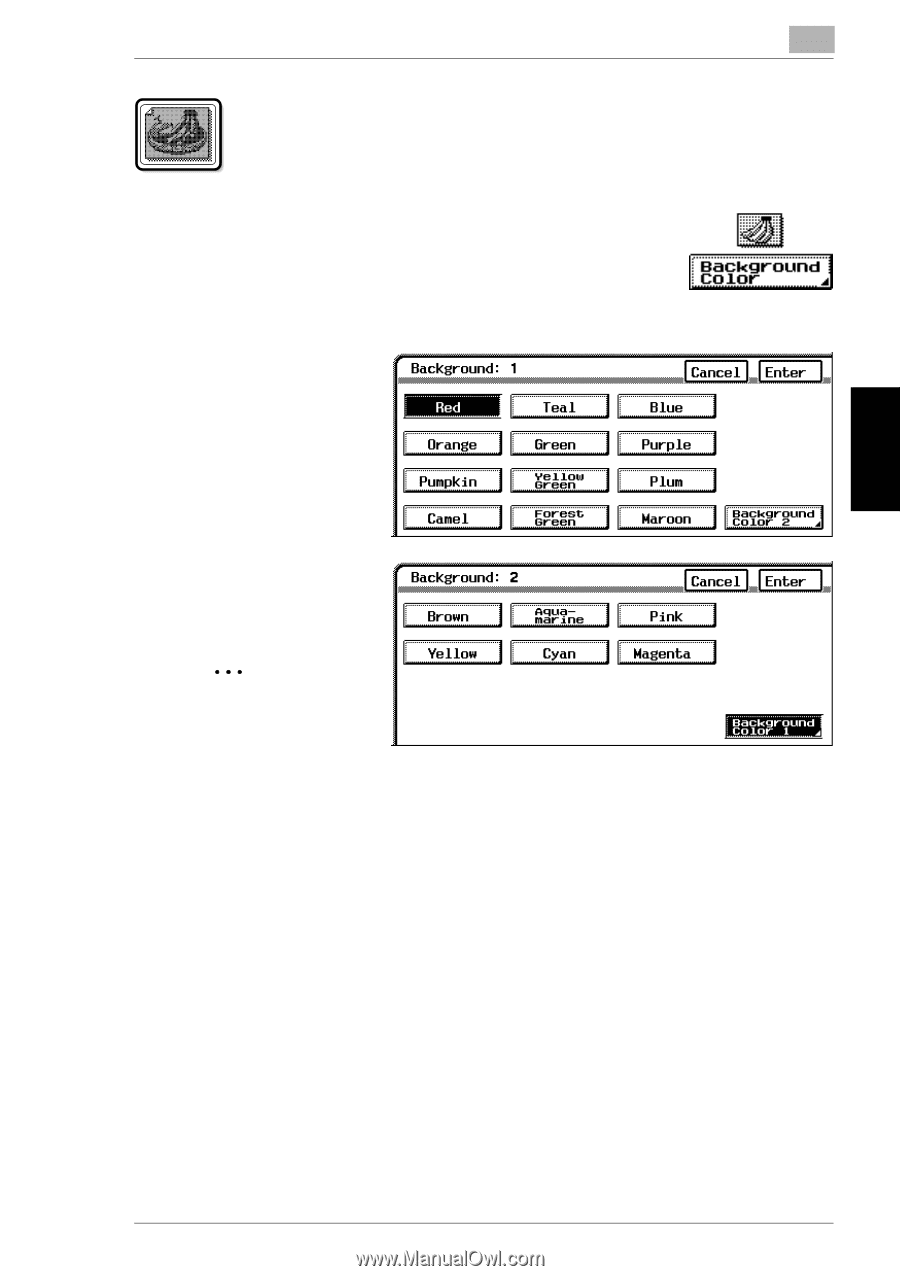
1.2 Editing Images (Creation Functions)
1
1-15
Auxiliary Functions
Chapter 1
To make settings for the
“
Background Color
”
function
This function allows you to copy a document using one of the 18 colors
available as the color of the background (blank areas).
1
In the Creation screen, touch [Background Color].
2
Select the desired color,
and then touch [Enter].
❍
The colors are listed
on two screens.
Touch [Background
Color 2] in the lower-
right corner to
display the next
screen.
Touch [Background
Color 1] to return to
the previous screen.
✎
Tip
To cancel the
“
Back-
ground Color
”
func-
tion, touch [Cancel]
in either Background screen.