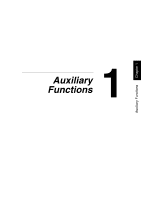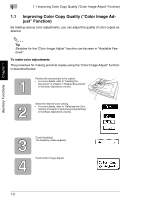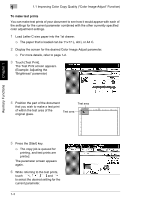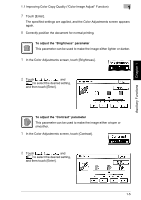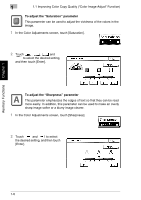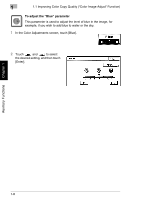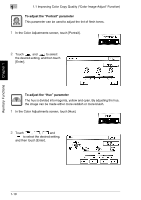Kyocera KM-C2030 KM-C3130/C2030 Operation Guide Advanced Operations - Page 33
To adjust the, Brightness, parameter, Contrast
 |
View all Kyocera KM-C2030 manuals
Add to My Manuals
Save this manual to your list of manuals |
Page 33 highlights
Auxiliary Functions Chapter 1 1.1 Improving Color Copy Quality ("Color Image Adjust" Function) 1 7 Touch [Enter]. The specified settings are applied, and the Color Adjustments screen appears again. 8 Correctly position the document for normal printing. To adjust the "Brightness" parameter This parameter can be used to make the image either lighter or darker. 1 In the Color Adjustments screen, touch [Brightness]. 2 Touch , , and to select the desired setting, and then touch [Enter]. To adjust the "Contrast" parameter This parameter can be used to make the image either crisper or smoother. 1 In the Color Adjustments screen, touch [Contrast]. 2 Touch , , and to select the desired setting, and then touch [Enter]. 1-5
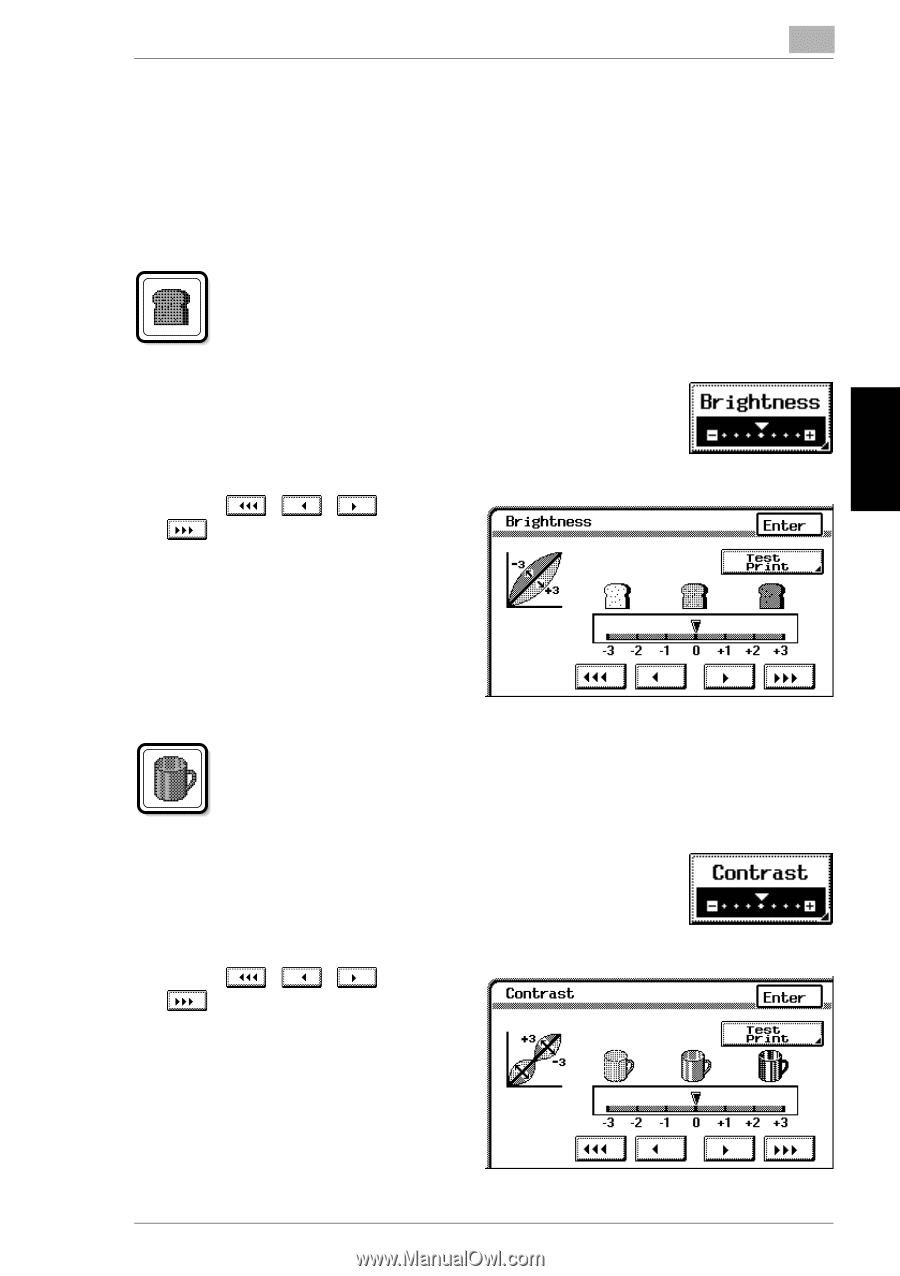
1.1 Improving Color Copy Quality (
“
Color Image Adjust
”
Function)
1
1-5
Auxiliary Functions
Chapter 1
7
Touch [Enter].
The specified settings are applied, and the Color Adjustments screen appears
again.
8
Correctly position the document for normal printing.
To adjust the
“
Brightness
”
parameter
This parameter can be used to make the image either lighter or darker.
1
In the Color Adjustments screen, touch [Brightness].
2
Touch
,
,
and
to select the desired setting,
and then touch [Enter].
To adjust the
“
Contrast
”
parameter
This parameter can be used to make the image either crisper or
smoother.
1
In the Color Adjustments screen, touch [Contrast].
2
Touch
,
,
and
to select the desired setting,
and then touch [Enter].