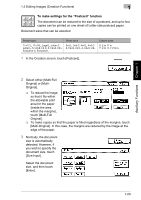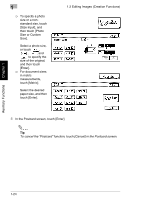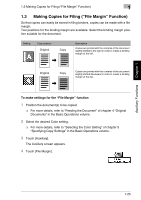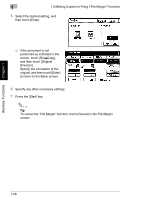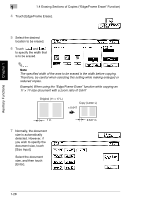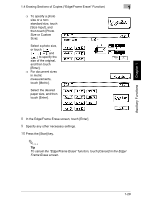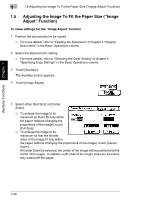Kyocera KM-C2030 KM-C3130/C2030 Operation Guide Advanced Operations - Page 54
Making Copies for Filing
 |
View all Kyocera KM-C2030 manuals
Add to My Manuals
Save this manual to your list of manuals |
Page 54 highlights
1 1.3 Making Copies for Filing ("File Margin" Function) 5 Select the desired setting, and then touch [Enter]. ❍ If the document is not positioned as indicated in the screen, touch [OrigÖCopy], and then touch [Original Direction]. Specify the orientation of the original, and then touch [Enter] to return to the Basic screen. 6 Specify any other necessary settings. 7 Press the [Start] key. ✎ Tip To cancel the "File Margin" function, touch [Cancel] in the File Margin screen. Auxiliary Functions Chapter 1 1-26
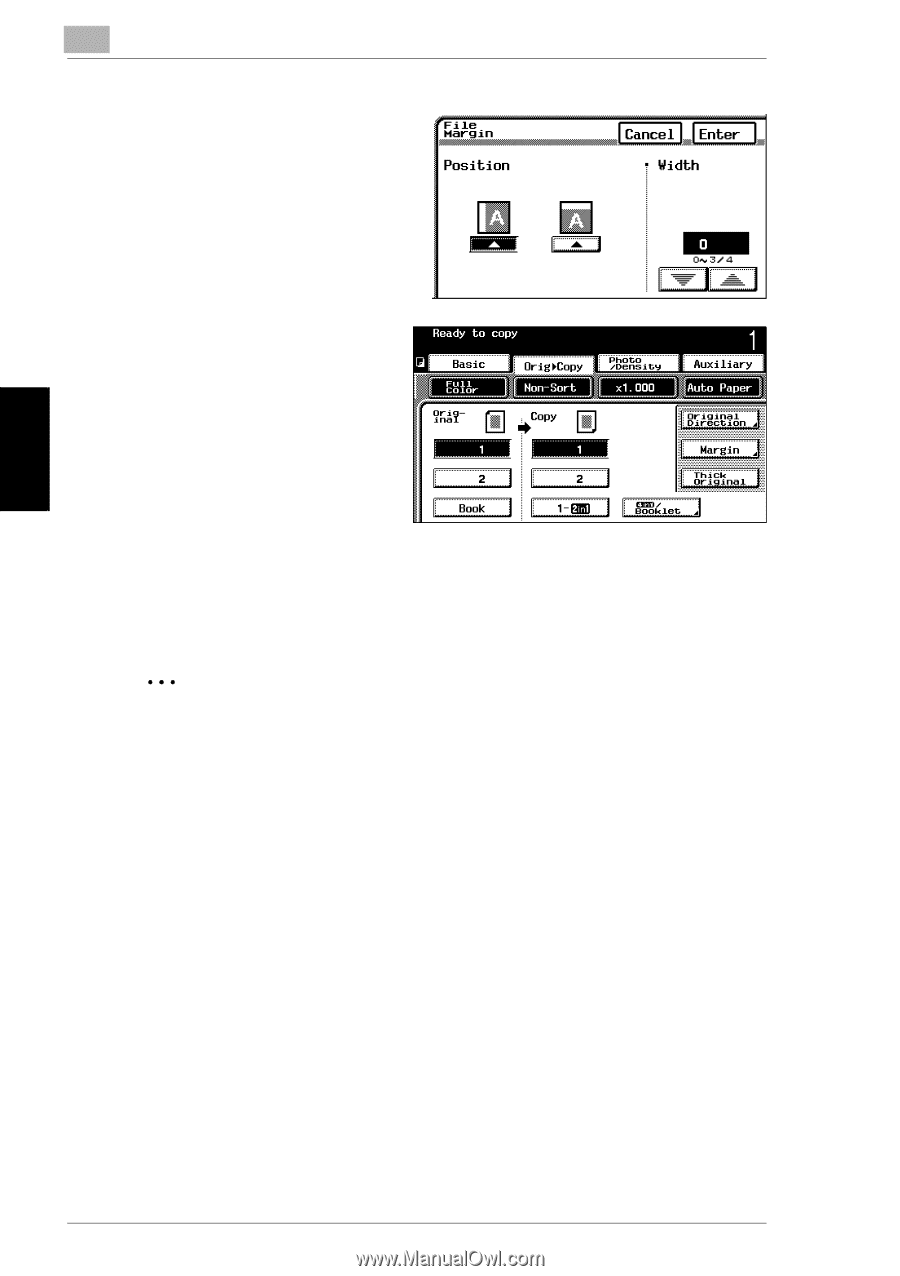
1
1.3 Making Copies for Filing (
“
File Margin
”
Function)
1-26
Auxiliary Functions
Chapter 1
5
Select the desired setting, and
then touch [Enter].
❍
If the document is not
positioned as indicated in the
screen, touch [Orig
Ö
Copy],
and then touch [Original
Direction].
Specify the orientation of the
original, and then touch [Enter]
to return to the Basic screen.
6
Specify any other necessary settings.
7
Press the [Start] key.
✎
Tip
To cancel the
“
File Margin
”
function, touch [Cancel] in the File Margin
screen.