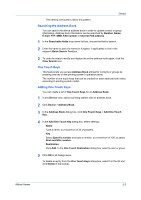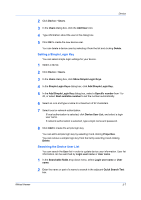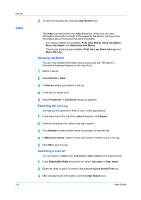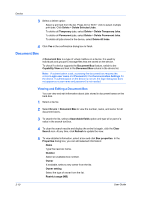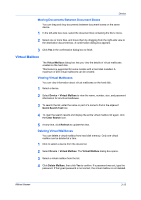Kyocera TASKalfa 180 KM-NET Viewer Operation Guide Rev-5.2-2010.10 - Page 29
Stored Jobs, Viewing Stored Jobs
 |
View all Kyocera TASKalfa 180 manuals
Add to My Manuals
Save this manual to your list of manuals |
Page 29 highlights
Device Stored Jobs The Stored Jobs command opens the Stored Jobs dialog box, where you can view Temporary and Permanent print jobs stored on the hard disk. Stored print jobs can be printed or deleted from hard disk memory. You can also print a list of stored jobs. This feature is supported for some models with a hard disk installed. Viewing Stored Jobs You can view information about Temporary or Permanent print jobs stored on the hard disk. 1 Select a device. 2 Select Device > Stored Jobs. The Stored Jobs dialog box opens. 3 At any time, click Refresh to update the view. Printing Stored Jobs You can print selected Temporary or Permanent jobs stored on the hard disk. 1 Select a device. 2 Select Device > Stored Jobs. The Stored Jobs dialog box opens. 3 Select a job to print. Press Ctrl or Shift + click to select multiple jobs. 4 Click Print and select Print Selected Jobs. 5 In the confirmation dialog box, click Yes to print. Printing a Stored Job List You can print a list of Temporary or Permanent jobs stored on the hard disk. 1 Select a device. 2 Select Device > Stored Jobs. The Stored Jobs dialog box opens. 3 Click Print and select Print Temporary Job List or Print Permanent Job List. Deleting Stored Jobs You can delete one or more Temporary or Permanent print jobs from hard disk memory. 1 Select a device. 2 Select Device > Stored Jobs. The Stored Jobs dialog box opens. KMnet Viewer 3-9