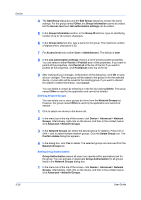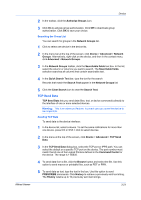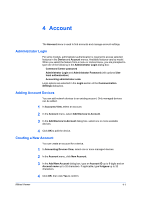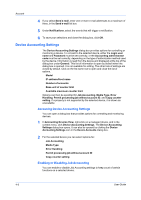Kyocera TASKalfa 180 KM-NET Viewer Operation Guide Rev-5.2-2010.10 - Page 44
Account Properties, Usage Restriction by Scan
 |
View all Kyocera TASKalfa 180 manuals
Add to My Manuals
Save this manual to your list of manuals |
Page 44 highlights
Account Account Properties The Account Properties dialog box contains information about counters and usage restrictions for an account. To view the dialog box, click Account > View Accounts on this Device, and then select Account Properties. Alternatively, right-click in the Device Accounts view, click on View Accounts on this Device, then right click on an account and select Properties. General Account ID: ID number of the account Account name (and furigana, if applicable) : Name of the account Counters by Function Counters for number of pages printed, copied, or faxed. Counters by Media Counters for number of pages used of various media types. Counters by Duplex/Combine Counters for duplex, simplex, and combined printing (none, 2 in 1 and 4 in 1). Counters for Scanned pages Counters for number of pages scanned for the copy, fax, or other functions. Counters for FAX Transmission Counters for number of pages transmitted, and the total transmission time. Timestamp The date and time when the counters were last updated. Usage Restriction by Print Enables limiting the number of pages allowed for printing in full color or single color. Usage Restriction by Copy Enables limiting the number of pages allowed for copying in full color or single color. Usage Restriction by Scan Enables limiting the number of pages allowed for scanning. Usage Restriction by Fax Enables limiting the number of pages allowed for sending by Fax. Reset Counters Resets all of the above counters to zero. Usage Restrictions Restrictions can be placed on individual accounts on a given device to limit the number of pages that can be output. Restrictions can be specified for each function of the device, such as printing and copying, and limited to the number of full color or single color pages output, or to the total number of pages output. Each Usage Restriction has three settings: Off The restriction is not applied. Counter limit: 4-2 User Guide