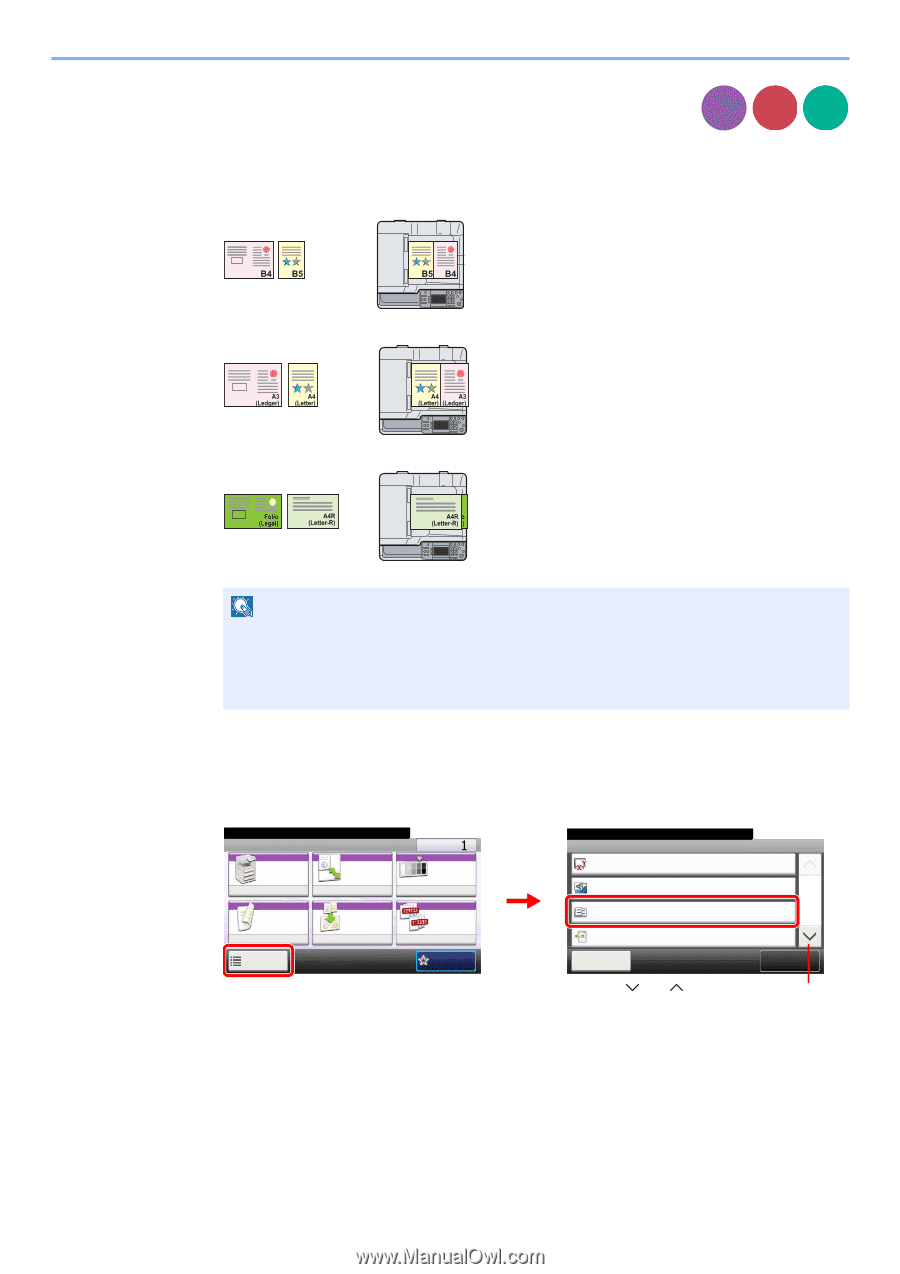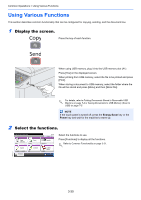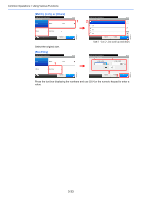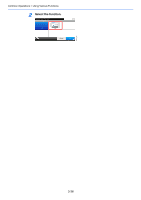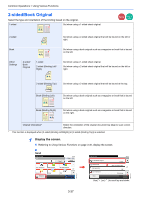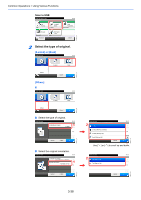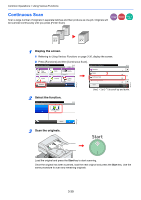Kyocera TASKalfa 205c 205c/255c Operation Guide - Page 101
Mixed Size Originals, Using Various Functions on Original Auto Detect, Original
 |
View all Kyocera TASKalfa 205c manuals
Add to My Manuals
Save this manual to your list of manuals |
Page 101 highlights
Common Operations > Using Various Functions Mixed Size Originals Scans all sheets in the document processor, even if they are of different sizes. Supported Combinations of Originals • B4 and B5 • Ledger and Letter (A3 and A4) • Ledger and Letter-R (Folio and A4-R) Copy Send Scan to USB NOTE When mixing the original sizes as using the following combination: Folio and A4-R, make sure to set Original Auto Detect to [On] for [Folio]. For more information, refer to Original Auto Detect on page 9-10. Up to 30 sheets can be placed in the document processor for mixed size originals. 1 Display the screen. 1 Referring to Using Various Functions on page 3-30, display the screen. 2 Press [Functions] and then [Mixed Size Originals]. Ready to copy. (Full Color) Copy Auto Paper Selection Zoom 100% 10:10 Copies Density Normal 0 Duplex 1 1-sided>>1-sided Functions Combine Off Collate/ Offset Collate Favorites Ready to copy. (Full Color) Functions Original Size Original Orientation 2 Mixed Size Originals 10:10 Auto Top Edge on Top 1/5 Off Paper Output Inner tray Close Add/Edit Shortcut Use [ ] or [ ] to scroll up and down. GB0001_01 GB0002_00 3-35