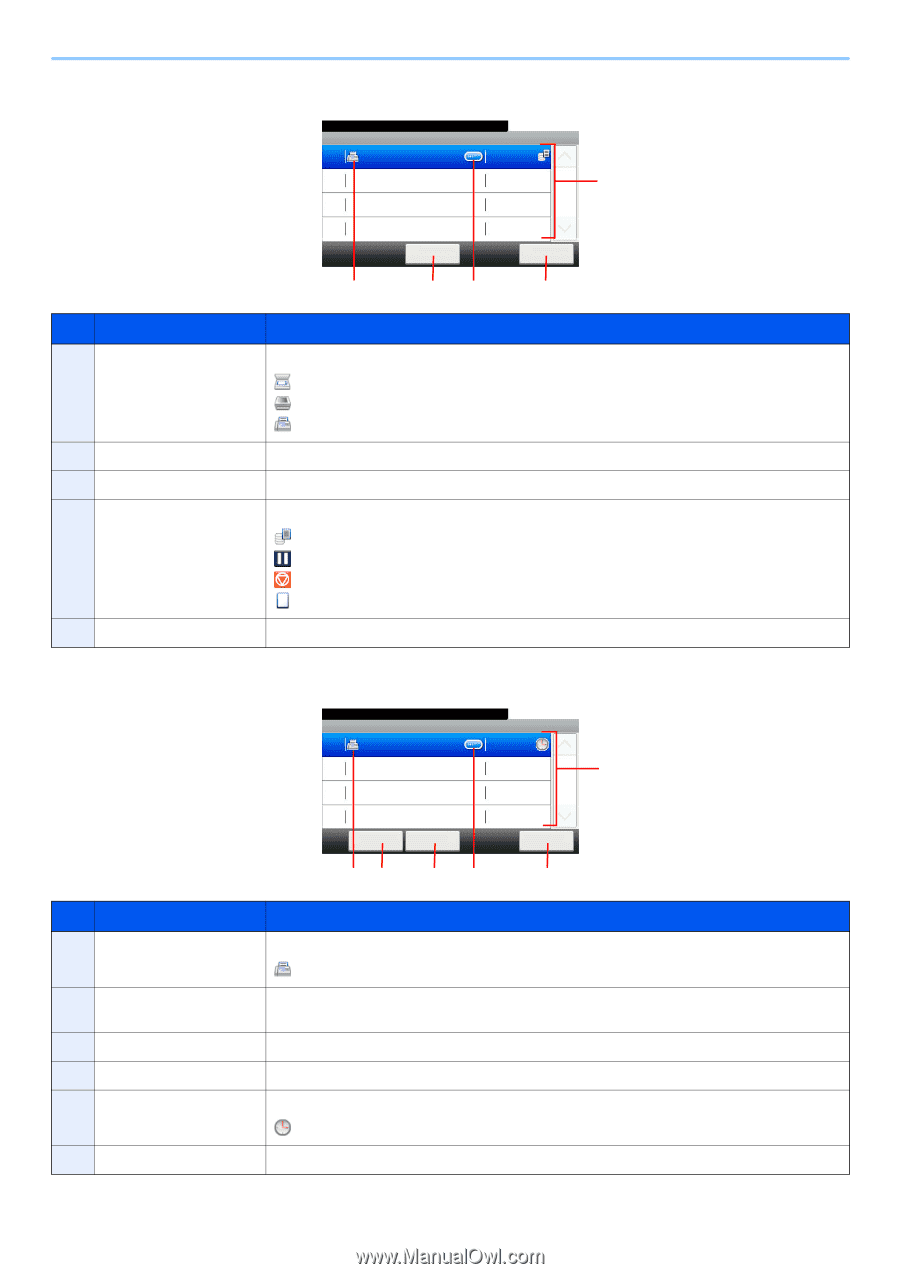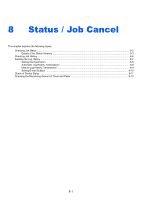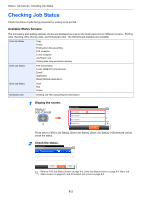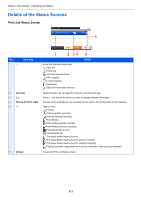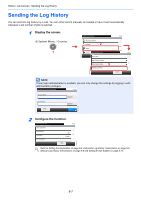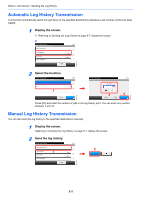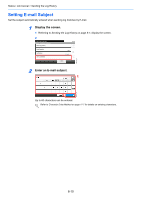Kyocera TASKalfa 205c 205c/255c Operation Guide - Page 229
Store Job Status screen, Scheduled Job screen, Display/Key, Details
 |
View all Kyocera TASKalfa 205c manuals
Add to My Manuals
Save this manual to your list of manuals |
Page 229 highlights
Status / Job Cancel > Checking Job Status Store Job Status screen Status/Job Cancel. Store Job Status 0016 doc0000162010082913... 10:10 Storing 4 1/1 GB0184_00 No. Display/Key 1 - 2 [Cancel] 3 [...] 4 - 5 [Close] Cancel Close 1 23 Icons that indicate the job type Storing Job Scan Storing Job Printer Storing Job FAX 5 Details Select the job you want to cancel from the list, and press this key. Press [...] for the job for which you wish to display detailed information. Status of job Storing Data Pausing the job or error Canceling the job The status before starting to save such as during scanning originals Closes the Store Job Status screen. Scheduled Job screen Status/Job Cancel. Scheduled Job 0014 1233 10:10 04:00 5 1/1 GB0185_00 No. Display/Key 1 - 2 [Menu] 3 [Cancel] 4 [...] 5 - 6 [Close] Menu Cancel Close 12 3 4 Icons that indicate the job type Sending Job FAX 6 Details Pressing this key displays [Start Now]. Select the job you wish to send immediately and then press [Menu], followed by [Start Now]. Select the job you want to cancel from the list, and press this key. Press [...] for the job for which you wish to display detailed information. Status of job Sending Waiting Closes the Scheduled Job screen. 8-5