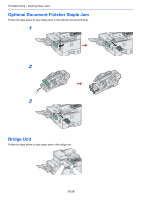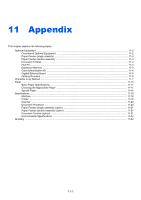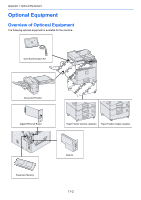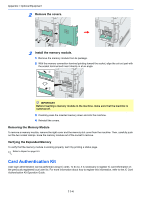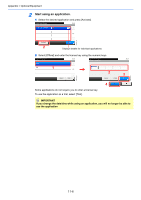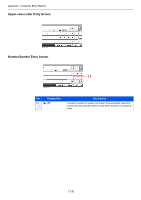Kyocera TASKalfa 205c 205c/255c Operation Guide - Page 347
Paper Feeder (single cassette), Document Finisher, FAX Kit, Expansion Memory
 |
View all Kyocera TASKalfa 205c manuals
Add to My Manuals
Save this manual to your list of manuals |
Page 347 highlights
Appendix > Optional Equipment Paper Feeder (single cassette) An additional cassette identical to the machine's cassettes can be installed in the machine. Paper capacity and loading method are the same as Cassettes 1. Paper Feeder (double cassette) Two additional cassettes identical to the machine's cassettes can be installed in the machine. Paper capacity and loading method are the same as Cassettes 1. Document Finisher The document finisher holds a large quantity of finished copies. The finisher offers a convenient means of sorting. Sorted finished copies may also be stapled. For further details, refer to the document finisher Operation Guide. FAX Kit By installing the FAX kit, fax send/receive is enabled. Also, it is possible to use it as a network fax, by using it with a computer. For further details, refer to Fax Kit Operation Guide. Expansion Memory To expand the printer memory for more complex print jobs and faster print speed, you can plug in optional memory module (dual in line memory module) in the memory slot provided on the main controller board. You can select additional memory module from 256, 512 or 1024 MB. The maximum memory size is 2048 MB. Precautions for Handling the Memory Module Correct Incorrect To protect electronic parts, discharge static electricity from your body by touching a water pipe (faucet) or other large metal object before handling the memory module. Or, wear an antistatic wrist strap, if possible, when you install the memory module. Installing the Memory Module 1 Power off. Turn off the machine and disconnect the power cord and interface cable. 11-3