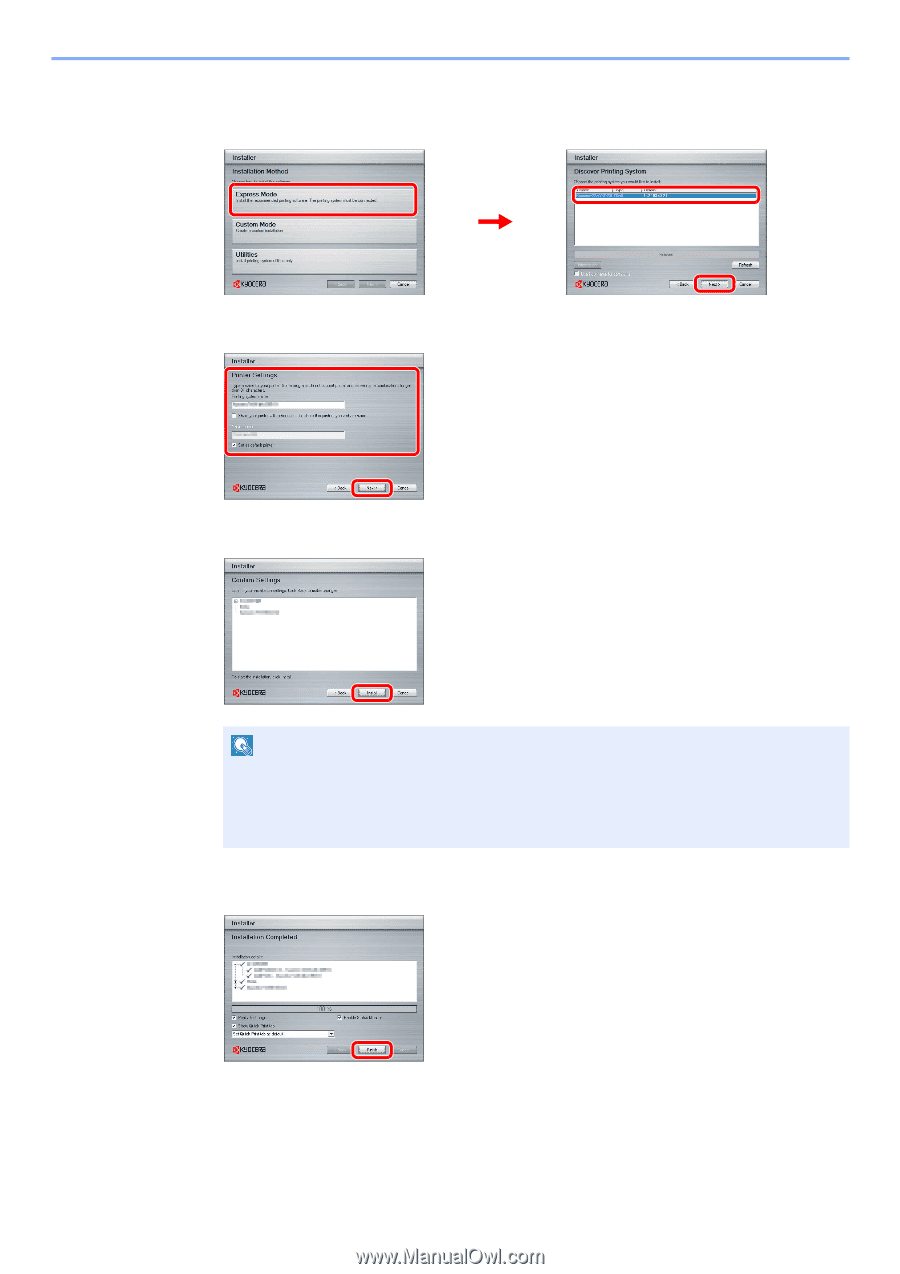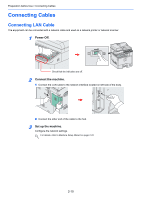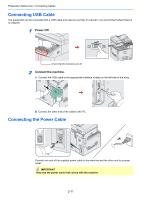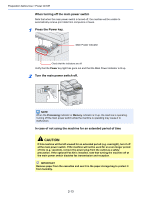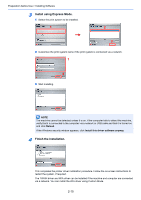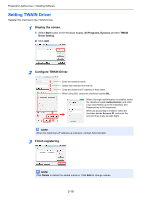Kyocera TASKalfa 205c 205c/255c Operation Guide - Page 55
Install using Express Mode., Finish the installation., Preparation before Use > Installing Software
 |
View all Kyocera TASKalfa 205c manuals
Add to My Manuals
Save this manual to your list of manuals |
Page 55 highlights
Preparation before Use > Installing Software 3 Install using Express Mode. 1 Select the print system to be installed. 1 2 3 2 Customize the print system name if the print system is connected via a network. 1 2 3 Start installing. NOTE The machine cannot be detected unless it is on. If the computer fails to detect the machine, verify that it is connected to the computer via a network or USB cable and that it is turned on and click Reload. If the Windows security window appears, click Install this driver software anyway. 4 Finish the installation. This completes the printer driver installation procedure. Follow the on-screen instructions to restart the system, if required. The TWAIN driver and WIA driver can be installed if the machine and computer are connected via a network. You can install the WIA driver using Custom Mode. 2-15