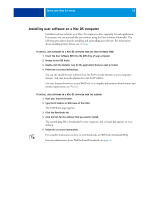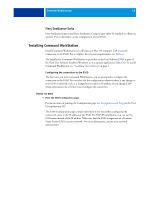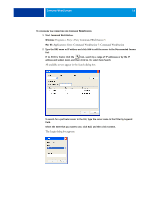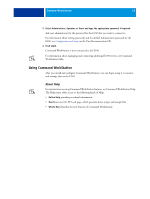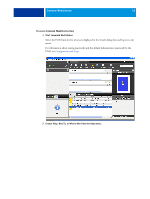Kyocera TASKalfa 3051ci Printing System (11),(12),(13),(14) Utilities Guide ( - Page 11
Uninstalling user software on a Mac OS computer
 |
View all Kyocera TASKalfa 3051ci manuals
Add to My Manuals
Save this manual to your list of manuals |
Page 11 highlights
INSTALLING USER SOFTWARE 11 Uninstalling user software on a Mac OS computer To remove user software after you have installed it on your Mac OS computer, use the Fiery Software Uninstaller utility and the following procedure. TO UNINSTALL USER SOFTWARE ON A MAC OS COMPUTER 1 Insert the User Software DVD into the DVD drive of your computer. 2 Browse to the OSX folder. 3 Click the icon for the Fiery Software Uninstaller. 4 Select the software that you want to uninstall and follow the on-screen instructions.

I
NSTALLING
U
SER
S
OFTWARE
11
Uninstalling user software on a Mac OS computer
To remove user software after you have installed it on your Mac OS computer, use the Fiery
Software Uninstaller utility and the following procedure.
T
O
UNINSTALL
USER
SOFTWARE
ON
A
M
AC
OS
COMPUTER
1
Insert the User Software DVD into the DVD drive of your computer.
2
Browse to the OSX folder.
3
Click the icon for the Fiery Software Uninstaller.
4
Select the software that you want to uninstall and follow the on-screen instructions.