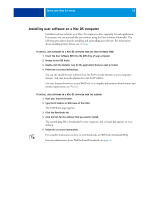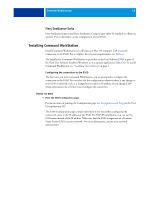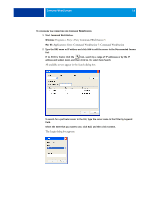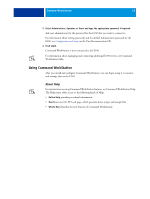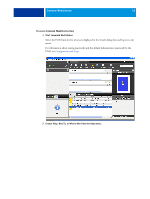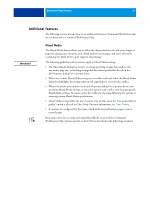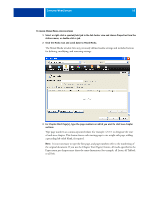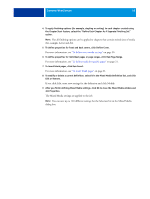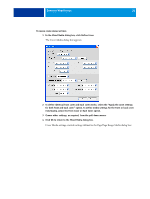Kyocera TASKalfa 3051ci Printing System (11),(12),(13),(14) Utilities Guide ( - Page 15
Using Command WorkStation, About Help
 |
View all Kyocera TASKalfa 3051ci manuals
Add to My Manuals
Save this manual to your list of manuals |
Page 15 highlights
COMMAND WORKSTATION 15 3 Select Administrator, Operator, or Guest and type the appropriate password, if required. Ask your administrator for the password for the E100 that you want to connect to. For information about setting passwords and the default Administrator password for the E100, see Configuration and Setup on the User Documentation CD. 4 Click Login. Command WorkStation is now connected to the E100. For information about managing and connecting additional E100 servers, see Command WorkStation Help. Using Command WorkStation After you install and configure Command WorkStation, you can begin using it to monitor and manage jobs on the E100. About Help For instructions on using Command WorkStation features, see Command WorkStation Help. The Help menu offers access to the following kinds of Help: • Online Help provides procedural information. • How To accesses the EFI web page, which provides demo scripts and sample files. • What's New describes the new features of Command WorkStation.