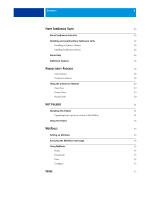Kyocera TASKalfa 3051ci Printing System (11),(12),(13),(14) Utilities Guide ( - Page 3
Contents Contents
 |
View all Kyocera TASKalfa 3051ci manuals
Add to My Manuals
Save this manual to your list of manuals |
Page 3 highlights
CONTENTS 3 CONTENTS INTRODUCTION 5 Terminology and conventions 6 About Help 6 INSTALLING USER SOFTWARE 7 Preparing for installation on Windows computers 7 Installing user software on a Windows computer 8 Installing user software on a Mac OS computer 10 Uninstalling user software on a Mac OS computer 11 COMMAND WORKSTATION 12 Command WorkStation utilities 12 Fiery SeeQuence Suite 13 Installing Command WorkStation 13 Configuring the connection to the E100 13 Using Command WorkStation 15 About Help 15 Additional features 17 Mixed Media 17 Troubleshooting 22 Command WorkStation cannot connect to the E100 22 Command WorkStation does not respond 22
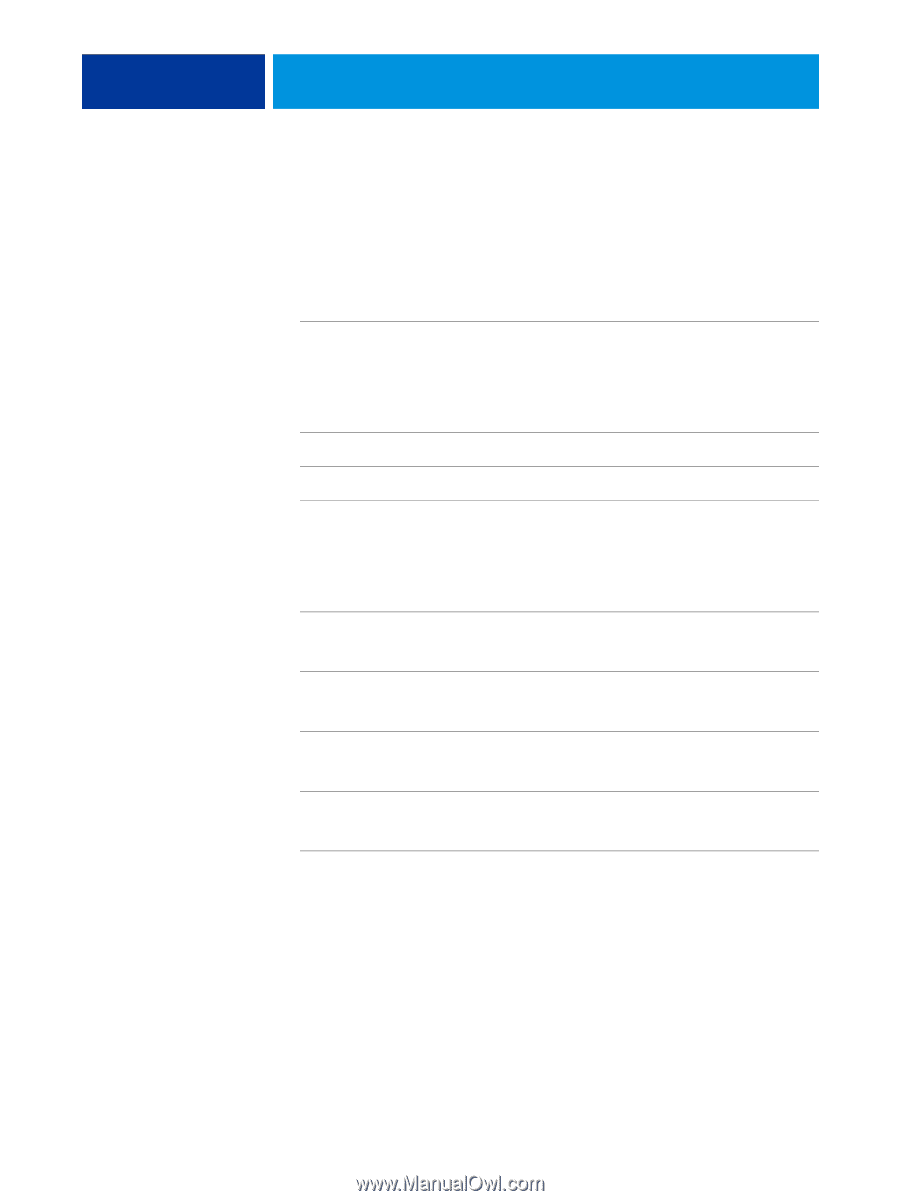
C
ONTENTS
3
C
ONTENTS
I
NTRODUCTION
5
Terminology and conventions
6
About Help
6
I
NSTALLING
U
SER
S
OFTWARE
7
Preparing for installation on Windows computers
7
Installing user software on a Windows computer
8
Installing user software on a Mac OS computer
10
Uninstalling user software on a Mac OS computer
11
C
OMMAND
W
ORK
S
TATION
12
Command WorkStation utilities
12
Fiery SeeQuence Suite
13
Installing Command WorkStation
13
Configuring the connection to the E100
13
Using Command WorkStation
15
About Help
15
Additional features
17
Mixed Media
17
Troubleshooting
22
Command WorkStation cannot connect to the E100
22
Command WorkStation does not respond
22
C
ONTENTS