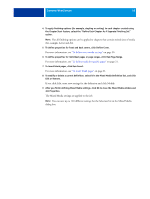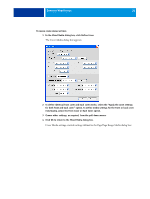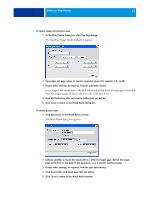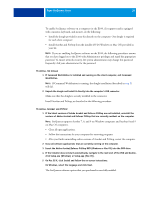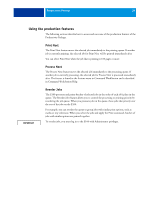Kyocera TASKalfa 3051ci Printing System (11),(12),(13),(14) Utilities Guide ( - Page 24
Installing and enabling Fiery SeeQuence Suite, Installing SeeQuence software
 |
View all Kyocera TASKalfa 3051ci manuals
Add to My Manuals
Save this manual to your list of manuals |
Page 24 highlights
FIERY SEEQUENCE SUITE 24 Installing and enabling Fiery SeeQuence Suite The following sections describe how to install and enable SeeQuence Suite. Installing SeeQuence software SeeQuence Suite software is installed with Command WorkStation software. For information about installing Command WorkStation software, see pages 7 and 13. Enabling SeeQuence software SeeQuence Impose and SeeQuence Compose are dongle-protected features of Command WorkStation that work in conjunction with Adobe Acrobat and the Enfocus PitStop plug-in. You must install a special dongle on each computer that runs the SeeQuence software. This section explains how to install the dongle and the required software. You will need the following items: • Dongle: A USB dongle included in one of the following kits: - Fiery SeeQuence Impose kit - Fiery SeeQuence Compose kit - Fiery SeeQuence Suite kit, which includes SeeQuence Impose and SeeQuence Compose (includes a single dongle) NOTE: If you purchased an earlier version of Impose or Compose, use the dongles that you already own to enable SeeQuence Impose or SeeQuence Compose. • Adobe Acrobat/Enfocus PitStop DVD: Included in the SeeQuence Suite option kits. Contains installers for Adobe Acrobat and Enfocus PitStop, a plug-in module for Acrobat, for Windows and Mac OS X. NOTE: You must install Acrobat on the same computer as the SeeQuence software to preview .ps files. You do not need Acrobat or PitStop to preview .pdf files. Installing Command WorkStation installs the core SeeQuence software. If it is not already installed, you must install Command WorkStation (see page 13).