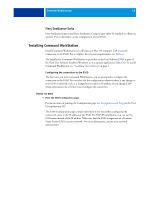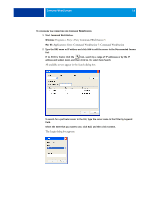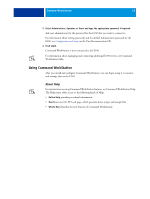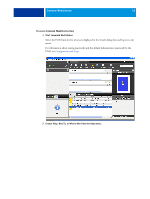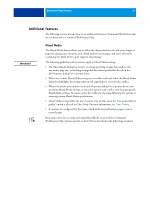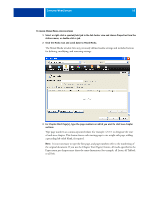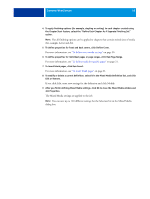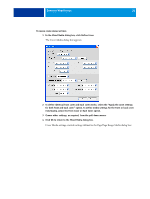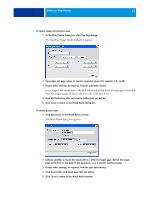Kyocera TASKalfa 3051ci Printing System (11),(12),(13),(14) Utilities Guide ( - Page 17
Additional features, Mixed Media
 |
View all Kyocera TASKalfa 3051ci manuals
Add to My Manuals
Save this manual to your list of manuals |
Page 17 highlights
COMMAND WORKSTATION 17 Additional features The following sections describe how to use additional features of Command WorkStation that are not discussed in Command WorkStation Help. Mixed Media The Mixed Media feature allows you to define the chapter divisions of a job, print ranges of pages on varying types of media, insert blank media between pages, and insert tab media containing text labels (if the copier supports tab printing). The following guidelines and restrictions apply to Mixed Media settings: • The Mixed Media dialog box restricts you from specifying settings that conflict with any media, page size, or finishing settings that have been specified for the job in the Job Properties dialog box or printer driver. • When two or more Mixed Media settings are in conflict with each other, the Mixed Media dialog box highlights the setting names in red, signaling you to resolve the conflict. • When you specify print options (in the Job Properties dialog box or printer driver) after specifying Mixed Media settings, certain print options may conflict with the page-specific Mixed Media settings. You must resolve the conflict by choosing different print options or removing certain Mixed Media specifications. • Mixed Media settings affect the use of output color profiles when the "Use media defined profile" option is selected in Color Setup. For more information, see Color Printing. • If counters are configured for the copier, blank media inserted between pages count as printed pages. Basic instructions for accessing and using Mixed Media are provided in Command WorkStation Help. Features specific to the E100 are described in the following procedures.