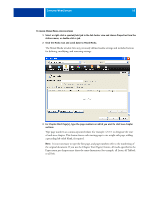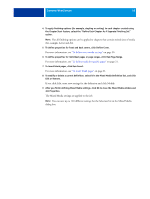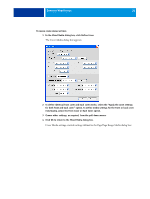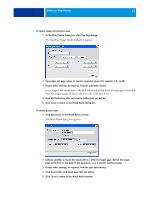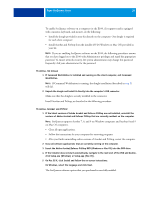Kyocera TASKalfa 3051ci Printing System (11),(12),(13),(14) Utilities Guide ( - Page 23
Fiery SeeQuence Suite, About SeeQuence Suite kits
 |
View all Kyocera TASKalfa 3051ci manuals
Add to My Manuals
Save this manual to your list of manuals |
Page 23 highlights
FIERY SEEQUENCE SUITE 23 FIERY SEEQUENCE SUITE Fiery SeeQuence Suite is an integrated job preparation tool that offers the following modes, depending on what client dongle is available: • Fiery SeeQuence Preview provides a pre-RIP job preview. • Fiery SeeQuence Compose allows you to define the chapter divisions of a job, print ranges of pages on varying types of media, insert blank media between pages, and insert tab media containing text labels (if the copier supports tab printing). • Fiery SeeQuence Impose applies imposition layouts to jobs for custom printing, binding, and trimming. It also applies impositions to variable data jobs and saves imposed jobs as PDF files. • Fiery SeeQuence Suite integrates Impose and Compose features in the Preview window. NOTE: Fiery SeeQuence kits are offered as options. About SeeQuence Suite kits Fiery SeeQuence Suite software is available in the following kit configurations: • Fiery SeeQuence Impose kit (includes the Adobe Acrobat/Enfocus PitStop DVD and a dongle) • Fiery SeeQuence Compose kit (includes the Adobe Acrobat/Enfocus PitStop DVD and a dongle) • Fiery SeeQuence Suite kit, which includes SeeQuence Impose and SeeQuence Compose (includes the Adobe Acrobat/Enfocus PitStop DVD and a single dongle) SeeQuence Impose and SeeQuence Compose are supported on both Windows and Mac OS computers. For information about system requirements, see Welcome. NOTE: You must install the software kit-specific dongle on your computer to use the full functionality of the software. If you do not install the dongle, SeeQuence Impose runs in Demo mode. In Demo mode, imposed jobs print with a watermark, and you can save imposed jobs in .dbp format to the E100. You can save imposed jobs in Adobe PDF format to a hard disk and the E100 when you are in Demo mode, but the jobs are saved with a watermark.