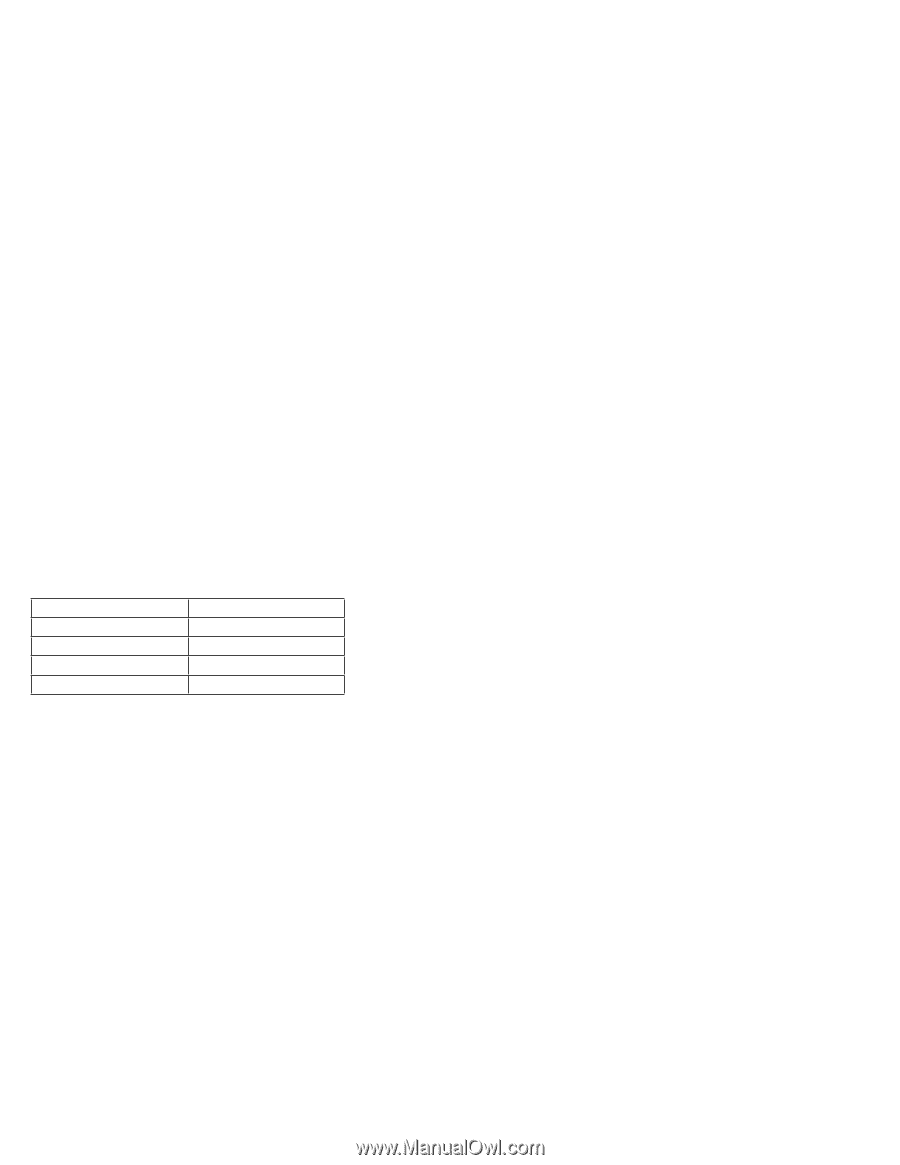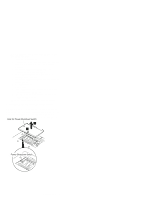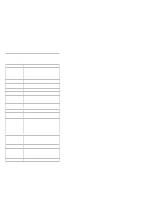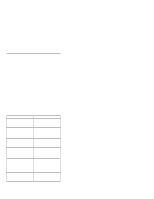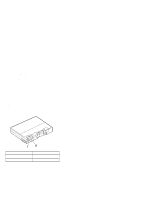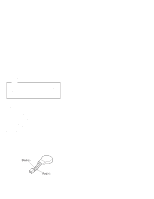Lenovo ThinkPad 380ED TP 380Z Hardware Maintenance Manual (August 1998) for us - Page 14
Memory Checkout, Auxiliary Input Devices
 |
View all Lenovo ThinkPad 380ED manuals
Add to My Manuals
Save this manual to your list of manuals |
Page 14 highlights
Warning: Do not replace a nondefective FRU. Reseat the keyboard cables. Replace the DC/DC card. Replace the system board. Auxiliary Input Devices: The following auxiliary input devices are supported: Numeric keypad Mouse (PS/2 compatible) External keyboard (with keyboard/mouse cable) If any of these devices do not work, reseat the cable connector and repeat the failing operation. If the problem remains, replace the device, and then the system board. Memory Checkout DIMMs are available for increasing memory capacity. DIMM No DIMM installed 16 MB 32 MB 64 MB Displayed Value 32192 KB 48576 KB 64960 KB 97728 KB Memory errors may cause error messages to appear on the screen or may hang the operating system. Take the following procedure to isolate memory problems: 1. Turn off the computer and remove any installed DIMM from the slot. 2. Press and hold the F1 key; then turn on the computer. Hold the F1 key down until the Easy-Setup menu appears. 3. Select Test and press Enter. 4. Select Memory and press Enter to run the memory test for the base memory. If an error appears, replace the system board. 5. Turn off the computer and reinstall the DIMM; then turn on the computer. Verify the memory size; then test the memory. If an error message appears, replace the DIMM. If a memory problem occur intermittently, perform the loop option test. If the test detects an error, it prints an error log on a printer connected to the parallel port. See "Displaying the Error Log" on page 35 for more information. Flash Memory Update: System setup programs and diagnostic tests are stored in the flash memory. A flash memory update is required when: A new version of the system program is installed. 12