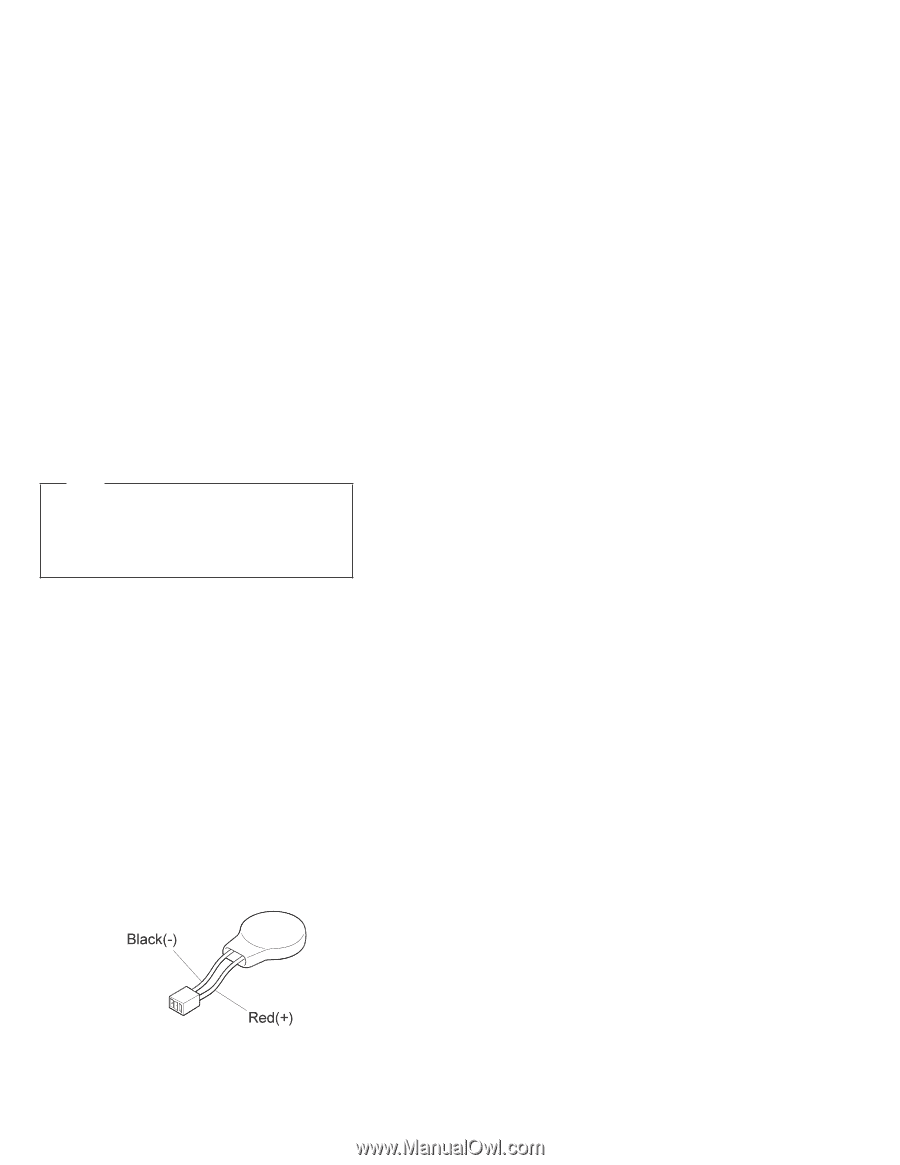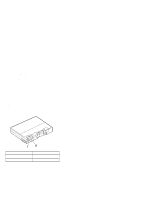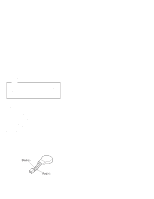Lenovo ThinkPad 380ED TP 380Z Hardware Maintenance Manual (August 1998) for us - Page 17
Backup Battery Checkout, Nonrechargeable, Checking Operational Charging
 |
View all Lenovo ThinkPad 380ED manuals
Add to My Manuals
Save this manual to your list of manuals |
Page 17 highlights
circuit. Try to trickle charge the battery by attaching it to the computer with the AC adapter. 4. If the voltage is more than +11.0 V dc, measure the resistance between the battery terminals 3 and 4. The resistance must be 4 to 30 K ohms. If the resistance is not correct, replace the battery. If the resistance is correct, replace the DC/DC card. Checking Operational Charging Note Battery charging will not start unless the Fuel-Gauge is below 95%. At below 95%, the battery will start charging to 100% of its capacity. This limitation protects the battery from overcharging and also prolongs its life. To check the operational charging, install a fully discharged battery or a battery that is less than 50% charged. Turn on the computer while it is connected to the AC Adapter. If the battery status indicator does not turn on, turn off the computer, remove the battery, and let the battery return to room temperature. Reinstall the battery, and turn on the computer (still connected to the AC Adapter). If the charge indicator still does not turn on, replace the battery. Backup Battery Checkout (Nonrechargeable) 1. Turn off the computer and unplug the AC Adapter from the computer. 2. Open the Mmoery-slot cover. 3. Remove the backup battery. (Refer to "1010 DIMM Card and Backup Battery" on page 45 to remove the battery.) 4. Measure the voltage of the backup battery connector. ThinkPad 380Z 15