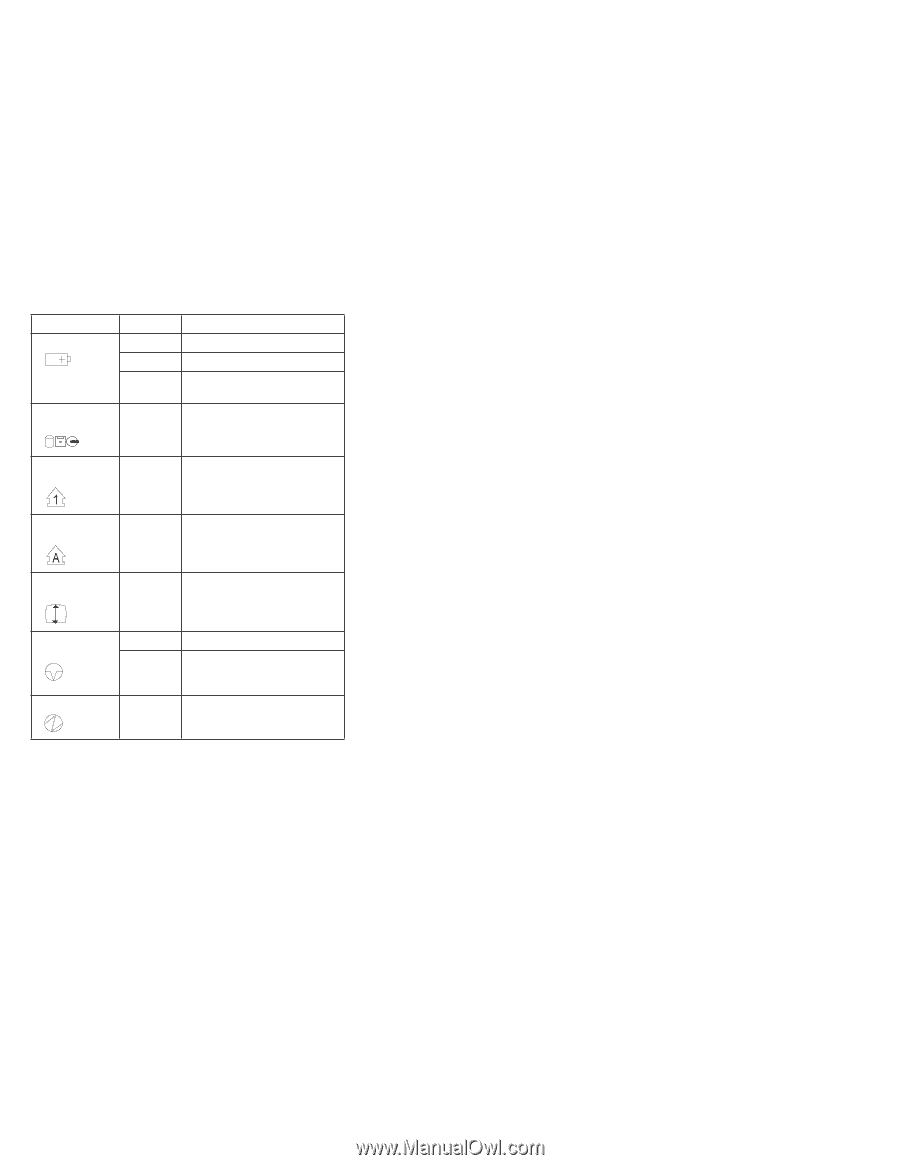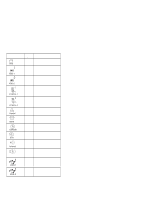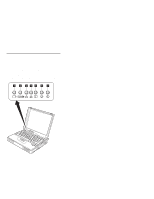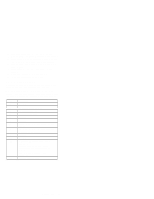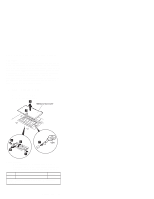Lenovo ThinkPad 380ED TP 380Z Hardware Maintenance Manual (August 1998) for us - Page 42
Password Combinations, Running a Low-Level Format, Supervisor password PAP
 |
View all Lenovo ThinkPad 380ED manuals
Add to My Manuals
Save this manual to your list of manuals |
Page 42 highlights
Symbol 1 Battery 2 Hard Disk In Use Color Green Orange Blinking orange Orange 3 Numeric Lock Green Meaning The battery is fully charged. The battery is charging. The battery needs charging. Data is read from or written to the hard disk, diskette, or CD-ROM. The numeric keypad on the keyboard is enabled. 4 Caps Lock 5 Scroll Lock Green Caps Lock mode is enabled. Green Arrow keys can be used as screen-scroll function keys. 6 Suspend Mode Green Blinking Green 7 Power On Green Suspend mode Entering suspend mode or hibernation mode, or reusing normal operation. Power on Password Combinations The Model 380Z supports the following passwords: Power-on password (POP) Hard disk password (HDP) Supervisor password (PAP) The password combinations are: When the POP is the same the HDP, a POP prompt and an HDP prompt with the different password appears. When the POP is not the same as the HDP, all of the prompts appear. When the PAP is used, the HDP is automatically enabled but the HDP prompt does not appear. The HDP is then set to the same password as the PAP. Running a Low-Level Format Attention: Make sure the drive address to be formatted is correct. This procedure erases all information on the disk. Do the following to format the hard disk: 1. Turn off the computer. 2. Press and hold F1; then power on the computer. 40