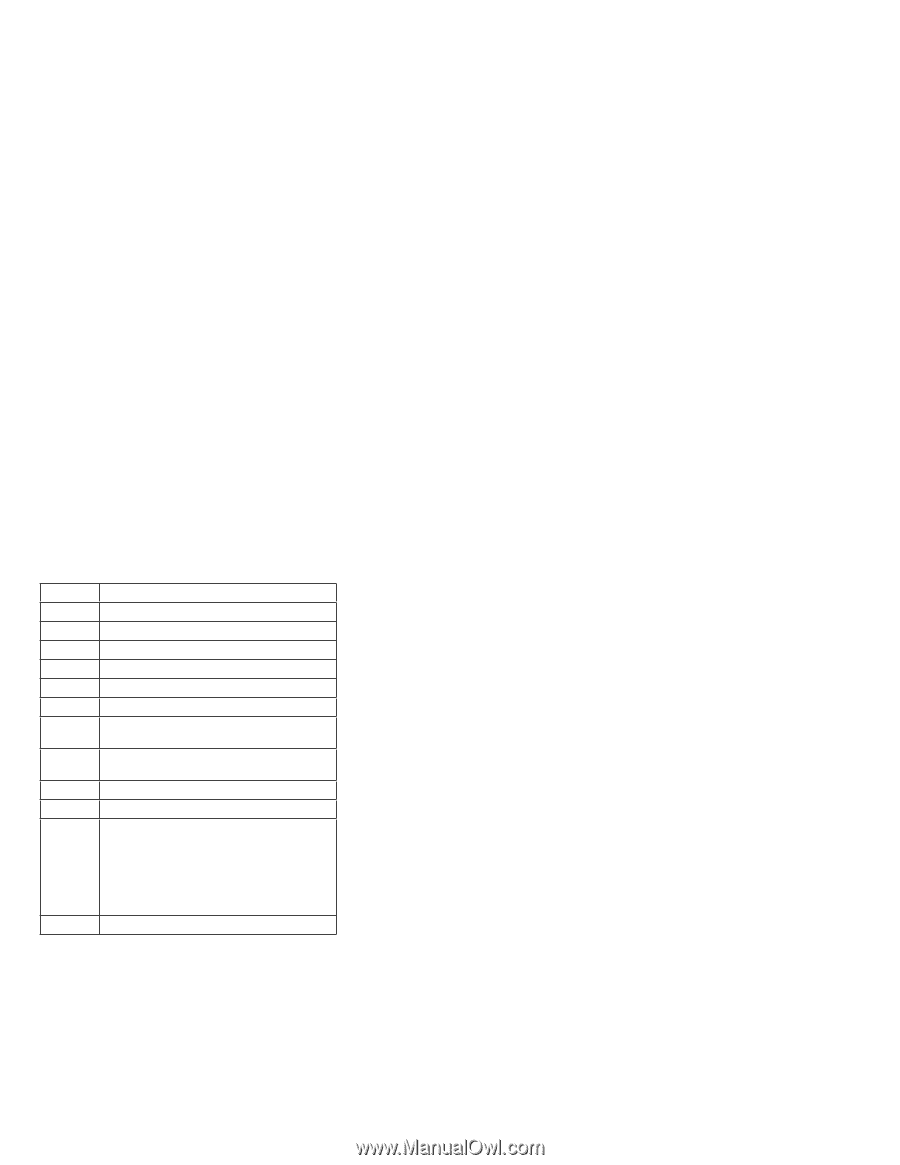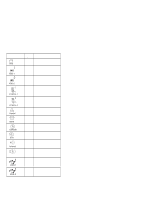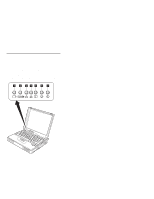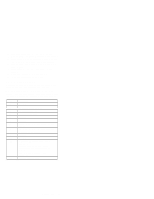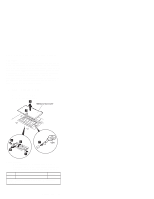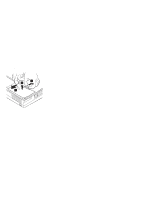Lenovo ThinkPad 380ED TP 380Z Hardware Maintenance Manual (August 1998) for us - Page 43
Fn Key Combinations, The ThinkPad FRU Connections menu appears.
 |
View all Lenovo ThinkPad 380ED manuals
Add to My Manuals
Save this manual to your list of manuals |
Page 43 highlights
3. Hold down F1 until the Easy Setup menu appears. 4. Click on Test. The Basic Diagnostic menu appears. 5. Press Ctrl + A to enter Advanced Diagnostic mode. The ThinkPad FRU Connections menu appears. 6. Click on Exit. The Keyboard Test menu appears. 7. Click on Exit. 8. Press Ctrl + L. The Low-Level Format menu appears. 9. If you have multiple drives, select a drive. 10. Follow the instructions on the menu. Fn Key Combinations The following table shows the Fn key and function key combinations and their corresponding functions. The Fn key works independently from the operating system. The operating system obtains the status through the system management interface to control the system. Fn + F1 F2 F3 F4 F5 F6 F7 F8 F9 F10 F11 F12 Description Reserved Fuel-Gauge monitor on or off Invokes standby mode Invokes suspend mode Reserved Reserved Switches between the LCD and an external monitor Switches between screen expansion on and off (no symbol on the key) Reserved Reserved In Windows 98, you can change only the CPU speed. For other operating systems, this key switches the power management mode between; High Performance, Automatic, and Customized. Invokes hibernation mode ThinkPad 380Z 41