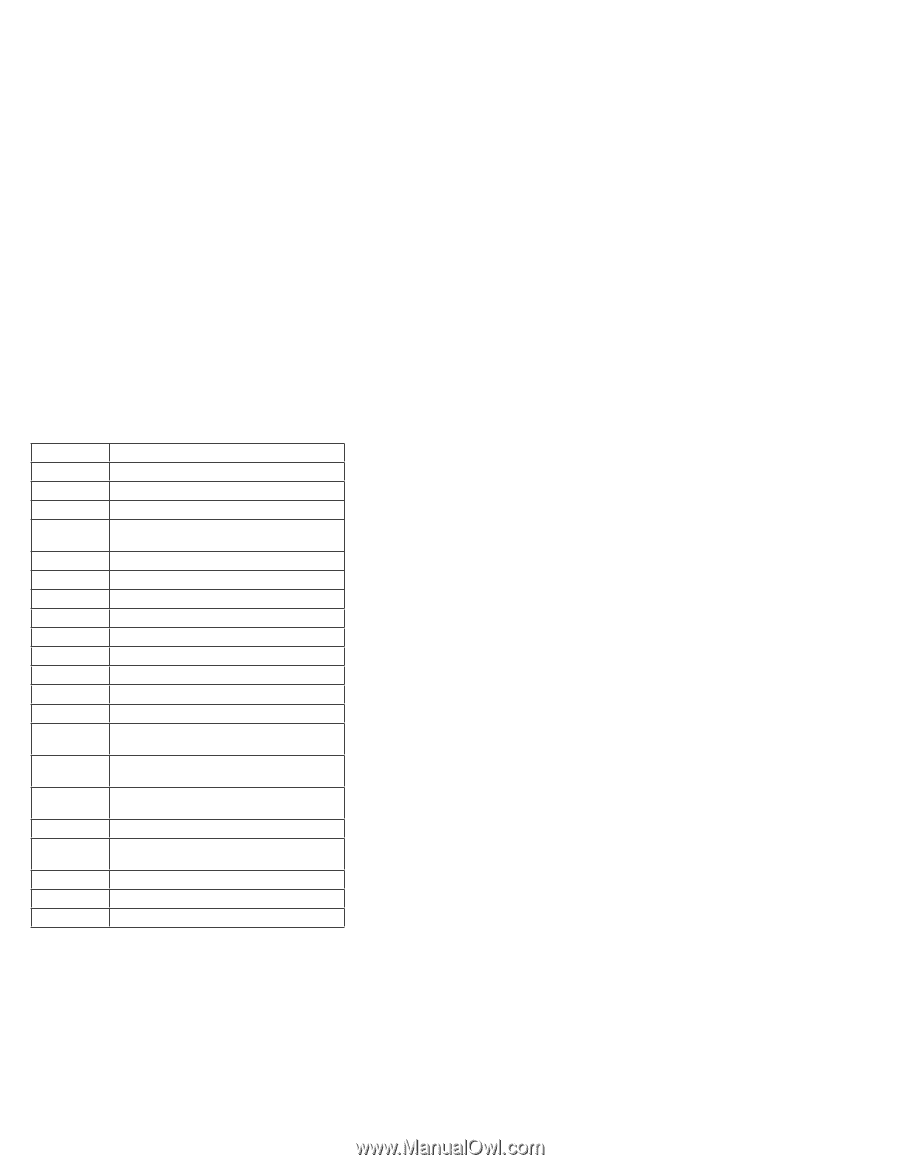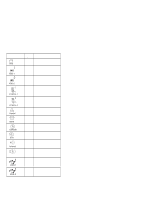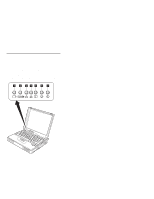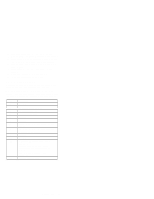Lenovo ThinkPad 380ED TP 380Z Hardware Maintenance Manual (August 1998) for us - Page 40
FRU Codes, The FRU code
 |
View all Lenovo ThinkPad 380ED manuals
Add to My Manuals
Save this manual to your list of manuals |
Page 40 highlights
FRU Codes: If an error is detected by the diagnostic tests, a four-digit FRU code is displayed. The FRU code indicates two suspected FRUs. Replace the FRU that is indicated by the two leftmost digits first; then replace the FRU that is indicated by the two rightmost digits. No FRU is assigned to code 00. If only one FRU is suspected, the other FRU code digits are filled with zeros. See the reference page before replacing the FRU. FRU Code 10 11 12 20 30 32 33 34 35 38 39 40 45 50 51 60 70 72 73 90 92 FRU System board CPU card DC/DC card Memory (see "Memory Checkout" on page 12) Reserved External keyboard External mouse AC Adapter Stereo Speaker Fan Box Speaker LCD unit External monitor 1. Reseat the diskette drive (FDD-1). 2. Diskette drive (FDD-1) 1. Reseat the diskette drive (FDD-2). 2. Diskette drive (FDD-2) 1. Reseat the hard disk drive (HDD). 2. Hard disk drive (HDD) PCMCIA-2 (replicator) 1. Reseat the PC card slot assembly 2. PC Card slot assembly Port replicator CD-ROM drive DVD drive Note: The device ID and error codes are used to indicate the detailed portion of the FRU that is causing the error. If replacing a FRU does not correct the problem, see the device ID or error code from the previous failure. If they changed, the new FRU might be defective, or it may have been incorrectly installed. If the problem persists even after the FRUs are replaced, go to "Undetermined Problems" on page 32. 38