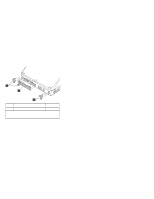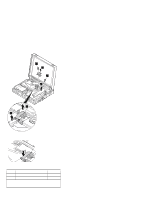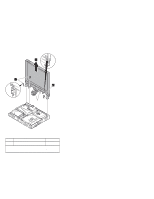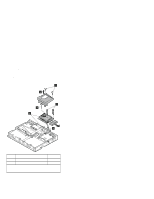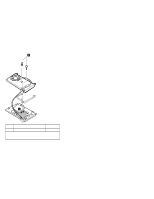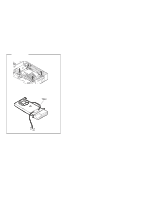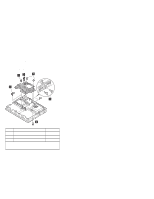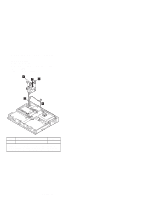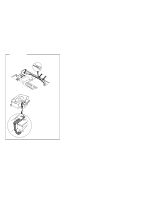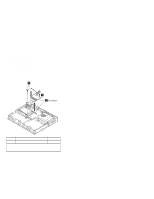Lenovo ThinkPad 380ED TP 380Z Hardware Maintenance Manual (August 1998) for us - Page 67
When installing, pressing the corners of the card, assembly cables
 |
View all Lenovo ThinkPad 380ED manuals
Add to My Manuals
Save this manual to your list of manuals |
Page 67 highlights
When installing Make sure the connectors are fitted firmly by pressing the corners of the card. A loose connection or a damaged card causes a power failure. The following figure shows the route of the fan assembly cables: ThinkPad 380Z 65
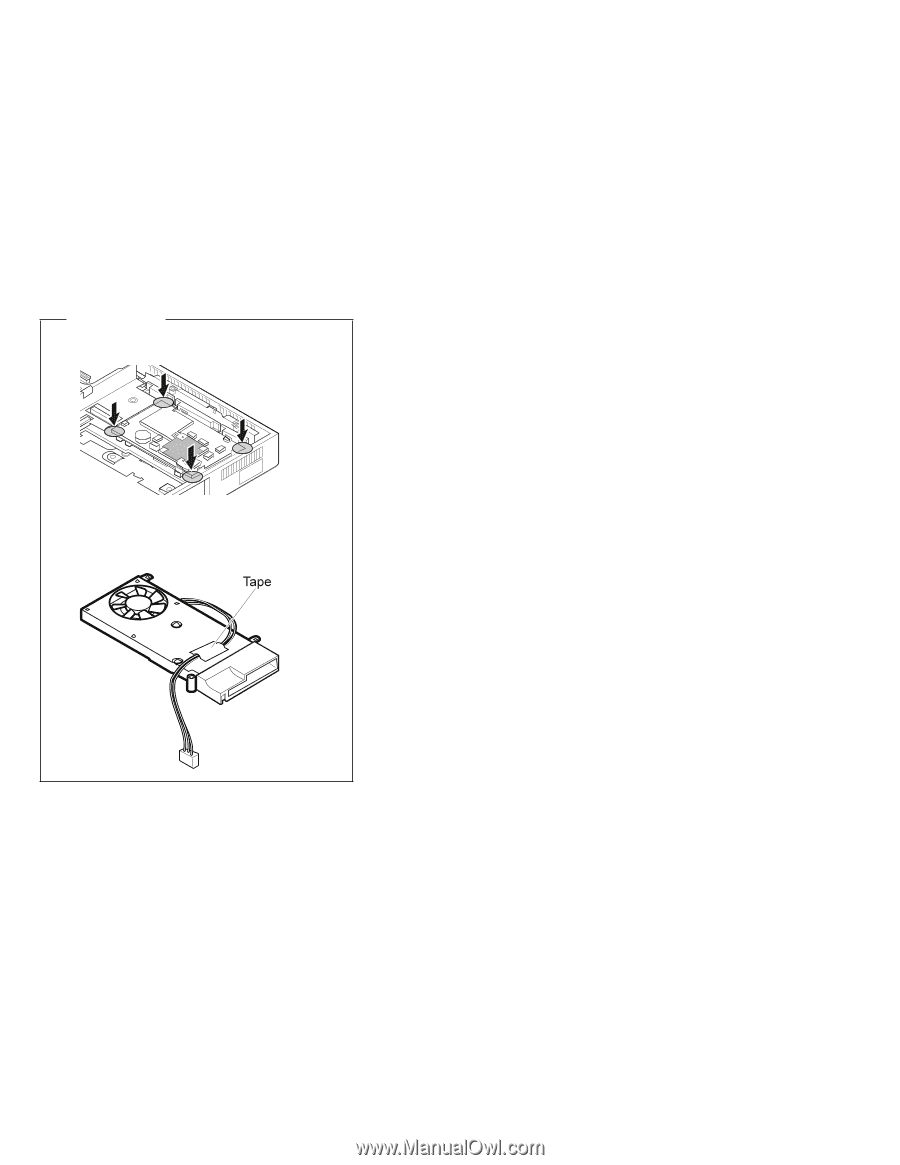
When installing
Make sure the connectors are fitted firmly by
pressing the corners of the card
.
A loose connection or a damaged card causes a
power failure.
The following figure shows the route of the fan
assembly cables:
ThinkPad 380Z
65