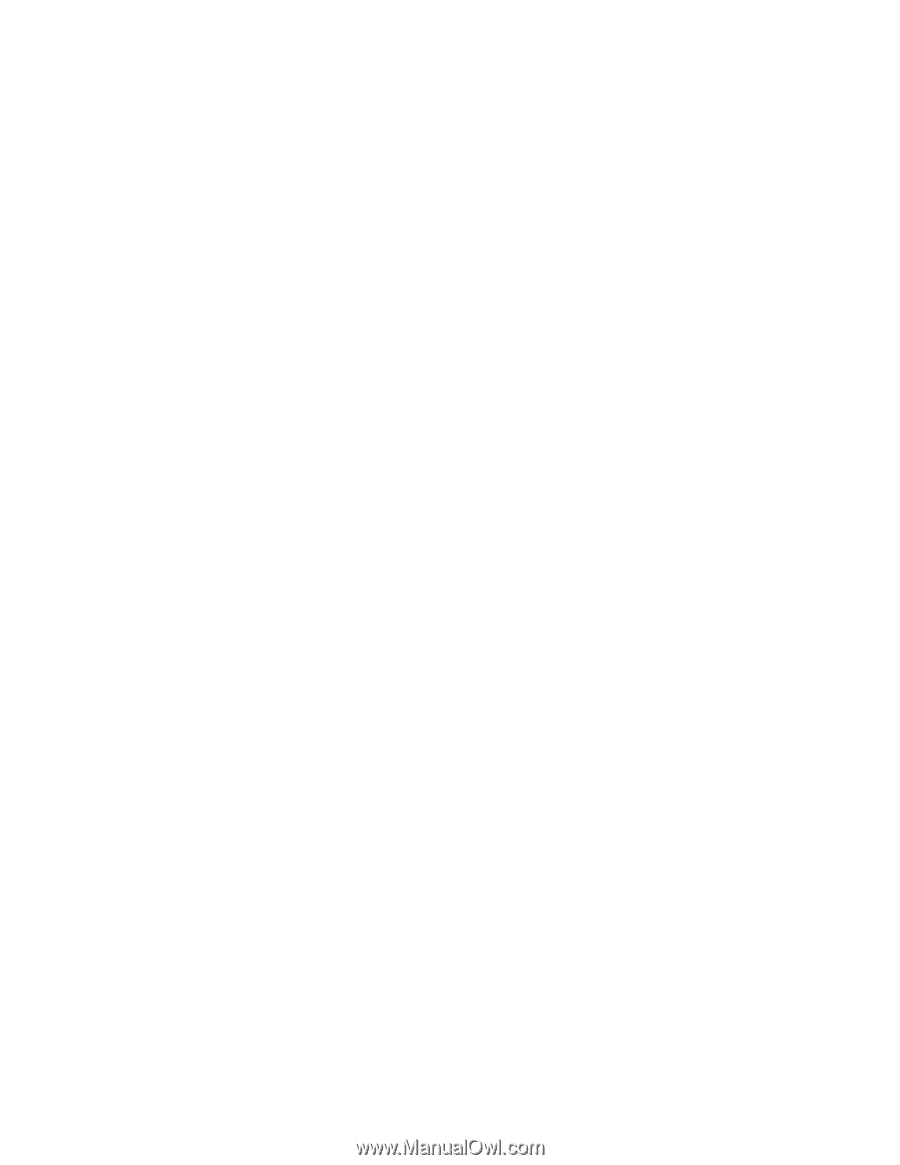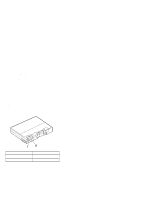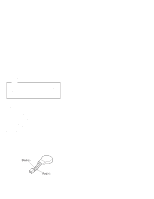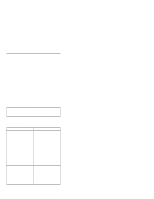Lenovo ThinkPad 380ED TP 380Z Hardware Maintenance Manual (August 1998) for us - Page 21
The location of the test margin may vary with, Configration program.
 |
View all Lenovo ThinkPad 380ED manuals
Add to My Manuals
Save this manual to your list of manuals |
Page 21 highlights
2. Bus adapter (if used) If the screen is not rolling, run the monitor self-test as follows: 1. Power-off the computer and monitor. 2. Disconnect the monitor signal cable. 3. Power-on the monitor 4. Set the contrast to its maximum position. 5. Set the brightness control to the center detent position. Check the following conditions: The screen contrast and brightness control are adjustable. The screen is either white or light gray, with a black margin (test margin). The screen is set to CRT or both on the ThinkPad Configration program. Note: The location of the test margin may vary with the type of monitor. It can be either at the top and/or bottom, or left and/or right of the screen. If you do not see a test margin on the screen, replace the monitor. If there is a test margin on the screen, replace the system board. ThinkPad 380Z 19