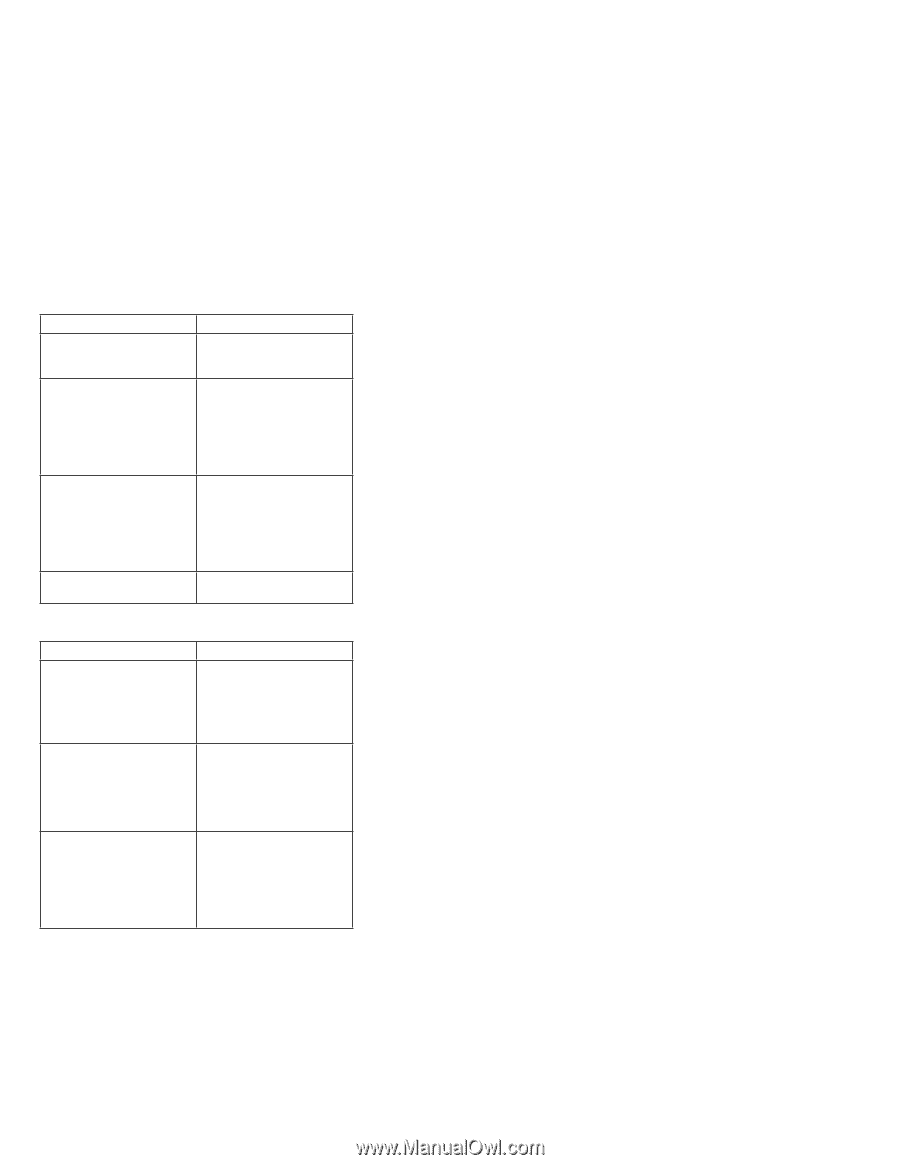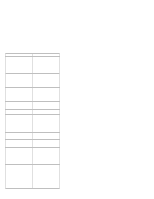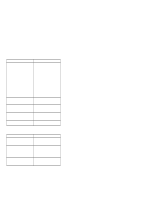Lenovo ThinkPad 380ED TP 380Z Hardware Maintenance Manual (August 1998) for us - Page 33
Peripheral-Device-Related Symptoms, Power-Related Symptoms, Reseat the LCD
 |
View all Lenovo ThinkPad 380ED manuals
Add to My Manuals
Save this manual to your list of manuals |
Page 33 highlights
Symptom / Error No beep, power-on indicator on, and a blank LCD during POST. 1. LCD backlight not working. 2. LCD too dark. 3. LCD brightness cannot be adjusted. 4. LCD contrast cannot be adjusted. 1. The LCD screen is unreadable. 2. Some pels missing in characters. 3. The screen is abnormal. 4. Wrong color displayed. LCD has extra horizontal or vertical lines displayed. FRU / Action in Sequence 1. Reseat the CPU card. 2. DC/DC card 3. System board 1. Reseat the LCD connectors. 2. LCD inverter card 3. LCD assembly 4. System board 1. See important note for "LCD-Related Symptoms." 2. Reseat all LCD connectors. 3. LCD assembly 4. System board LCD assembly Peripheral-Device-Related Symptoms Symptom / Error FRU / Action in Sequence The external monitor does not work correctly. Connect the external monitor to another PC. If the monitor works fine, replace the system board. If not, replace the external monitor. Printer problems. 1. Run printer self-test. 2. Parallel port wrap test. 3. System board 4. Printer cable (See the printer manual for the above tests.) Serial or parallel port device problems. 1. Run serial or parallel port wrap test. (See the device manual for the test.) 2. Device 3. System board 4. Device cable Power-Related Symptoms ThinkPad 380Z 31