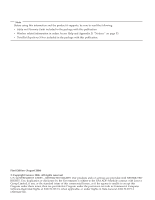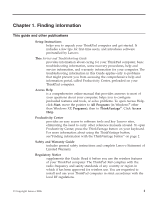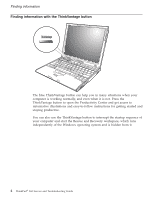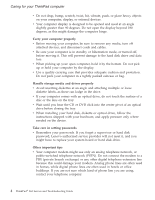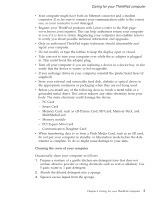Lenovo ThinkPad X60s (English) Service and Troubleshooting Guide - Page 8
protection.
 |
View all Lenovo ThinkPad X60s manuals
Add to My Manuals
Save this manual to your list of manuals |
Page 8 highlights
Read first Do not drop, bump, scratch, twist, hit, vibrate, push or place heavy objects on your computer, display, or external devices. Use a quality carrying case that provides adequate cushion and protection. Do not pack your computer in a tightly packed suitcase or bag. Place liquids away from your computer to avoid spills, and keep your computer away from water to avoid the danger of electrical shock. vi ThinkPad® X60 Service and Troubleshooting Guide
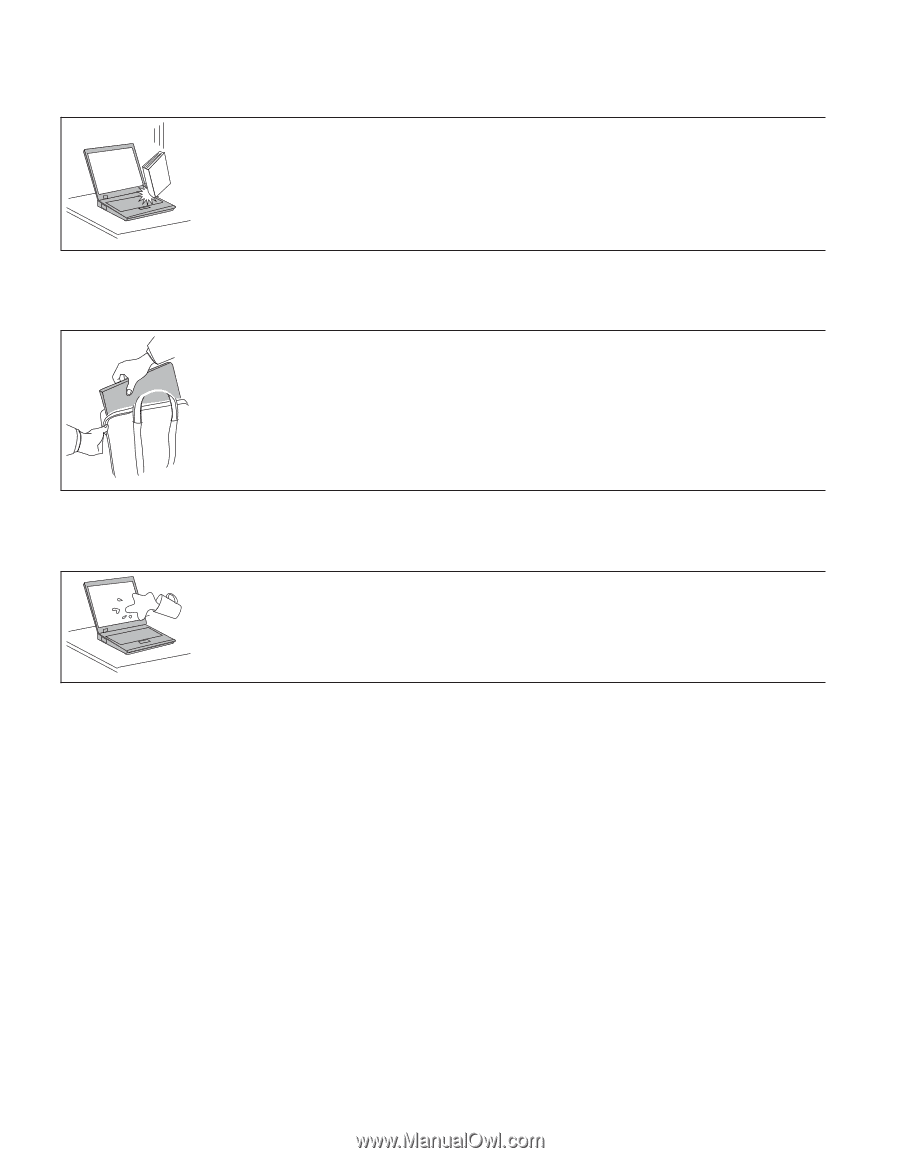
Do
not
drop,
bump,
scratch,
twist,
hit,
vibrate,
push
or
place
heavy
objects
on
your
computer,
display,
or
external
devices.
Use
a
quality
carrying
case
that
provides
adequate
cushion
and
protection.
Do
not
pack
your
computer
in
a
tightly
packed
suitcase
or
bag.
Place
liquids
away
from
your
computer
to
avoid
spills,
and
keep
your
computer
away
from
water
to
avoid
the
danger
of
electrical
shock.
Read
first
vi
ThinkPad
®
X60
Service
and
Troubleshooting
Guide