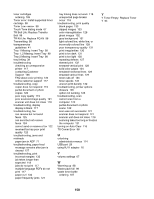Lexmark 25C0010 User's Guide - Page 147
Fail to Connect to Server: Server, K Toner Empty: Replace Toner
 |
UPC - 734646054492
View all Lexmark 25C0010 manuals
Add to My Manuals
Save this manual to your list of manuals |
Page 147 highlights
F Fail to Connect to Server: Server Connection Failed 95 FAQ about color printing 135 fax receive modes 64 resolution 69 Fax Directory menu 86 Fax Settings menu 84 fax troubleshooting can receive but not send faxes 125 can send but not receive faxes 124 cannot send or receive a fax 122 received fax has poor print quality 125 faxing adjusting fax activity report settings 65 canceling a broadcast fax 62 canceling a fax job 63 changing the fax resolution 69 choosing a fax connection 16 dialing options 67 editing Quick Dial numbers 65 editing Speed Dial numbers 66 making a fax lighter or darker 69 printing fax activity reports 65 printing the Quick Dial list 66 printing the Speed Dial list 66 receiving a fax at the end of a conversation 64 receiving a fax from an extension telephone 65 reducing the print size of an incoming fax 70 selecting a paper tray for incoming faxes 70 sending a broadcast fax 62 sending a fax at the end of a conversation 63 sending a fax while behind a PBX 68 setting number of rings before answering 68 setting the date 25 setting the dialing mode 67 setting the fax receive mode 64 setting the outgoing fax name and number 25 setting the time 26 setting up Quick Dial numbers 65 setting up real time fax transmission 70 setting up Speed Dial numbers 66 setting volume 67 understanding fax receive modes 64 using the ADF 61 using the scanner glass 62 while listening to call 63 FCC notices 138, 140 fuser ordering 107 Fuser Life: Replace Fuser 95 G guidelines card stock 43 envelopes 41 labels 42 letterhead 40 transparencies 41 I Incoming Call 95 Initializing 95 installing printer software 48 J jams accessing 71 avoiding 71 behind rear door 76 involving Tray 1 73 involving Tray 2 75 jams and misfeeds troubleshooting paper jam in ADF 77 Job # 95 K K Toner Empty: Replace Toner K 94 L labels guidelines 42 legal-size tray loading 34 letterhead guidelines 40 light, indicator 13 linking trays 38 loading 530-sheet tray 31 legal tray 34 standard tray 31 locking administrator menus 114 scanner 108 M M Toner Empty: Replace Toner M 94 Machine Settings menu 87 Memory Full 95 Memory Near Full 95 menus Copy Settings 81 diagram of 81 Fax Directory 86 Fax Settings 84 Machine Settings 87 Network Settings 90 Reports Print 90 Scan Settings 83 Settings 91 Missing: Install Fuser Unit 96 Missing: Install OPC Belt 96 Missing: Install Toner 96 Missing: Install Transfer Roller 96 moving the printer 107, 112 multiple pages on one sheet 53 N network information, printing 48 Network Settings menu 90 No Memory: Out of Memory 96 No Response 96 noise emission levels 140 notices 137, 138, 139, 140, 141, 142, 143, 144 O OCR, editing document text 56 On Hook Dial using 63 online customer support 117 OPC Belt Life: Replace OPC Belt 96 OPC Exhausted: Replace OPC Belt 96 options 530-sheet drawer 27 ordering fuser 107 photodeveloper cartridge 107 toner cartridges 106 waste toner bottle 107 147