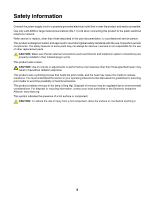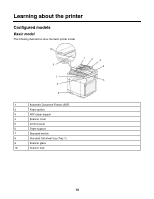Changing the Document Size setting
.........................................................................................................
59
Adjusting the scan resolution
......................................................................................................................
59
Making a scanned image lighter or darker
.................................................................................................
60
Faxing
...........................................................................................................................
61
Sending a fax
.....................................................................................................................................
61
Sending a fax using the ADF
......................................................................................................................
61
Sending a fax using the scanner glass
.......................................................................................................
62
Sending a broadcast fax
.............................................................................................................................
62
Canceling a broadcast fax
..........................................................................................................................
62
Sending a fax while listening to a call (On Hook Dial)
................................................................................
63
Sending a fax at the end of a conversation
................................................................................................
63
Canceling a fax job
.....................................................................................................................................
63
Receiving a fax
..................................................................................................................................
64
Understanding the fax receive modes
........................................................................................................
64
Setting the fax receive mode
......................................................................................................................
64
Receiving a fax at the end of a conversation
..............................................................................................
64
Receiving a fax from an extension telephone
.............................................................................................
65
Adjusting fax activity report settings
..................................................................................................
65
Printing fax activity reports
................................................................................................................
65
Setting up Quick Dial numbers
..........................................................................................................
65
Printing the Quick Dial list
..................................................................................................................
66
Setting up Speed Dial numbers
.........................................................................................................
66
Printing the Speed Dial list
................................................................................................................
66
Understanding the dialing options
.....................................................................................................
67
Customizing dial settings
...................................................................................................................
67
Setting the dialing mode
.............................................................................................................................
67
Adjusting the volume
..................................................................................................................................
67
Setting the number of rings before receiving a fax automatically
...............................................................
68
Setting up to fax while behind a PBX
.........................................................................................................
68
Customizing fax settings
....................................................................................................................
69
Making a fax lighter or darker
.....................................................................................................................
69
Changing the fax resolution
........................................................................................................................
69
Setting up real time fax transmission
..........................................................................................................
70
Selecting a paper tray for incoming faxes
..................................................................................................
70
Reducing the print size of an incoming fax
.................................................................................................
70
Clearing jams
...............................................................................................................
71
Avoiding jams
....................................................................................................................................
71
Understanding jam messages and locations
.....................................................................................
71
Clearing Tray 1 jams
.........................................................................................................................
73
Clearing Tray 2 jams
.........................................................................................................................
75
Clearing jams behind the rear door
...................................................................................................
76
5