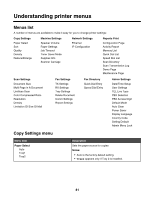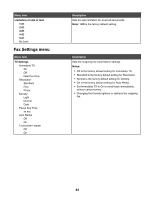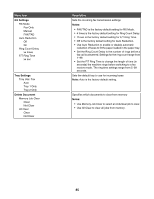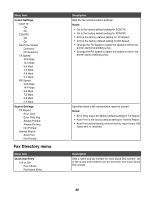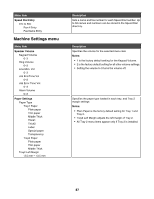Lexmark 25C0010 User's Guide - Page 86
Fax Directory menu, Comm Settings, Notes, Report Settings, Quick Dial Entry
 |
UPC - 734646054492
View all Lexmark 25C0010 manuals
Add to My Manuals
Save this manual to your list of manuals |
Page 86 highlights
Menu item Comm Settings ECM TX Off On ECM RX Off On Dial Tone Detect Detection No Detection TX Speed 33.6 kbps 14.4 kbps 9.6 kbps 7.2 kbps 4.8 kbps 2.4 kbps RX Speed 33.6 kbps 14.4 kbps 9.6 kbps 7.2 kbps 4.8 kbps 2.4 kbps Report Settings TX Report Error Only Error Only Img Always Printed Always Prt Img Not Printed Activity Report Auto Print Not Printed Fax Directory menu Menu item Quick Dial Entry 01= to 20= Fax # Entry Fax Name Entry Description Sets the fax communication settings Notes: • On is the factory default setting for ECM TX. • On is the factory default setting for ECM RX. • 33.6 is the factory default setting for TX Speed. • 33.6 is the factory default setting for RX Speed. • Change the TX Speed to select the speed at which the printer starts transmitting a fax. • Change the RX Speed to select the speed at which the printer starts receiving a fax. Specifies when a fax transmission report is printed Notes: • Error Only Img is the factory default setting for TX Report. • Auto Print is the factory default setting for Activity Report. • Auto Print automatically prints an activity report every 100 faxes sent or received. Description Sets a name and fax number for each Quick Dial number. Up to 20 names and numbers can be stored for one-touch Quick Dial access. 86