Lexmark 4049LMO Service Manual - Page 44
error, Paper Jams
 |
View all Lexmark 4049LMO manuals
Add to My Manuals
Save this manual to your list of manuals |
Page 44 highlights
4049-XXX If you do not find a cable or voltage problem replace the duplex system board. If this does not fix the problem, replace the printer engine board. A 993 error indicates that communication between the printer and duplex unit had been established but has been lost. Check the cable as above; if the error persists replace the duplex system board. 23 Paper Jams: Examine the paper path in the duplex unit and in the fuser exit area for paper or other obstructions. Make sure the duplex unit is positioned correctly on the printer, and that the gear at the bottom of the duplex unit meshes with the gear on the top of the paper tray. Check that the paper is fed with no skew or binds from the duplexer into the metal channel at the right edge of the tray cover. The tray roller should move the paper forward when the tray gear is turned, but allow the paper to be pulled by the D-roll when it picks. Make sure the belt to the duplex DC motor is in place. Make sure the duplex table cover (floor) is correctly snapped in place at its front and rear and that the gear block assembly is correctly snapped into the bottom cover. Run duplex diagnostics tests #1 and #2 to make sure there is no slippage in the paper path. Make sure the flags of the duplex unit input and exit sensors move freely. While the 23 is displayed, press and hold the Return button while pressing the second button from the top, and note the 7th and 8th digits from the left. If they are 01 or 03, there is a problem with the duplex input sensor signal. Remove the duplex top cover and table cover and reinstall the duplex unit on the printer. Measure the voltage on J5-12 of the duplex system board; it should fluctuate from 0 to +5 VDC as you toggle the sensor. Check the sensor cable continuity. If the sensor and the cable are good, replace the duplex system board. If the 7th and 8th digits are 04, there is an exit sensor problem. Remove the duplex top cover and table cover and reinstall the duplex unit on the printer. Remove the paper tray so you can reach the sensor. Measure the voltage on J5-8 of the duplex board; it should fluctuate from 0 to +5 VDC as you toggle the sensor. Check the sensor cable continuity. If the sensor and the cable are good, replace the duplex system board. 2-17