Lexmark 4049LMO Service Manual - Page 51
Diagnostic Information 2-24, Paper Feed, Magnet Adjustment
 |
View all Lexmark 4049LMO manuals
Add to My Manuals
Save this manual to your list of manuals |
Page 51 highlights
4049-XXX feed paper. Remove the RIP board and run Print Test with RIP Board Removed. During the test check for 19±2 Vdc on the engine board J6-1, J6-2, J6-3, and J6-4. If the voltage is wrong, replace the engine board. Remove the motor and gear assembly from the printer and reconnect it to the engine board. Reconnect all the other engine board connectors and reinstall at least one engine board mounting nut to make sure the engine board is grounded. POR the printer. If the motor does not run during POR replace the motor. If the motor is OK, look for a bind elsewhere in the gear train. Intermittent problems may be caused by a thermal problem in the motor. Run an extended print test; if the gear train stops suddenly replace the motor. If paper is not feeding or is feeding continuously with no gaps between pages, remove the paper tray and the RIP board. Press switches 1 and 3 on the paper size switch assembly. Watch the Droll as you run the Print Test with RIP Board Removed. One of the following will occur: • The D-roll will make one complete revolution and stop with the flat side down. This indicates that the mechanism is working correctly. If the flat side is not facing down, or if the printer had error code 20 or 28, turn the D-roll, if it rotates easily more than 10°, either the D-roll or gear 11 is damaged and should be replaced. • The D-roll will turn continuously: a. Torquer: There is a possible short to ground of the lead between the torquer gear and engine board J14-2, or the timing marks on the torquer gear and the D-roll gear are misaligned. Examine the condition of the torquer leads and replace the torquer motor if necessary. The timing marks are visible when the engine board is removed. If no problem is found, replace the engine board. b. Solenoid: There is a possible short to ground of the lead between the solenoid and engine board J14-2, or the solenoid is out of adjustment. Examine the condition of the solenoid leads. Adjust the solenoid air gap (see "Paper Feed Magnet Adjustment" on page 4-8) or replace the solenoid if necessary. If no problem is found, replace the engine board. • The D-roll will not move at all. Either the engine board signal is Diagnostic Information 2-24