Lexmark 4049LMO Service Manual - Page 45
Fan (927 Error), Diagnostic Information 2-18
 |
View all Lexmark 4049LMO manuals
Add to My Manuals
Save this manual to your list of manuals |
Page 45 highlights
4049-XXX Fan (927 Error) The fan should run continuously when the printer is powered up, unless the printer is in Power Saver mode. Check that the fan rotates freely when spun manually and that the cable connections to the fan are OK. The voltage at engine board J2-7 should be approximately +24 VDC when the top cover is up. Short J2-7 to ground (J2-6) to test the fan; if the fan does not run, check the continuity of the fan cable before replacing the fan. A bad fan can pull down the +24 V line even if it runs; check that J2-8 has between +21 and +26 VDC when the fan is running. If the voltage is under 21 VDC, replace the fan; if the voltage is correct and there is still a 927 error, replace the engine board. Diagnostic Information 2-18

Diagnostic Information 2-18
4049-XXX
Fan (927 Error)
The fan should run continuously when the printer is powered up,
unless the printer is in Power Saver mode. Check that the fan rotates
freely when spun manually and that the cable connections to the fan
are OK. The voltage at engine board J2-7 should be approximately
+24 VDC when the top cover is up. Short J2-7 to ground (J2-6) to
test the fan; if the fan does not run, check the continuity of the fan
cable before replacing the fan. A bad fan can pull down the +24 V
line even if it runs; check that J2-8 has between +21 and +26 VDC
when the fan is running. If the voltage is under 21 VDC, replace the
fan; if the voltage is correct and there is still a 927 error, replace the
engine board.