Lexmark 4049LMO Service Manual - Page 50
Paper Feed Problem, 500-Sheet Option or 200-Sheet ..., Paper Feed, Base Printer
 |
View all Lexmark 4049LMO manuals
Add to My Manuals
Save this manual to your list of manuals |
Page 50 highlights
4049-XXX Possible causes: failed LCD or operator panel card, cable or connector problem, or engine board problem. Replace the operator panel if POR stops with half rows of pels displayed. Run the diagnostic tests for the LCD and for the buttons. If only some buttons or pels work, replace the operator panel. If the printer beeps 5 times at POR, or if the operator panel is blank: check for +5 VDC at pin 4 of the cable connector at the operator panel, and also at engine board J1-4. Replace the operator panel or the cable if they are the problem. If the voltage at the engine system board is incorrect, check that the LVPS is providing +5 VDC at J4-7, J4-9, and J4-11, and replace the LVPS if its output voltages are wrong. Paper Feed Problem, 500-Sheet Option or 200-Sheet Second Drawer, Non-Rt Remove the module and inspect the tray, the module D-roll and the gear train. Make sure the gear train is meshing with the drive gear at the bottom of the printer. Look for other mechanical problems or damage. Make sure the printer and module auto-connectors mate properly when the module is installed. Check for +34 VDC at engine board J15-2. You can test the torquer motor by shorting engine board J15-1 to ground (J15-3). Paper Feed, Base Printer Note: The printer paper pick mechanism may have either a torquer motor or a solenoid. Run the print test or the diagnostic paper feed test and carefully examine the area of the problem. If paper is not feeding, make sure the paper is in the tray correctly and is not damaged or stuck together. With 500-sheet trays, make sure the tension wheel is set high enough to give good contact between the D-roll and the paper stack. If paper is not feeding, make sure the gear train is rotating. The main motor should be on during most of POR and during any attempt to 2-23