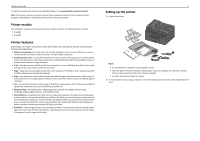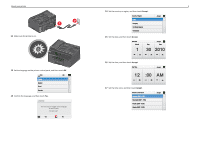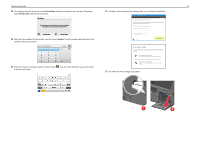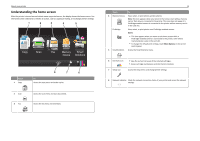Lexmark Pro5500t Quick Reference - Page 11
Continue, Notes, Streaks on the alignment are normal and not an indication of a problem.
 |
View all Lexmark Pro5500t manuals
Add to My Manuals
Save this manual to your list of manuals |
Page 11 highlights
About your printer 23 Insert each ink cartridge until it clicks into place. 11 25 Extend the exit bin and flip out the bin extender. SD/MS/xD/MMC 24 Close the ink cartridge access door. 2 SD/MS/xD/MMC 1 26 From the printer control panel, touch Continue to print an alignment page. SD/MS/xD/MMC Behind the cartridge access door, you will find the customer support label, which contains the ink compatibility information, model number, product Web site, and technical support number. SD/MS/xD/MMC Notes: • The alignment page prints. • Do not remove the page until printing is finished. The alignment page may take a while to print. • Streaks on the alignment page are normal and not an indication of a problem. • The alignment page that prints may differ from the one shown. • Recycle the alignment page.