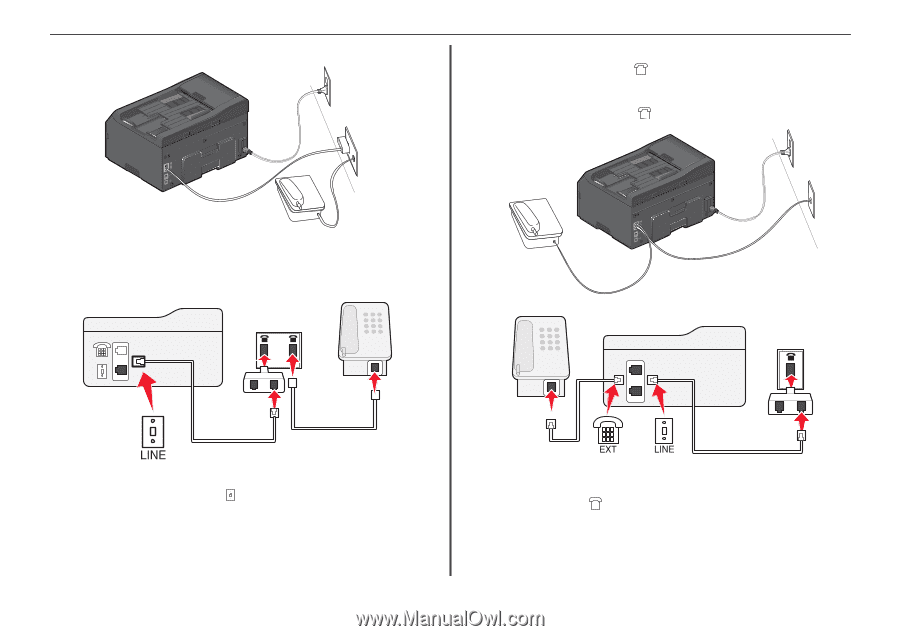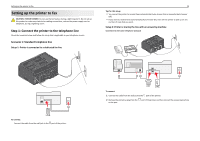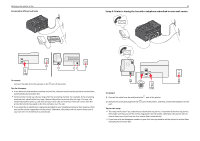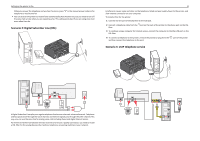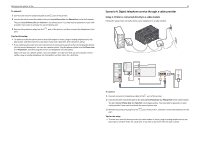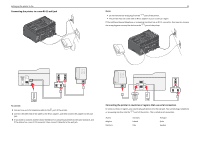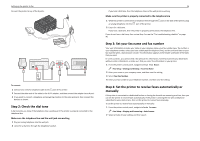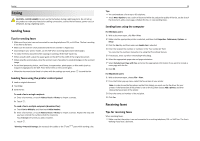Lexmark Pro5500t Quick Reference - Page 34
Connecting the printer to a non, wall jack
 |
View all Lexmark Pro5500t manuals
Add to My Manuals
Save this manual to your list of manuals |
Page 34 highlights
Setting up the printer to fax Connecting the printer to a non‑RJ‑11 wall jack 34 Notes: • Do not remove the wrap plug from the port of the printer. • The printer may not come with an RJ-11 adapter in your country or region. If the additional device (telephone or answering machine) has an RJ-11 connector, then you can remove the wrap plug and connect the device to the port of the printer. EXT LINE To connect: 1 Connect one end of a telephone cable to the port of the printer. 2 Connect the other end of the cable to the RJ‑11 adapter, and then connect the adapter to the wall jack. 3 If you want to connect another device (telephone or answering machine) to the same wall jack, and if the device has a non‑RJ 11 connector, then connect it directly to the wall jack. Connecting the printer in countries or regions that use serial connection In some countries or regions, you need to plug all devices into the wall jack. You cannot plug a telephone or answering machine into the port of the printer. This is called serial connection. Austria Belgium Denmark Germany Ireland Italy Portugal Spain Sweden