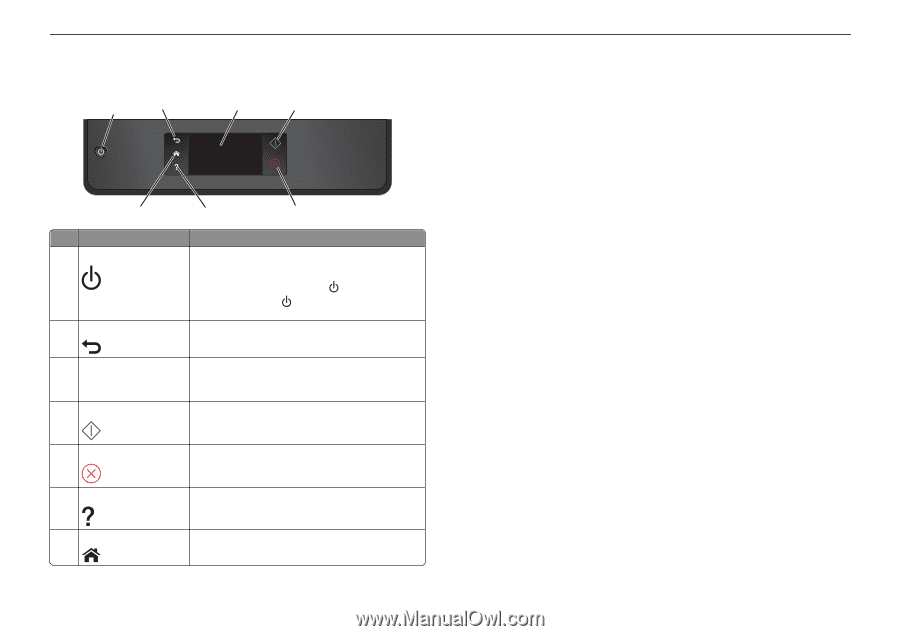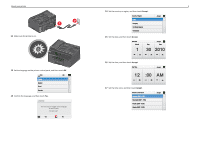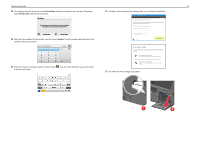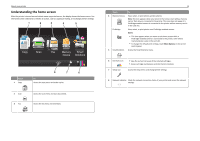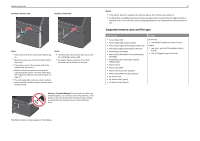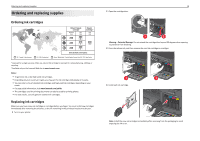Lexmark Pro5500t Quick Reference - Page 14
Using the printer control panel
 |
View all Lexmark Pro5500t manuals
Add to My Manuals
Save this manual to your list of manuals |
Page 14 highlights
About your printer 14 Using the printer control panel Note: The icons appear when they are selectable on the current screen. If an icon does not appear, then the function is not available. 1 2 3 4 7 6 5 Use 1 Power 2 Back To • Turn the printer on and off. • Switch to Sleep mode. Note: When the printer is on, press to switch to Sleep mode. Press and hold for three seconds to turn off the printer. • Return to the previous screen. • Exit from one menu level to a higher one. 3 Touch‑screen display • Navigate the printer menus. Note: The display is turned off • Change settings. in Sleep mode. • View printer messages and animation. 4 Start Start a job, depending on which mode is selected. 5 Cancel Cancel the current job or task. 6 Help 7 Home View Help text messages. View the Tutorial when on the home screen. Return to the home screen.