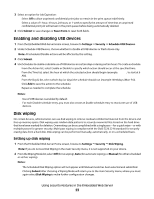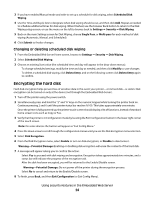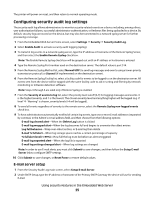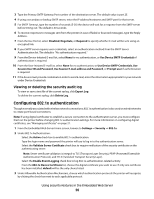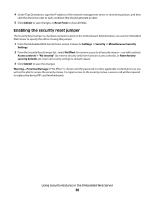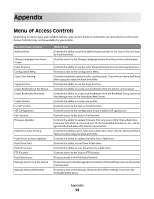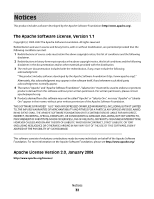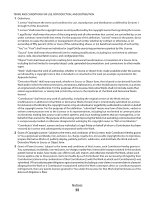Lexmark T652DTN Embedded Web Server Administrator's Guide - Page 28
Enabling the security reset jumper, Reset Form
 |
UPC - 734646317368
View all Lexmark T652DTN manuals
Add to My Manuals
Save this manual to your list of manuals |
Page 28 highlights
4 Under Trap Destination, type the IP address of the network management server or monitoring station, and then click the check box next to each condition that should generate an alert. 5 Click Submit to save changes, or Reset Form to clear all fields. Enabling the security reset jumper The Security Reset Jumper is a hardware jumper located on the motherboard. Administrators can use the Embedded Web Server to specify the effect of using this jumper. 1 From the Embedded Web Server Home screen, browse to Settings ª Security ª Miscellaneous Security Settings. 2 From the Security Reset Jumper list , select No Effect (to remove access to all security menus-use with caution), Access controls = "No security" (to remove security only from function access controls), or Reset factory security defaults (to return all security settings to default values). 3 Click Submit to save the changes. Warning-Potential Damage: If "No Effect" is chosen and the password (or other applicable credential) is lost, you will not be able to access the security menus. To regain access to the security menus, a service call will be required to replace the device RIP card (motherboard). Using security features in the Embedded Web Server 28