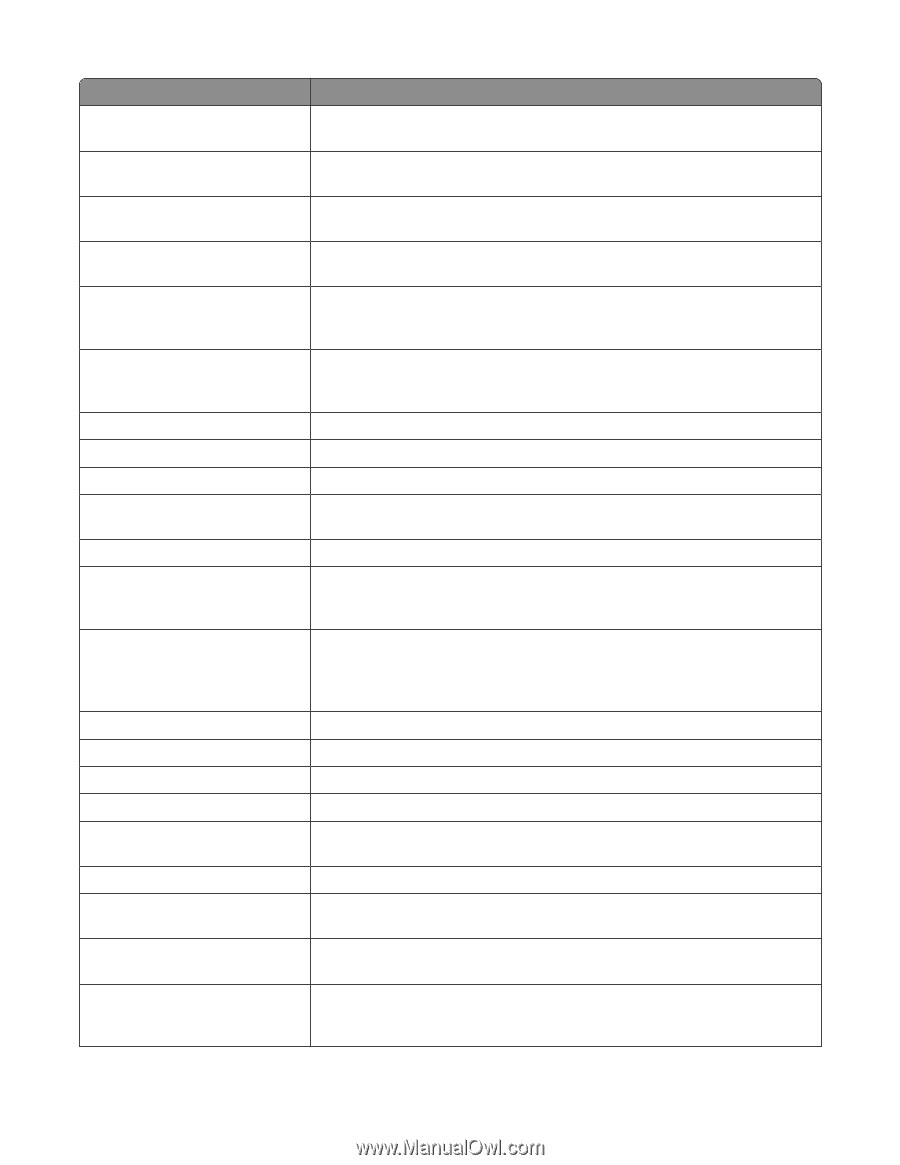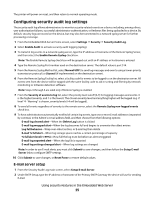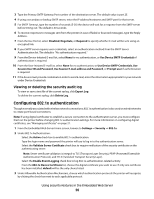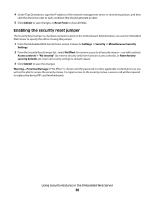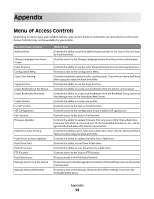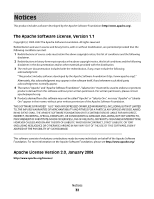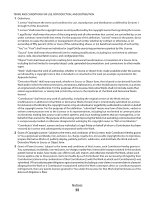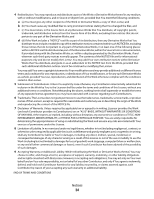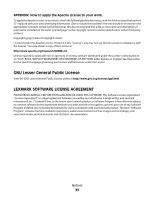Lexmark T652DTN Embedded Web Server Administrator's Guide - Page 30
Function Access Control, What it does, Network Ports/Menu at the Device
 |
UPC - 734646317368
View all Lexmark T652DTN manuals
Add to My Manuals
Save this manual to your list of manuals |
Page 30 highlights
Function Access Control Network Ports/Menu at the Device Network Ports/Menu Remotely NPA Network Adapter Setting Changes Operator Panel Lock Option Card Configuration at the Device Option Card Configuration Remotely Paper Menu at the Device Paper Menu Remotely PictBridge Printing PJL Device Setting Changes Release Held Faxes Remote Certificate Management Remote Management Reports Menu at the Device Reports Menu Remotely Security Menu at the Device Security Menu Remotely Service Engineer Menus at the Device Service Engineer Menus Remotely Settings Menu at the Device Settings Menu Remotely Solution 1-10 What it does Protects access to the Network/Ports section of the Settings menu from the printer control panel Protects access to the Network/Ports section of the Settings menu from the Embedded Web Server When disabled, all network adaptor NPA settings change commands are ignored Protects access to the Operator Panel Lock. Users who are denied access cannot enable or disable the printer control panel lock. Controls access to the Option Card Configuration section of the Settings menu from the printer control panel. This applies only when an Option Card with configuration options is installed in the device. Controls access to the Option Card Configuration item of the Settings menu from the Embedded Web Server. This applies only when an Option Card with configuration options is installed in the device. Protects access to the Paper menu from the printer control panel. Protects access to the Paper menu from the Embedded Web Server. Controls ability to print from an attached PictBridge capable digital camera. When disabled, all device settings changes requested by incoming print jobs are ignored. Controls the ability to release (print) Held Faxes. When disabled, it is no longer possible to manage certificates using remote management tools. Certificate Management is limited to the operations available from the printer control panel and Embedded Web Server. Controls access to printer settings and functions by remote management tools such as MarkVisionTM Professional. When protected, no printer configuration setting can be altered except through a secured communication channel (such as that provided by a properly configured installation of MarkVision Professional). Protects access to the Reports menu from the printer control panel Protects access to the Reports menu from the Embedded Web Server Protects access to the Security menu from the printer control panel Protects access to the Security menu from the Embedded Web Server Protects access to the Sevice Engineer menu from the printer control panel Protects access to the Service Engineer menu from the Embedded Web Server Protects access to the General and Print Settings sections of the Settings menu from the printer control panel Protects access to the General and Print Settings items of the Settings menu from the Embedded Web Server The Solution 1 through Solution 10 Access Controls can be assigned to installed eSF applications and/or profiles created by LDSS. The Access Control for each Solution is assigned in the creation or configuration of the application or profile. Appendix 30