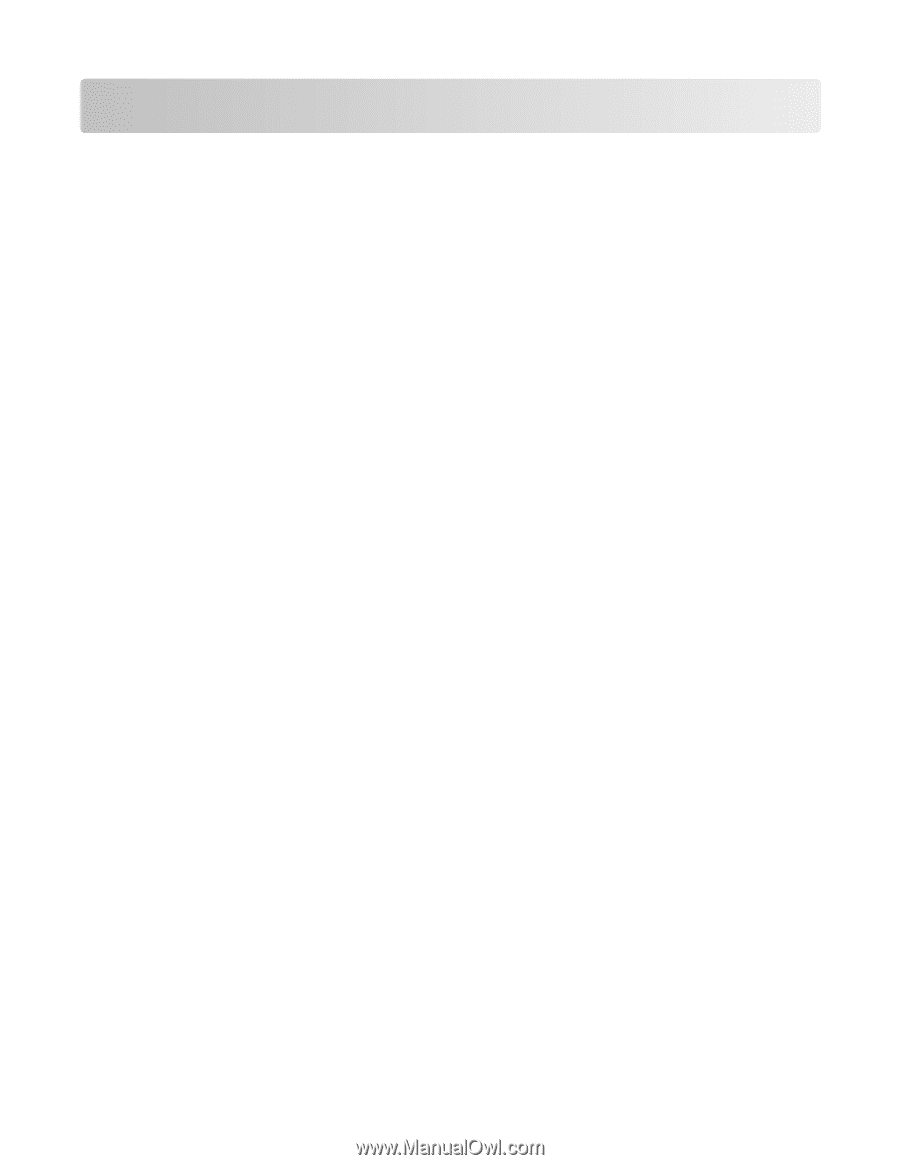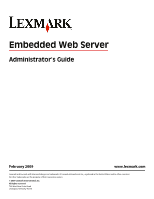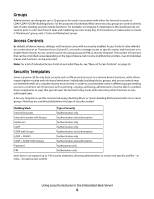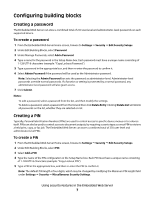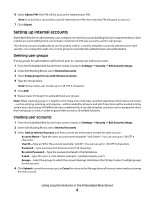Contents
Using security features in the Embedded Web Server
...............
5
Understanding the basics
...................................................................................................................................................
5
Authentication and Authorization
..............................................................................................................................................
5
Groups
...................................................................................................................................................................................................
6
Access Controls
...................................................................................................................................................................................
6
Security Templates
............................................................................................................................................................................
6
Configuring building blocks
..............................................................................................................................................
7
Creating a password
........................................................................................................................................................................
7
Creating a PIN
......................................................................................................................................................................................
7
Setting up internal accounts
.........................................................................................................................................................
8
Using LDAP
..........................................................................................................................................................................................
9
Using LDAP+GSSAPI
......................................................................................................................................................................
11
Configuring Kerberos 5 for use with LDAP+GSSAPI
..........................................................................................................
13
Using NTLM authentication
........................................................................................................................................................
14
Securing access
....................................................................................................................................................................
15
Setting a backup password
.........................................................................................................................................................
15
Setting login restrictions
..............................................................................................................................................................
16
Using a password or PIN to control function access
..........................................................................................................
16
Using a security template to control function access
.......................................................................................................
16
Scenarios
.................................................................................................................................................................................
18
Scenario: Printer in a public place
.............................................................................................................................................
18
Scenario: Standalone or small office
........................................................................................................................................
18
Scenario: Network running Active Directory
........................................................................................................................
19
Managing certificates and other settings
...................................................................................................................
21
Managing certificates
....................................................................................................................................................................
21
Setting certificate defaults
..........................................................................................................................................................
22
Configuring confidential printing
.............................................................................................................................................
22
Enabling and disabling USB devices
........................................................................................................................................
23
Disk wiping
........................................................................................................................................................................................
23
Encrypting the hard disk
..............................................................................................................................................................
24
Configuring security audit log settings
..................................................................................................................................
25
Configuring 802.1x authentication
..........................................................................................................................................
26
Setting up SNMP
.............................................................................................................................................................................
27
Enabling the security reset jumper
..........................................................................................................................................
28
Contents
3