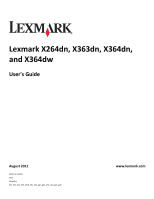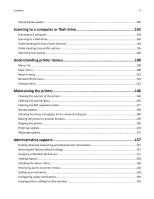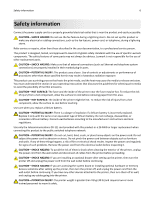Lexmark X264 User's Guide - Page 5
Clearing jams, Troubleshooting, Notices, Index, Contacting Customer Support
 |
View all Lexmark X264 manuals
Add to My Manuals
Save this manual to your list of manuals |
Page 5 highlights
Contents 5 Clearing jams 161 Clearing jams...161 Troubleshooting 176 Solving basic printer problems...176 Printer control panel display is blank or displays only diamonds 176 Understanding printer messages...176 Solving printing problems...187 Solving copy problems...190 Solving scanner problems...192 Solving fax problems...194 Solving option problems...198 Solving paper feed problems...199 Solving print quality problems...200 Embedded Web Server does not open 209 Contacting Customer Support...210 Notices...211 Product information...211 Edition notice...211 Power consumption...215 Index...229

Clearing jams
............................................................................................
161
Clearing jams
.........................................................................................................................................
161
Troubleshooting
.......................................................................................
176
Solving basic printer problems
..............................................................................................................
176
Printer control panel display is blank or displays only diamonds
..........................................................
176
Understanding printer messages
..........................................................................................................
176
Solving printing problems
.....................................................................................................................
187
Solving copy problems
..........................................................................................................................
190
Solving scanner problems
.....................................................................................................................
192
Solving fax problems
.............................................................................................................................
194
Solving option problems
........................................................................................................................
198
Solving paper feed problems
.................................................................................................................
199
Solving print quality problems
..............................................................................................................
200
Embedded Web Server does not open
.................................................................................................
209
Contacting Customer Support
...............................................................................................................
210
Notices
.....................................................................................................
211
Product information
..............................................................................................................................
211
Edition notice
........................................................................................................................................
211
Power consumption
..............................................................................................................................
215
Index
........................................................................................................
229
Contents
5