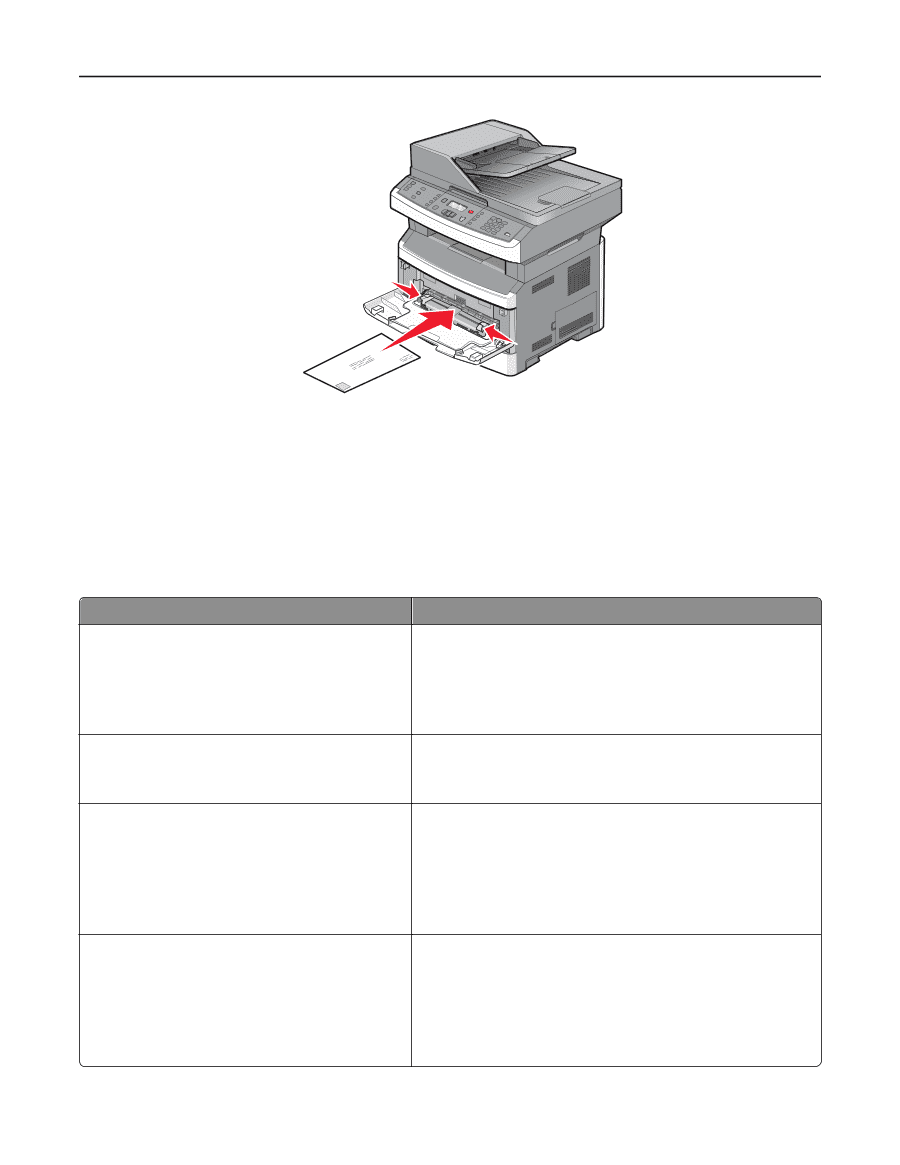| Section |
Page |
| Contents |
2 |
| Safety information |
6 |
| Learning about the printer |
8 |
| Thank you for choosing this printer! |
8 |
| Finding information about the printer |
8 |
| Selecting a location for the printer |
9 |
| Printer configurations |
10 |
| Basic functions of the scanner |
13 |
| Understanding the ADF and scanner glass |
14 |
| Understanding the printer control panel |
15 |
| Additional printer setup |
19 |
| Installing internal options |
19 |
| Installing a flash memory card |
19 |
| Installing hardware options |
21 |
| Installing a 250- or 550-sheet drawer |
21 |
| Attaching cables |
22 |
| Verifying printer setup |
23 |
| Printing a menu settings page |
24 |
| Printing a network setup page |
24 |
| Setting up the printer software |
24 |
| Installing printer software |
24 |
| Updating available options in the printer driver |
25 |
| Setting up wireless printing |
26 |
| Information you will need to set up the printer on a wireless network |
26 |
| Installing the printer on a wireless network (Windows) |
27 |
| Installing the printer on a wireless network (Macintosh) |
28 |
| Installing the printer on a wired network |
31 |
| Minimizing your printer's environmental impact |
34 |
| Saving paper and toner |
34 |
| Using recycled paper |
34 |
| Conserving supplies |
34 |
| Saving energy |
35 |
| Using Eco-Mode |
35 |
| Adjusting Power Saver using the printer control panel |
36 |
| Adjusting Power Saver using the Embedded Web Server |
36 |
| Recycling |
36 |
| Recycling Lexmark products |
37 |
| Recycling Lexmark packaging |
37 |
| Returning Lexmark cartridges for reuse or recycling |
37 |
| Reducing printer noise |
37 |
| Loading paper and specialty media |
39 |
| Setting the Paper Size and Paper Type |
39 |
| Configuring Universal paper settings |
39 |
| Avoiding jams |
40 |
| Loading trays |
41 |
| Using a multipurpose or manual feeder |
45 |
| Using the multipurpose feeder |
45 |
| Using the manual feeder |
49 |
| Paper capacities |
50 |
| Linking and unlinking trays |
51 |
| Linking trays |
51 |
| Unlinking trays |
51 |
| Assigning a Custom Type <x> name |
51 |
| Changing a Custom Type <x> name |
52 |
| Paper and specialty media guidelines |
53 |
| Paper guidelines |
53 |
| Paper characteristics |
53 |
| Unacceptable paper |
54 |
| Selecting paper |
54 |
| Selecting preprinted forms and letterhead |
54 |
| Using recycled paper and other office papers |
55 |
| Storing paper |
55 |
| Supported paper sizes, types, and weights |
56 |
| Paper types and weights supported by the printer |
56 |
| Paper sizes supported by the printer |
57 |
| Printing |
59 |
| Printing a document |
59 |
| Printing from a flash drive |
59 |
| Printing on both sides of the paper (duplexing) |
61 |
| Printing specialty documents |
61 |
| Tips on using letterhead |
61 |
| Tips on using transparencies |
62 |
| Tips on using envelopes |
63 |
| Tips on using labels |
63 |
| Tips on using card stock |
64 |
| Printing information pages |
65 |
| Printing a font sample list |
65 |
| Printing a directory list |
65 |
| Printing the print quality test pages |
65 |
| Canceling a print job |
66 |
| Canceling a print job from the printer control panel |
66 |
| Canceling a print job from the computer |
66 |
| Copying |
68 |
| Making copies |
68 |
| Making a quick copy |
68 |
| Copying using the ADF |
68 |
| Copying using the scanner glass |
69 |
| Copying photos |
69 |
| Copying on specialty media |
69 |
| Copying to transparencies |
69 |
| Copying to letterhead |
70 |
| Customizing copy settings |
70 |
| Copying from one size to another |
70 |
| Making copies using paper from a selected tray |
71 |
| Copying on both sides of the paper (duplexing) |
71 |
| Reducing or enlarging copies |
72 |
| Making a copy lighter or darker |
72 |
| Adjusting copy quality |
73 |
| Collating copies |
73 |
| Placing separator sheets between copies |
74 |
| Copying multiple pages onto a single sheet |
74 |
| Pausing the current print job to make copies |
75 |
| Placing an overlay message on each page |
75 |
| Canceling a copy job |
76 |
| Improving copy quality |
76 |
| E-mailing |
77 |
| Getting ready to e-mail |
77 |
| Setting up the e-mail function |
77 |
| Setting up the address book |
78 |
| Creating an e-mail shortcut using the Embedded Web Server |
78 |
| E-mailing a document |
78 |
| Sending an e-mail using the keypad |
78 |
| Sending an e-mail using a shortcut number |
79 |
| Sending an e-mail using the address book |
80 |
| Canceling an e-mail |
80 |
| Faxing |
81 |
| Getting the printer ready to fax |
81 |
| Initial fax setup |
81 |
| Choosing a fax connection |
82 |
| Connecting to an analog telephone line |
83 |
| Connecting to a DSL service |
83 |
| Connecting to a PBX or ISDN system |
84 |
| Connecting to a distinctive ring service |
84 |
| Connecting the printer and a telephone or answering machine to the same telephone line |
85 |
| Connecting to an adapter for your country or region |
86 |
| Connecting to a computer with a modem |
90 |
| Setting the outgoing fax name and number |
92 |
| Setting the date and time |
92 |
| Turning daylight saving time on or off |
93 |
| Sending a fax |
93 |
| Sending a fax using the printer control panel |
93 |
| Getting ready to send a fax using the computer |
94 |
| Installing a PostScript driver |
94 |
| Sending a fax using the computer |
95 |
| Creating shortcuts |
96 |
| Creating a fax destination shortcut using the Embedded Web Server |
96 |
| Creating a fax destination shortcut using the printer control panel |
97 |
| Using shortcuts and the address book |
97 |
| Using fax shortcuts |
97 |
| Using the address book |
98 |
| Customizing fax settings |
98 |
| Changing the fax resolution |
98 |
| Printing incoming faxes on both sides of the paper (duplexing) |
98 |
| Making a fax lighter or darker |
98 |
| Sending a fax at a scheduled time |
99 |
| Forwarding a fax |
99 |
| Viewing a fax log |
100 |
| Blocking junk faxes |
100 |
| Canceling an outgoing fax |
100 |
| Understanding fax options |
101 |
| Original Size |
101 |
| Content |
101 |
| Sides (Duplex) |
101 |
| Resolution |
101 |
| Darkness |
101 |
| Improving fax quality |
102 |
| Scanning to a computer or flash drive |
103 |
| Scanning to a computer |
103 |
| Scanning to a flash drive |
104 |
| Understanding the Scan Center features |
104 |
| Understanding scan profile options |
105 |
| Quick Setup |
105 |
| Format Type |
105 |
| Compression |
105 |
| Default Content |
105 |
| Color |
105 |
| JPEG Quality |
105 |
| Darkness |
106 |
| Resolution |
106 |
| Original Size |
106 |
| Orientation |
106 |
| Duplex |
106 |
| Advanced Imaging |
106 |
| Improving scan quality |
106 |
| Understanding printer menus |
108 |
| Menus list |
108 |
| Paper menu |
108 |
| Default Source menu |
108 |
| Size/Type menu |
109 |
| Configure MP menu |
111 |
| Paper Texture menu |
111 |
| Paper Weight menu |
112 |
| Paper Loading menu |
112 |
| Custom Types menu |
113 |
| Custom Scan Sizes menu |
114 |
| Universal Setup menu |
114 |
| Reports menu |
115 |
| Reports menu |
115 |
| Network/Ports menu |
116 |
| Active NIC menu |
116 |
| Network menu |
116 |
| Network Reports menu |
117 |
| Network Card menu |
118 |
| TCP/IP menu |
118 |
| IPv6 menu |
119 |
| Wireless menu |
119 |
| AppleTalk menu |
120 |
| USB menu |
121 |
| Settings menu |
122 |
| General Settings menu |
122 |
| Copy Settings menu |
125 |
| Fax Settings menu |
127 |
| Flash Drive menu |
132 |
| Flash Drive menu |
132 |
| Print Settings |
135 |
| Setup menu |
135 |
| Finishing menu |
136 |
| Quality menu |
138 |
| Utilities menu |
139 |
| PDF menu |
140 |
| PostScript menu |
140 |
| PCL Emul menu |
141 |
| Image menu |
143 |
| Set Date and Time |
143 |
| Maintaining the printer |
146 |
| Cleaning the exterior of the printer |
146 |
| Cleaning the scanner glass |
146 |
| Cleaning the ADF separator rollers |
147 |
| Storing supplies |
148 |
| Checking the status of supplies from a network computer |
148 |
| Moving the printer to another location |
149 |
| Shipping the printer |
149 |
| Ordering supplies |
150 |
| Ordering toner cartridges |
150 |
| Ordering a photoconductor kit |
150 |
| Ordering ADF replacement parts |
151 |
| Replacing supplies |
151 |
| Replacing the toner cartridge |
151 |
| Replacing the photoconductor kit |
153 |
| Administrative support |
157 |
| Finding advanced networking and administrator information |
157 |
| Restoring the factory default settings |
157 |
| Using the Embedded Web Server |
157 |
| Viewing reports |
158 |
| Checking the device status |
158 |
| Restricting access to printer menus |
158 |
| Setting up e-mail alerts |
159 |
| Configuring supply notifications |
159 |
| Copying printer settings to other printers |
159 |
| Clearing jams |
161 |
| Clearing jams |
161 |
| Understanding jam messages and locations |
161 |
| 200-201 paper jams |
162 |
| 202 paper jam |
164 |
| 231 paper jam |
166 |
| 233 paper jam |
167 |
| 234 paper jam |
168 |
| 235 paper jam |
168 |
| 242 paper jam |
169 |
| 251 paper jam |
170 |
| 290–294 paper jams |
171 |
| Troubleshooting |
176 |
| Solving basic printer problems |
176 |
| Printer control panel display is blank or displays only diamonds |
176 |
| Understanding printer messages |
176 |
| Answering |
176 |
| Call complete |
176 |
| Close front door |
176 |
| Defragmenting Flash DO NOT POWER OFF |
176 |
| DO NOT TOUCH Reading flash data DO NOT POWER OFF |
177 |
| Fax failed |
177 |
| Fax Station Name not set up |
177 |
| Fax Station Number not set up |
177 |
| Formatting Flash DO NOT POWER OFF |
177 |
| Hex Trace |
177 |
| Invalid Engine Code |
177 |
| Invalid Network Code |
178 |
| Line busy |
178 |
| Load manual feeder with <x> |
178 |
| Load <src> with <x> |
178 |
| Memory full, cannot send faxes |
178 |
| Network/Network <x> |
178 |
| No analog phone line |
178 |
| No answer |
178 |
| No dial tone |
179 |
| Power Saver |
179 |
| Programming Engine Code DO NOT POWER OFF |
179 |
| Programming flash DO NOT POWER OFF |
179 |
| Programming System Code DO NOT POWER OFF |
179 |
| Queued for sending |
179 |
| Remove packaging material, check <x> |
179 |
| Remove paper from standard output bin |
179 |
| Scanner ADF Cover Open |
179 |
| Scanner Jam Access Cover Open |
180 |
| Toner is low |
180 |
| Unsupported USB device, please remove |
180 |
| Unsupported USB hub, please remove |
180 |
| USB/USB <x> |
180 |
| Waiting |
180 |
| Waiting for redial |
180 |
| 31.yy Replace defective or missing cartridge |
180 |
| 34 Short paper |
180 |
| 35 Insufficient memory to support Resource Save feature |
181 |
| 37 Insufficient memory for Flash Memory Defragment operation |
181 |
| 37 Insufficient memory to collate job |
181 |
| 38 Memory full |
181 |
| 39 Complex page, some data may not have printed |
181 |
| 51 Defective flash detected |
181 |
| 52 Not enough free space in flash memory for resources |
182 |
| 53 Unformatted flash detected |
182 |
| 54 Network <x> software error |
182 |
| 54 Standard network software error |
182 |
| 56 Standard USB port disabled |
182 |
| 58 Too many flash options installed |
182 |
| 58 Too many trays attached |
183 |
| 84 PC Kit life warning |
183 |
| 84 Replace PC Kit |
183 |
| 88.yy Cartridge is low |
183 |
| 200.yy Paper jam |
183 |
| 201.yy Paper jam |
184 |
| 202.yy Paper jam |
184 |
| 231.yy Paper jam |
184 |
| 233.yy Paper jam |
184 |
| 234.yy Paper jam |
185 |
| 235.yy Paper jam |
185 |
| 24x.yy Paper jam |
185 |
| 251.yy Paper jam |
185 |
| 290–292 ADF Scanning Jams |
186 |
| 293 Paper Missing |
186 |
| 293.02 Flatbed Cover Open |
186 |
| 294 ADF Jam |
186 |
| 840.01 Scanner Disabled |
186 |
| 840.02 Scanner Auto Disabled |
187 |
| Solving printing problems |
187 |
| Jobs do not print |
187 |
| Make sure the printer is ready to print |
187 |
| Check to see if the standard exit bin is full |
187 |
| Check to see if the paper tray is empty |
187 |
| Make sure the correct printer software is installed |
187 |
| Make sure the internal print server is installed properly and working |
187 |
| Make sure you are using a recommended printer cable |
188 |
| Make sure printer cables are securely connected |
188 |
| Multiple-language PDFs do not print |
188 |
| Job takes longer than expected to print |
188 |
| Reduce the complexity of the print job |
188 |
| Change the Page Protect setting to Off |
188 |
| Change environmental settings |
188 |
| Job prints from the wrong tray or on the wrong paper |
189 |
| Check the Paper Type setting |
189 |
| Incorrect characters print |
189 |
| Tray linking does not work |
189 |
| Load the same size and type of paper in each tray |
189 |
| Make sure the Paper Size and Paper Type settings are the same for each tray |
189 |
| Large jobs do not collate |
189 |
| Make sure Collate is set to On |
189 |
| Reduce the complexity of the print job |
189 |
| Unexpected page breaks occur |
189 |
| Solving copy problems |
190 |
| Copier does not respond |
190 |
| Check the display for error messages |
190 |
| Check the power |
190 |
| Scanner unit does not close |
190 |
| Poor copy quality |
190 |
| Check the display for error messages |
191 |
| The toner may be low |
191 |
| The scanner glass may be dirty |
191 |
| The copy is too light or too dark |
191 |
| Check the quality of the original document |
191 |
| Check the document placement |
191 |
| Unwanted toner is in the background |
191 |
| Patterns (moiré) appear in the output |
191 |
| Text is light or disappearing |
192 |
| The output appears washed out or overexposed |
192 |
| The print is skewed |
192 |
| Partial document or photo copies |
192 |
| Check the document placement |
192 |
| Check the Paper Size setting |
192 |
| Unable to pause print job to make copies |
192 |
| Solving scanner problems |
192 |
| Checking an unresponsive scanner |
192 |
| Scan was not successful |
193 |
| Check the cable connections |
193 |
| An error may have occurred in the program |
193 |
| Scanning takes too long or freezes the computer |
193 |
| Other software programs may be interfering with scanning |
193 |
| The scan resolution may be set too high |
193 |
| Poor scanned image quality |
193 |
| Check the display for error messages |
193 |
| The scanner glass may be dirty |
193 |
| Adjust the scan resolution |
193 |
| Check the quality of the original document |
193 |
| Check the document placement |
194 |
| Partial document or photo scans |
194 |
| Check the document placement |
194 |
| Check the paper size setting |
194 |
| Cannot scan from a computer |
194 |
| Check the display for error messages |
194 |
| Check the power |
194 |
| Check the cable connections |
194 |
| Solving fax problems |
194 |
| Caller ID is not shown |
194 |
| Cannot send or receive a fax |
195 |
| Check the display for error messages |
195 |
| Check the power |
195 |
| Check the printer connections |
195 |
| Check the telephone wall jack |
195 |
| Review this digital phone service checklist |
195 |
| Check for a dial tone |
195 |
| Temporarily disconnect other equipment |
196 |
| Check for jams |
196 |
| Temporarily disable Call Waiting |
196 |
| Voice Mail service may be interfering with the fax transmission |
196 |
| The printer memory may be full |
196 |
| Can send but not receive faxes |
196 |
| Check to see if the paper tray is empty |
196 |
| Check the ring count delay settings |
196 |
| The toner may be low |
197 |
| Can receive but not send faxes |
197 |
| Make sure the printer is in Fax mode |
197 |
| Make sure the document is loaded properly |
197 |
| Make sure the shortcut number is set up properly |
197 |
| Received fax has poor print quality |
197 |
| Re-send the document |
197 |
| The toner may be low |
197 |
| Make sure the fax transmission speed is not set too high |
197 |
| Solving option problems |
198 |
| Option does not operate correctly or quits after it is installed |
198 |
| Reset the printer |
198 |
| Check to see if the option is connected to the printer |
198 |
| Make sure the option is installed |
198 |
| Make sure the option is selected |
198 |
| Drawers |
198 |
| Make sure the paper is loaded correctly |
198 |
| Reset the printer |
199 |
| Flash memory card |
199 |
| Solving paper feed problems |
199 |
| Paper frequently jams |
199 |
| Check the paper |
199 |
| Make sure there is not too much paper in the tray or feeder |
199 |
| Check the guides |
199 |
| The paper absorbed moisture due to high humidity |
199 |
| Paper jam message remains after jam is cleared |
199 |
| Page that jammed does not reprint after you clear the jam |
199 |
| Solving print quality problems |
200 |
| Isolating print quality problems |
200 |
| Blank pages |
200 |
| Packing material may be on the toner cartridge |
200 |
| The toner may be low |
200 |
| Characters have jagged or uneven edges |
201 |
| Check the print quality settings |
201 |
| Make sure downloaded fonts are supported |
201 |
| Clipped images |
201 |
| Check the guides |
201 |
| Check the paper size setting |
201 |
| Gray background |
202 |
| Ghost images |
202 |
| The photoconductor kit is defective |
202 |
| Check the Media Type setting |
202 |
| Incorrect margins |
203 |
| Check the guides |
203 |
| Check the Paper Size setting |
203 |
| Check the Page size setting |
203 |
| Paper curl |
203 |
| Check the Paper Type setting |
203 |
| The paper has absorbed moisture due to high humidity |
203 |
| Print is too dark |
204 |
| Check the darkness, brightness, and contrast settings |
204 |
| The paper has absorbed moisture due to high humidity |
204 |
| Check the paper |
204 |
| Check the Paper Type setting |
204 |
| The toner cartridge may be defective |
204 |
| Print is too light |
205 |
| Check the darkness, brightness, and contrast settings |
205 |
| The paper has absorbed moisture due to high humidity |
205 |
| Check the paper |
205 |
| Check the Paper Type setting |
205 |
| The toner is low |
205 |
| The toner cartridge may be defective |
205 |
| Skewed print |
206 |
| Check the paper guides |
206 |
| Check the paper |
206 |
| Toner fog or background shading appears on the page |
206 |
| The toner cartridge may be defective |
206 |
| There is toner in the paper path |
206 |
| Toner rubs off |
206 |
| Check the Paper Type setting |
206 |
| Check the Paper Texture setting |
206 |
| Toner specks |
207 |
| The toner cartridge may be defective |
207 |
| There is toner in the paper path |
207 |
| Transparency print quality is poor |
207 |
| Check the transparencies |
207 |
| Check the Paper Type setting |
207 |
| Streaked horizontal lines |
207 |
| The toner may smear when paper is fed from a specific source |
207 |
| The toner cartridge may be defective |
208 |
| Make sure the paper path is clear |
208 |
| There may be excess toner in the paper path |
208 |
| Streaked vertical lines |
208 |
| The toner may smear when paper is fed from a specific source |
208 |
| The toner cartridge is defective |
208 |
| Make sure the paper path is clear |
208 |
| There may be excess toner in the paper path |
208 |
| Solid black or white streaks appear on transparencies or paper |
209 |
| Make sure the fill pattern is correct |
209 |
| Check the paper type |
209 |
| Make sure the toner is distributed evenly in the toner cartridge |
209 |
| The toner cartridge may be defective or low on toner |
209 |
| Embedded Web Server does not open |
209 |
| Check the network connections |
209 |
| Check the network settings |
209 |
| Contacting Customer Support |
210 |
| Notices |
211 |
| Product information |
211 |
| Edition notice |
211 |
| UNITED STATES GOVERNMENT RIGHTS |
212 |
| Trademarks |
212 |
| Federal Communications Commission (FCC) compliance information statement |
212 |
| Noise emission levels |
213 |
| Temperature information |
213 |
| Waste from Electrical and Electronic Equipment (WEEE) directive |
213 |
| Static sensitivity notice |
213 |
| ENERGY STAR |
214 |
| Mercury statement |
214 |
| Laser notice |
214 |
| Laser advisory label |
214 |
| Power consumption |
215 |
| Product power consumption |
215 |
| Power Saver |
215 |
| Off mode |
215 |
| Total energy usage |
215 |
| European Community (EC) directives conformity |
216 |
| Regulatory notices for telecommunication terminal equipment |
216 |
| Notice to users of the US telephone network: FCC requirements |
216 |
| South Africa telecommunications notice |
217 |
| Notice to users of the Canadian telephone network |
217 |
| Notice to users of the New Zealand telephone network |
218 |
| Notice to Users in the European Union |
219 |
| Regulatory notices for wireless products |
219 |
| Exposure to radio frequency radiation |
219 |
| Notice to users in Brazil |
220 |
| Industry Canada (Canada) |
220 |
| Taiwan NCC RF notice statement |
221 |
| Notice to users in the European Union |
221 |
| Statement of Limited Warranty |
222 |
| LEXMARK SOFTWARE LIMITED WARRANTY AND LICENSE AGREEMENTS |
225 |

 1
1 2
2 3
3 4
4 5
5 6
6 7
7 8
8 9
9 10
10 11
11 12
12 13
13 14
14 15
15 16
16 17
17 18
18 19
19 20
20 21
21 22
22 23
23 24
24 25
25 26
26 27
27 28
28 29
29 30
30 31
31 32
32 33
33 34
34 35
35 36
36 37
37 38
38 39
39 40
40 41
41 42
42 43
43 44
44 45
45 46
46 47
47 48
48 49
49 50
50 51
51 52
52 53
53 54
54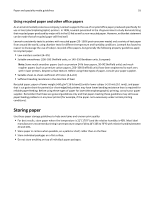 55
55 56
56 57
57 58
58 59
59 60
60 61
61 62
62 63
63 64
64 65
65 66
66 67
67 68
68 69
69 70
70 71
71 72
72 73
73 74
74 75
75 76
76 77
77 78
78 79
79 80
80 81
81 82
82 83
83 84
84 85
85 86
86 87
87 88
88 89
89 90
90 91
91 92
92 93
93 94
94 95
95 96
96 97
97 98
98 99
99 100
100 101
101 102
102 103
103 104
104 105
105 106
106 107
107 108
108 109
109 110
110 111
111 112
112 113
113 114
114 115
115 116
116 117
117 118
118 119
119 120
120 121
121 122
122 123
123 124
124 125
125 126
126 127
127 128
128 129
129 130
130 131
131 132
132 133
133 134
134 135
135 136
136 137
137 138
138 139
139 140
140 141
141 142
142 143
143 144
144 145
145 146
146 147
147 148
148 149
149 150
150 151
151 152
152 153
153 154
154 155
155 156
156 157
157 158
158 159
159 160
160 161
161 162
162 163
163 164
164 165
165 166
166 167
167 168
168 169
169 170
170 171
171 172
172 173
173 174
174 175
175 176
176 177
177 178
178 179
179 180
180 181
181 182
182 183
183 184
184 185
185 186
186 187
187 188
188 189
189 190
190 191
191 192
192 193
193 194
194 195
195 196
196 197
197 198
198 199
199 200
200 201
201 202
202 203
203 204
204 205
205 206
206 207
207 208
208 209
209 210
210 211
211 212
212 213
213 214
214 215
215 216
216 217
217 218
218 219
219 220
220 221
221 222
222 223
223 224
224 225
225 226
226 227
227 228
228 229
229 230
230 231
231 232
232 233
233 234
234 235
235